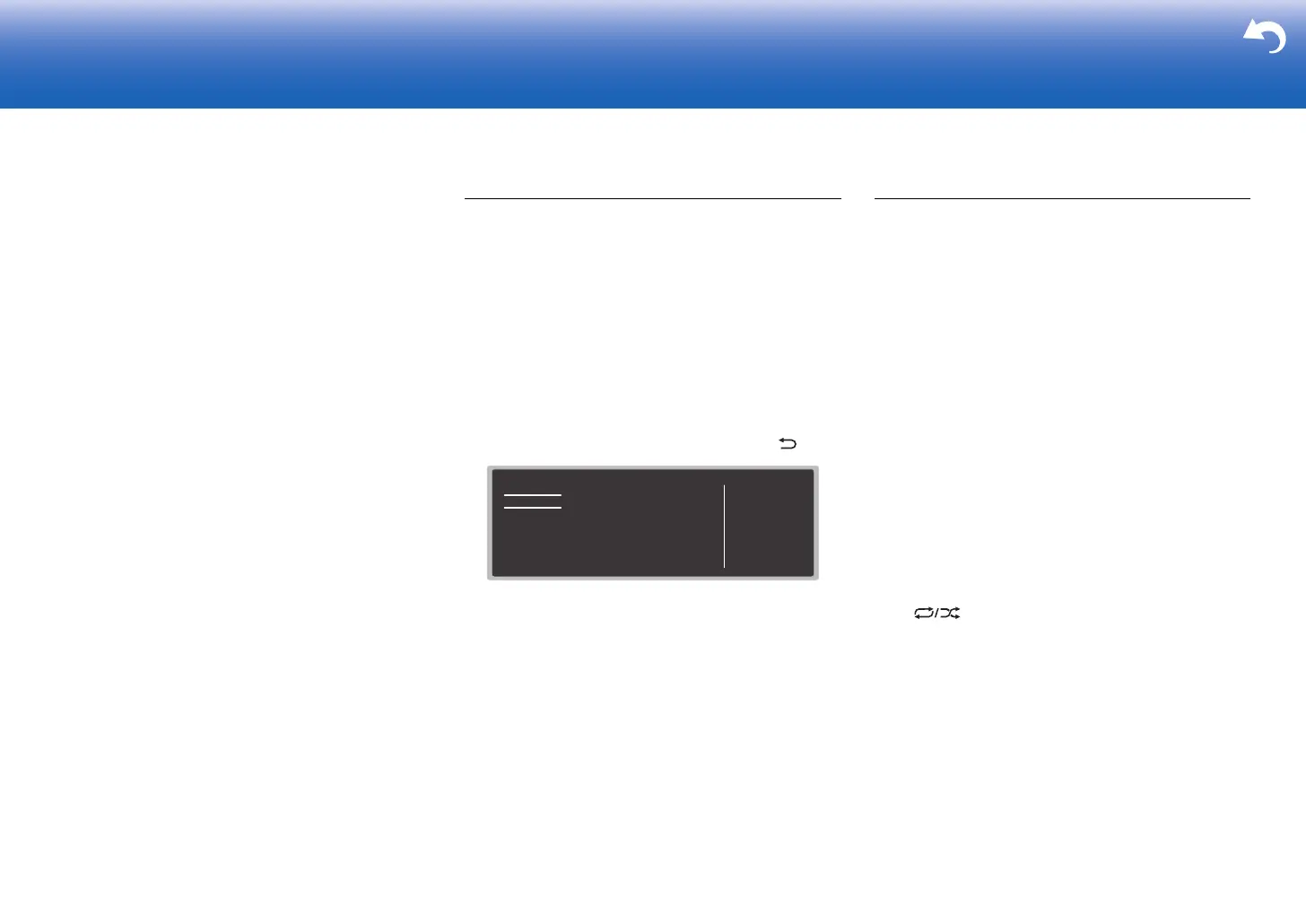18
> Before start > Hookup > Setup >Playback > Part Names > Advanced Manual
Troubleshooting | Appendix
to ZONE 2 when selected with the "NET" input
selector.
4. Volume adjustment is done on the pre-main amplifier for
the separate room when connected via ZONE 2 LINE
OUT. When outputting from ZONE speakers, adjust with
VOL+/– on the remote controller. To control on the main
unit, press ZONE 2 and adjust with the MASTER
VOLUME control within 8 seconds.
0 If ZONE 2 is on, power consumption during standby
becomes larger than normal.
0 If ZONE 2 is turned on when the listening mode of the
main room is Pure Audio, it will automatically switch to
the Direct listening mode. (European, Australian and
Asian models)
To turn off the function
Press Í while in the mode for controlling ZONE 2 on the
remote controller.
Playing in ZONE 2 only
If you turn the unit to standby during multi-zone playback,
the Z2 indicator is dimmed and the playback mode is
switched to playback in a separate room only. Setting
ZONE 2 to on while this unit is in standby will also switch
the playback mode to the same setting.
Others
To adjust the sound quality
It is possible to enhance or moderate the bass and treble of
front speakers. Press TONE on the main unit several times
to select the desired setting from "Bass" and "Treble", and
turn the TONE dial to adjust.
0 This cannot be set if the listening mode is Pure Audio
(European, Australian and Asian models) or Direct.
Quick Menu
By pressing Q on the remote controller during play, you can
adjust frequently used settings, such as the sound quality,
using on-screen menus. Select the item with the cursors of
the remote controller and press ENTER to confirm your
selection. To return to the previous screen, press .
0 You can adjust the sound quality with "Tone". "Other"
includes settings such as "A/V Sync" that allows you to
adjust the audio delay when the video is behind the
audio, "Music Optimizer" that provides better sound
quality for compressed audio, and "HDMI Out" which
allows you to select the HDMI OUT terminal to output
from "MAIN", "SUB", and "MAIN+SUB".
When the unit is operating erratically
Try restarting the unit
Restarting the unit may help it operate more smoothly. To
restart the unit, turn it to standby, and then press Í ON/
STANDBY on the main unit for at least 5 seconds. (The
unit’s settings will be maintained.) If there is no
improvement even after the unit is restarted, try
disconnecting and reconnecting the power cords of the unit
and connected equipment.
Resetting the unit (this resets the unit settings to the
default)
If restarting the unit doesn't fix the problem, resetting the
unit to the status at the time of shipment may solve the
problem. If you reset the unit status, your preferences will
be reset to the defaults. Note them down before the
operation below.
1. While pressing the CBL/SAT input selector button on the
main unit, press Í ON/STANDBY.
2. "Clear" appears on the display and the unit returns to
standby. Do not unplug the power cord until "Clear"
disappears from the display.
To reset the remote controller, while holding down MODE,
press until the remote indicator flash twice (about
3 seconds).
Quick Menu
Tone
Level
AccuEQ
Other
Bass
Treble
BD/DVD
