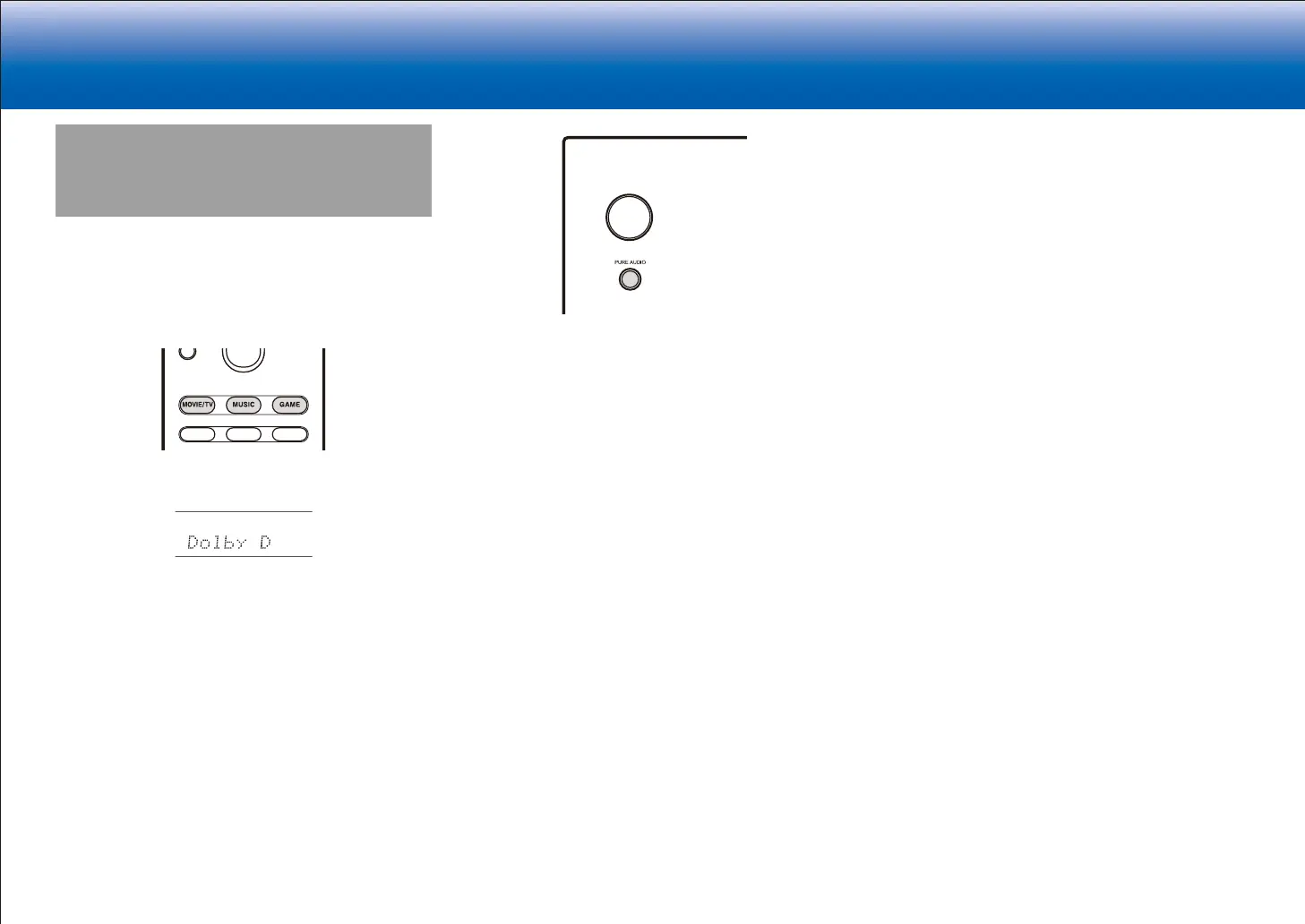34
> Specifications > Settings > Listening Modes > Playback Function > Basic Manual
Troubleshooting | Appendix
Selecting Listening Modes
Select the optimum listening mode for movies, TV, music,
and games by repeatedly pressing the MOVIE/TV, MUSIC,
and GAME buttons.
1. During play, press one of the following three buttons on
the remote controller.
2. Press the selected button repeatedly to switch the
modes displayed on the display of the unit.
For details on the effects of each of the listening modes
see "Listening Mode Effects". For listening modes
selectable for each of the audio formats in the input
signals, refer to "Selectable Listening Modes".
When you press PURE AUDIO on the front of the unit
(European, Australian and Asian models), the display and
analog video circuits are turned off, and the unit switches
to the Pure Audio listening mode to provide purer sound.
Selecting this mode lights the PURE AUDIO indicator on
the unit. Pressing the button again reselects the previous
listening mode.
•
Selecting the Pure Audio listening mode turns off the
analog video circuitry, so the video signals input through
the jacks other than the HDMI input jack cannot be
displayed on the TV.
