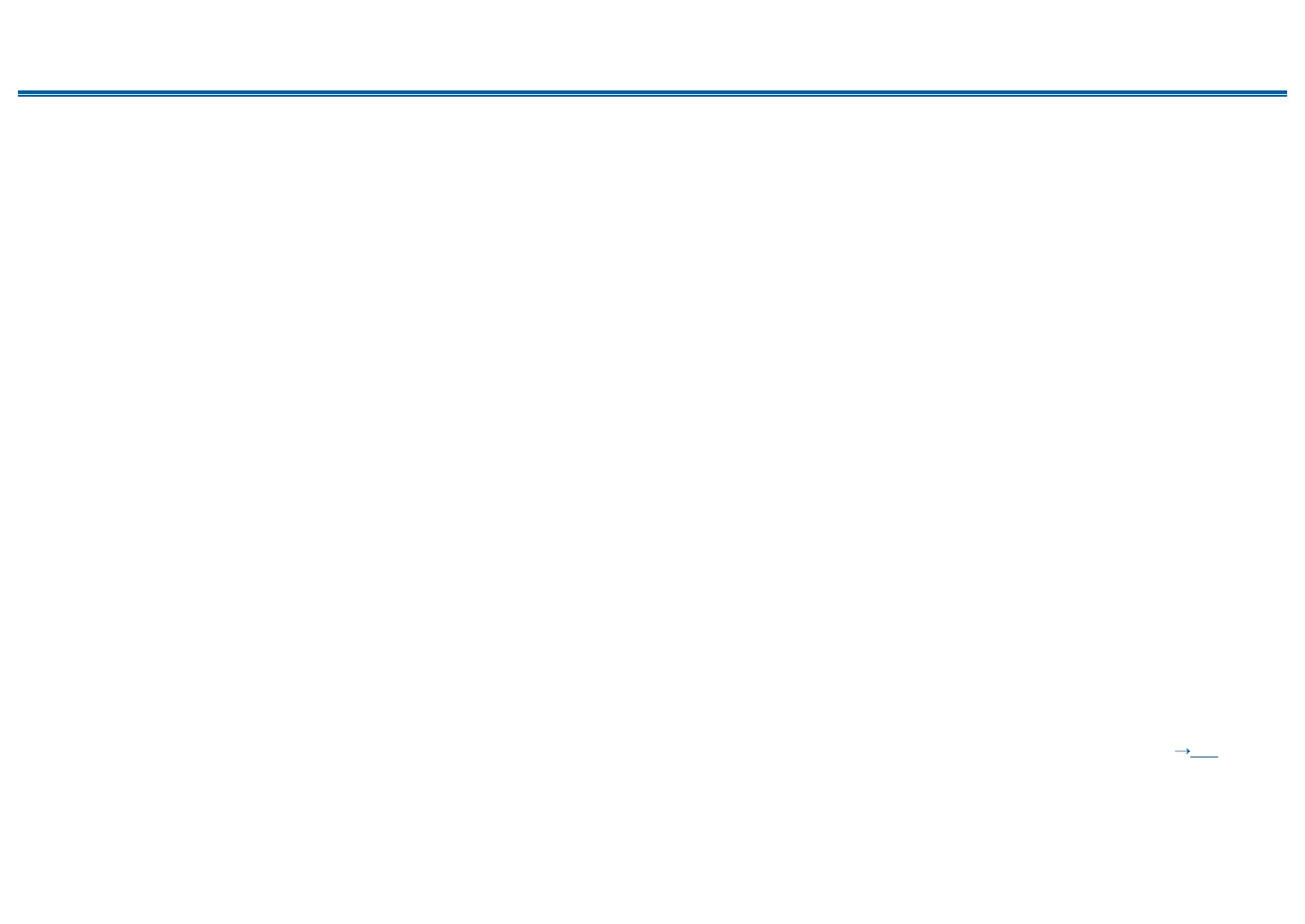150
Front Panel≫ Rear Panel≫ Remote≫
Contents
≫
Connections
≫
Playback
≫
Setup
≫
Wireless LAN Network
• Unplug and plug the power cords of this unit and the wireless LAN router, check the power-on status of the wireless LAN router, or restart the
wireless LAN router.
Check the following if the problem persists after you have conrmed the above.
❏ Cannot access wireless LAN network
• The wireless LAN router setting may be switched to Manual. Restore the setting to Auto.
• Try the manual set-up. The connection may succeed.
• When the wireless LAN router is in stealth mode (mode to hide SSID) or when the ANY connection is o, the SSID is not displayed. Change the
setting and try again.
• Check if the SSID and encryption settings (WEP, etc.) are correct. Match the network settings with the settings of this unit.
• Connection to an SSID that includes multi-byte characters is not supported. Set the SSID of the wireless LAN router using single-byte
alphanumeric characters only, and try again.
❏ Connected to an SSID dierent from the selected SSID
• Some wireless LAN routers allow you to set multiple SSIDs for one unit. If connecting to such a router using the automatic setting button, you may
end up connecting to an SSID dierent from the SSID you want to connect to. If this occurs, use the connection method requiring you to enter a
password
❏ Playback sound is interrupted, or communication is not possible
• You may not receive radio waves due to poor radio wave conditions. Shorten the distance from the wireless LAN router, or remove obstacles to
improve visibility, and connect again. Install the unit away from microwave ovens or other access points. It is recommended to install the wireless
LAN router and the unit in the same room.
• If there is a metallic object near the unit, wireless LAN connection may not be possible because the metal aects the radio wave.
• When other wireless LAN devices are used near the unit, other symptoms may occur, such as interrupted playback and impossible
communication. You can avoid those problems by changing the channel of your wireless LAN router. For instructions on changing channels, refer
to the instruction manual supplied with your wireless LAN router.
• There may not be enough bandwidth available in wireless LAN. Use a wired LAN for connection.
ZONE B function
❏ Cannot output audio to ZONE B
• To output audio to ZONE B, set the audio output destination for "Audio" - "Zone B" on Quick menu to "On(A+B)" or "On(B)" and also set
"2. Speaker" - "Conguration" - "Zone 2 Lineout" on the Setup menu to "Zone B".
( p81)