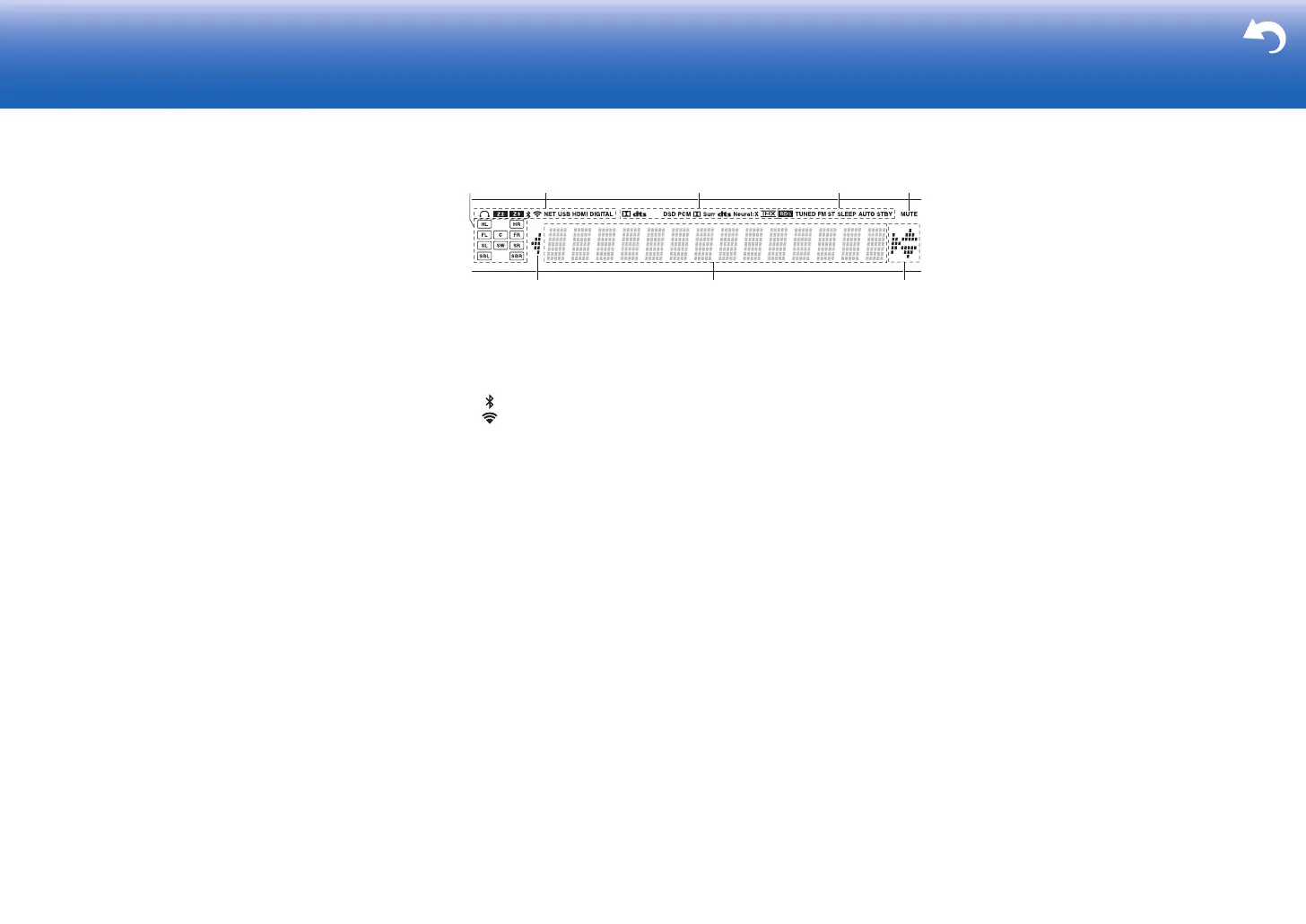28
> Before start > Hookup > Setup > Playback >Part Names > Advanced Manual
Troubleshooting | Appendix
Optimizer function that provides better sound quality for
compressed audio.
15.
HDMI OUT button: Allows you to select the HDMI OUT
jack to output video signals from "MAIN", "SUB", and
"MAIN+SUB".
16.
INFO button: Switches the information on the display.
17.
SETUP button: Displays the Setup menu.
18.
QUICK MENU button: You can perform common settings
on the TV screen. (
P26)
19.
Cursor buttons (TUNING43 / PRESET21 button)
and ENTER button: Select the item with the cursors and
press ENTER to confirm your selection. When using the
TUNER, select the frequency with TUNING43, or
select preset stations with PRESET21.
20.
RETURN button: Returns the display to the previous
state.
21.
DIMMER button: You can adjust the brightness of the
display in three steps. It cannot be turned off completely.
22.
MEMORY button: Used to register AM/FM radio stations.
23.
AUX INPUT HDMI jack: Connect to a video camera, etc.,
using a HDMI cable.
24.
SETUP MIC jack: The supplied speaker setup
microphone is connected.
25.
TUNING MODE button: Switches the tuning mode.
26.
WHOLE HOUSE MODE button: Enables the WHOLE
HOUSE MODE function to play the same source in all
the multi-zone connected rooms. (
P26)
Display
1. Speaker/Channel display: Displays the output channel that
corresponds to the selected listening mode.
2. Lights in the following conditions.
Ë: When headphones are connected.
Z2/Z3: When ZONE 2/ZONE 3 is on.
: When connected by BLUETOOTH.
: When connected by Wi-Fi.
NET: When "NET" is selected with the input selector and the unit is connected
to the network. It will flash if the connection to the network is not correct.
USB: When "NET" is selected with the input selector and the unit is
connected by USB and the USB device is selected. Flashes if the
USB is not properly connected.
HDMI: When HDMI signals are input and the HDMI input is selected.
DIGITAL: When digital signals are input and the digital input is selected.
3. Lights according to the type of input digital audio signals and the
listening mode.
4. Lights in the following conditions.
RDS (European, Australian and Asian models): Receiving RDS broadcasting.
TUNED: Receiving AM/FM radio.
FM ST: Receiving FM stereo.
SLEEP: When the sleep timer is set.
AUTO STBY: When Auto Standby function is enabled.
5. Flashes when muting is on.
6. Displays various information of the input signals. Characters that
cannot be displayed on this unit are replaced with asterisks ( * ).
0 When playing back software which has been encoded in Dolby
Digital, Dolby Digital Plus and Dolby TrueHD, sometimes you may
see a brief message which will read "DialogNorm: X dB" (X being a
numeric value). For example, if you see the following message:
"DialogNorm:+4dB", to keep the overall output level at THX
calibrated loudness, just turn down the volume control by 4dB.
7. Lights when operating the "NET" input selector indicating remote
controller cursor operations are possible in screens showing list of
tracks, for example.
14
6
2 35
77
