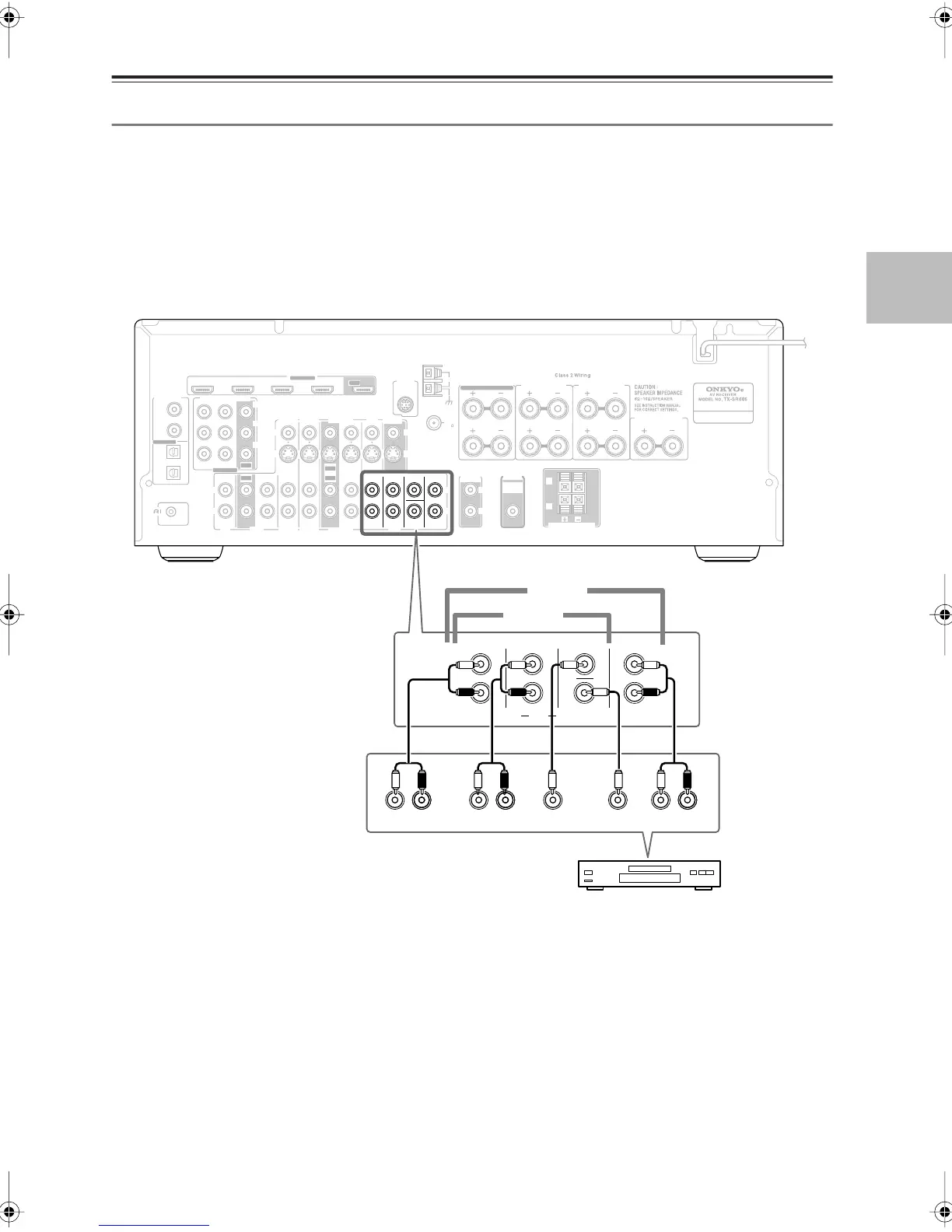25
Connecting Your Components
—Continued
Hooking Up the Multichannel Input
If your DVD player supports multichannel audio formats such as DVD-Audio and SACD, and it has a multichannel
analog audio output, you can connect it to the AV receiver’s multichannel input.
Use a multichannel analog audio cable, or several normal audio cables, to connect the AV receiver’s DVD IN FRONT
L/R, CENTER, SURR L/R, SURR BACK L/R, and SUBWOOFER jacks to the 7.1-channel analog audio output on your
DVD player. If your DVD player has a 5.1-channel analog audio output, don’t connect anything to the AV receiver’s
SURR BACK L/R jacks.
To select the multichannel input, see “Basic AV Receiver Operation” on page 47. To adjust the subwoofer sensitivity for
the multichannel input, see “Hardware Setup” on page 79.
ZONE 2 SPEAKERS
R
L
PRE OUT
ZONE 2
LINE OUT
ANTENNA
FM
AM
75
REMOTE
CONTROL
COAXIAL
OPTICAL
1
(DVD)
2
(CBL/SAT)
1
(GAME/TV)
2
(CD)
DIGITAL IN
ASSIGNABLE
IN 1(DVD)IN 2
COMPONENT VIDEO
Y
C
B/PB
CR/PR
ASSIGNABLE
HDMI
IN 1
IN 2
IN 3
IN 4
ASSIGNABLE
L
R
L
R
SURR BACK SPEAKERS
SURR SPEAKERS
FRONT SPEAKERS
CENTER SPEAKER
Bi-AMP for FRONT SPEAKERS
R
L
R
L
IN IN IN
IN
IN
IN
IN
IN IN
SUB
WOOFER
FRONT SURR
SURR BACK
CENTER
CBL/SAT
GAME/TV
GAME/TV
CBL/SAT
VCR/DVR
VCR/DVR
DVDTAPECD
DVD
MONITOR
OUT
S
V
S
V
SIRIUS
(DVD)
(GAME/TV) (CBL/SAT) (VCR/DVR)
SUB
WOOFER
OUT
OUT
OUT
OUT
OUT
R
L
FRONT CENTER
SUB
WOOFER
SURR
DVD
SURR BACK
R
FRONT
LLR
SURROUND
CENTER SUB
WOOFER
R
L
R
L
LR
SURR
BACK
5.1 ch
7.1 ch
DVD player
TX-SR606En.book Page 25 Friday, May 9, 2008 1:28 PM
