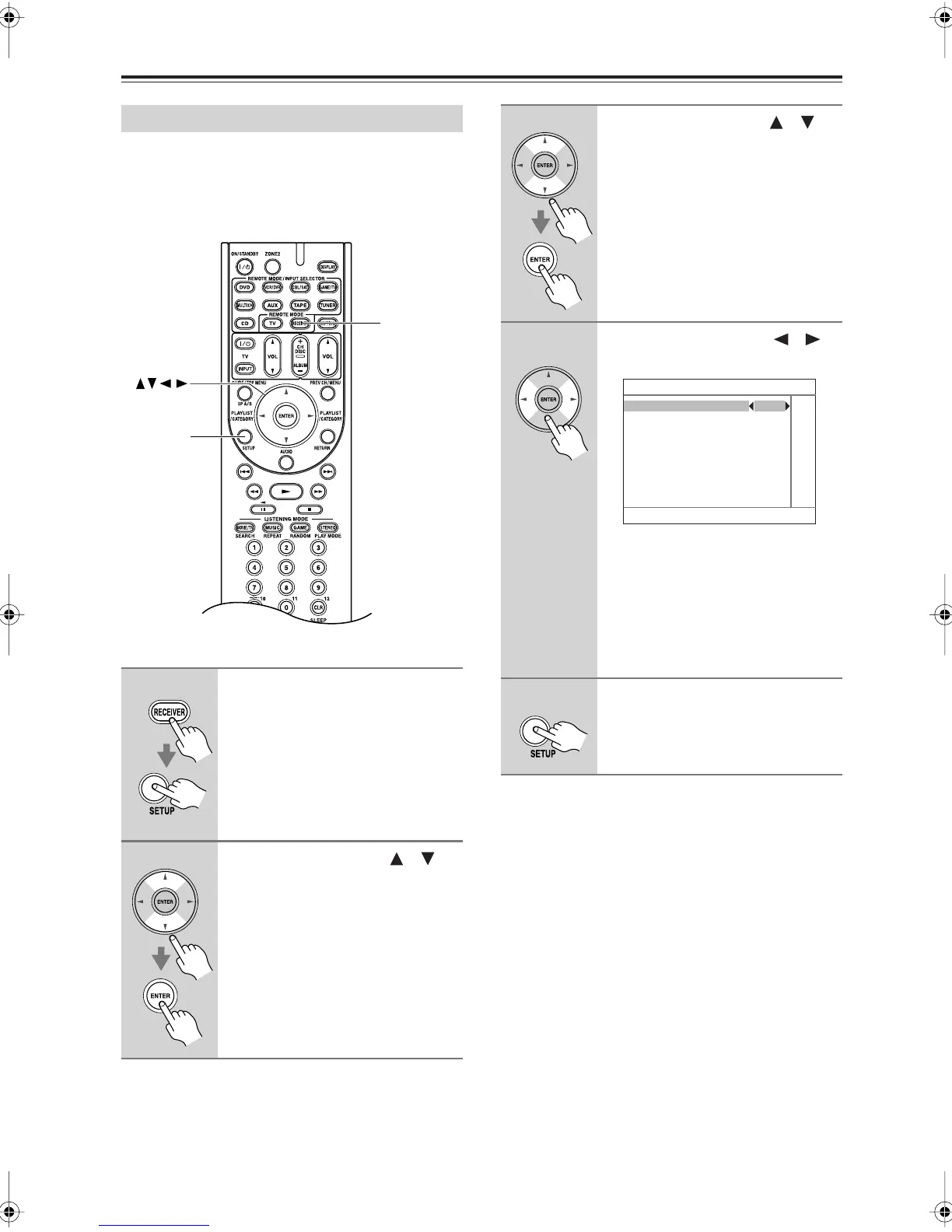84
Zone 2
—Continued
If you’ve connected your Zone 2 speakers to the AV
receiver, as explained in “Connecting Your Zone 2
Speakers Directly to the AV receiver” on page 83, you
must set the Powered Zone 2 setting to Act (Activated).
Notes:
• When Act is selected and Zone 2 turned on, the Zone 2
speakers connected to the ZONE 2 L/R speaker termi-
nals output sound, but the surround back speakers con-
nected to the SURR BACK L/R speaker terminals do
not. When Act is selected and Zone 2 turned off, the
surround back speakers output sound as normal.
•Powered Zone 2 cannot be used if Speaker Type is set
to Bi-Amp.
• This procedure can also be performed on the AV
receiver by using its [SETUP], [ENTER], and arrow
buttons.
Powered Zone 2 Setting
1
Press the [RECEIVER] REMOTE
MODE button, followed by the
[SETUP] button.
The main menu appears onscreen.
If the main menu doesn’t appear, make
sure the appropriate external input is
selected on your TV.
2
Use the Up and Down [ ]/[ ]
buttons to select “7. Hardware-
Setup,” and then press [ENTER].
SETUP
RECEIVER
ENTER
3
Use the Up and Down [ ]/[ ]
buttons to select “2.Zone2,” and
then press [ENTER].
4
Use the Left and Right [ ]/[ ]
buttons to select:
Not Act:
ZONE 2 SPEAKERS L/R
speaker terminals not acti-
vated (Powered Zone 2 dis-
abled).
Act:
ZONE 2 SPEAKERS L/R
speaker terminals activated
(Powered Zone 2 enabled).
5
Press the [SETUP] button.
Setup closes.
7–2. Zone2
Powered Zone2 Not Act
TX-SR606En.book Page 84 Friday, May 9, 2008 1:28 PM