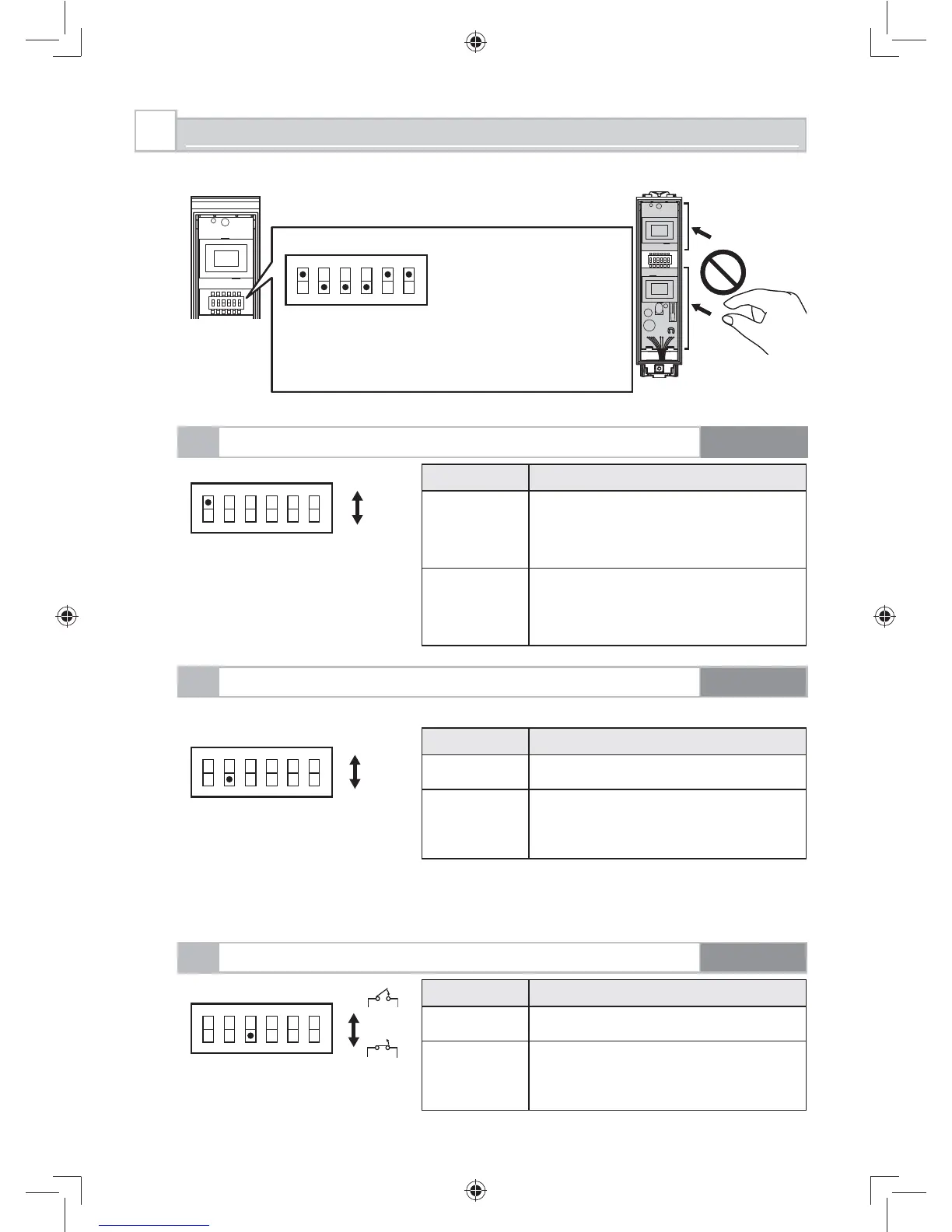Note>>
The detector will not generate
alarms at intervals shorter
than the specified time.
•
4-1
WALK TEST MODE
DIP switch 1
FTN-R
FTN-RAM
ON
123456
TEST
NORM
Position Function
TEST
(Factory
default)
The LED lights irrespective of the DIP
switch 4 (LED) setting.
The DIP switch 2 (BATTERY SAVING
TIMER) setting is inactive.
•
•
NORM
The LED lights depending on the DIP
switch 4 (LED) setting.
The DIP switch 2 (BATTERY SAVING
TIMER) setting is active.
•
•
4-2
BATTERY SAVING TIMER
DIP switch 2
FTN-R
FTN-RAM
ON
123456
5S
120S
Position Function
5S 5 sec.
120S
(Factory
default)
120 sec.
4-3
ALARM & TROUBLE OUTPUT
DIP switch 3
FTN-R
FTN-RAM
ON
123456
N.O.
N.C.
Position Function
N.O. N.O. output
N.C.
(Factory
default)
N.C. output
ON
123456
ON
123456
ON
123456
ON
123456
ON
123456
ON
123456
ON
123456
ON
123456
ON
123456
ON
123456
●: Factory default
DIP switch
1 WALK TEST MODE
2 BATTERY SAVING TIMER
3 ALARM & TROUBLE OUTPUT
4 LED
5 PIR SENSITIVITY
6 ANTI-MASKING
Do not touch the
PCB except for the
DIP switch.
4
DIP SWITCH SETTING
- 14 -
