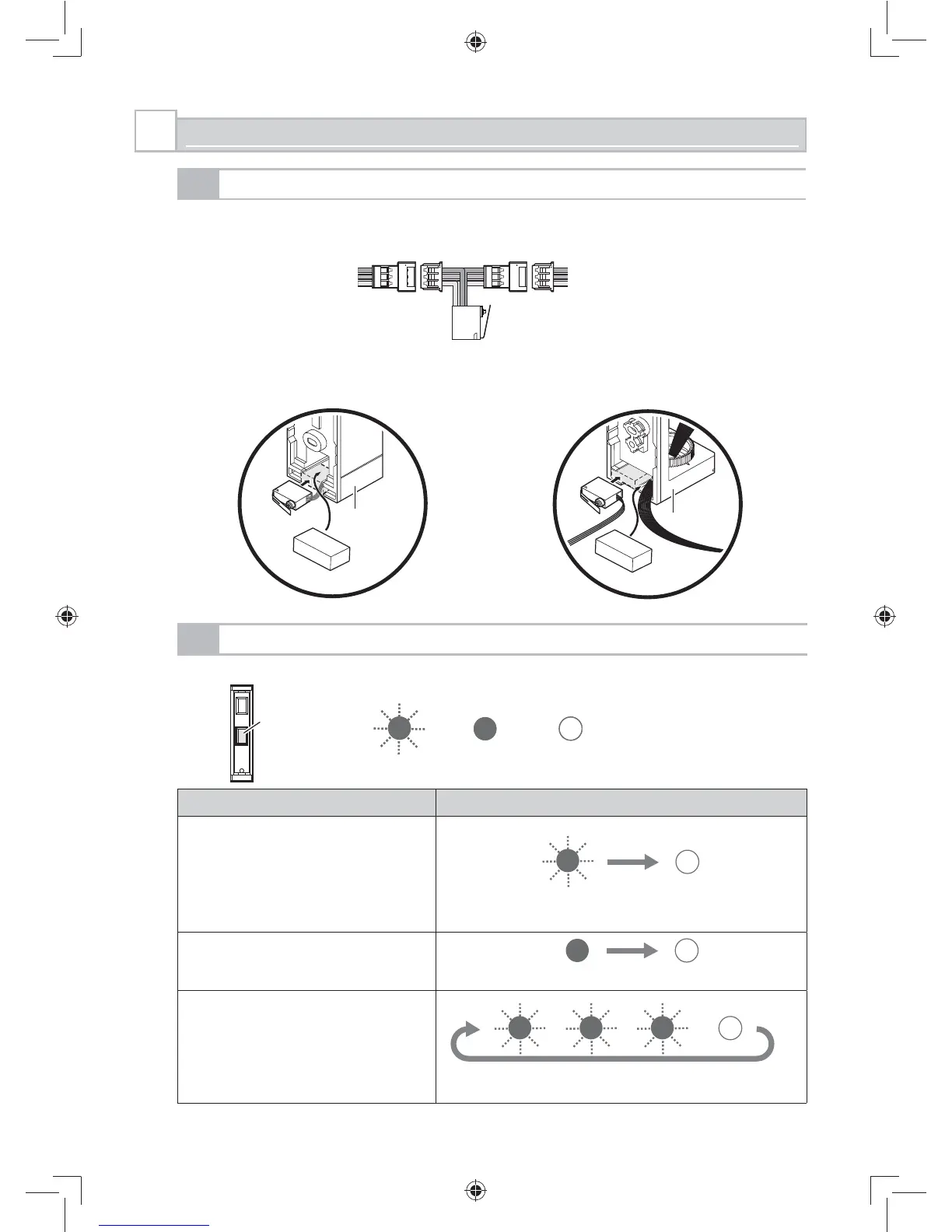5-1
WALL TAMPER (OPTION) CONNECTION
Connect the tamper connector as shown below when connecting a wall tamper (option).
Mounting position
Stacking method Side-by-side method and top-to-bottom method
Separate box
Bracket
5
OTHERS
Separate box side
Main unit side
Wall tamper (option)
WRS-03
Sponge
Sponge
5-2
LED LIGHT PATTERN
The following explains the LED light pattern.
Detector condition LED indicator
Warm-up
Note>>
The LED blinks even if the DIP
switch 4 (LED) is set to “OFF”.
•
Blinks for approx. 120 seconds.
Alarm
Lights for 2 seconds.
Masking detection
(FTN-RAM only)
Blinks 3 times and then repeats.
LED
Blink Light OFF
- 16 -
