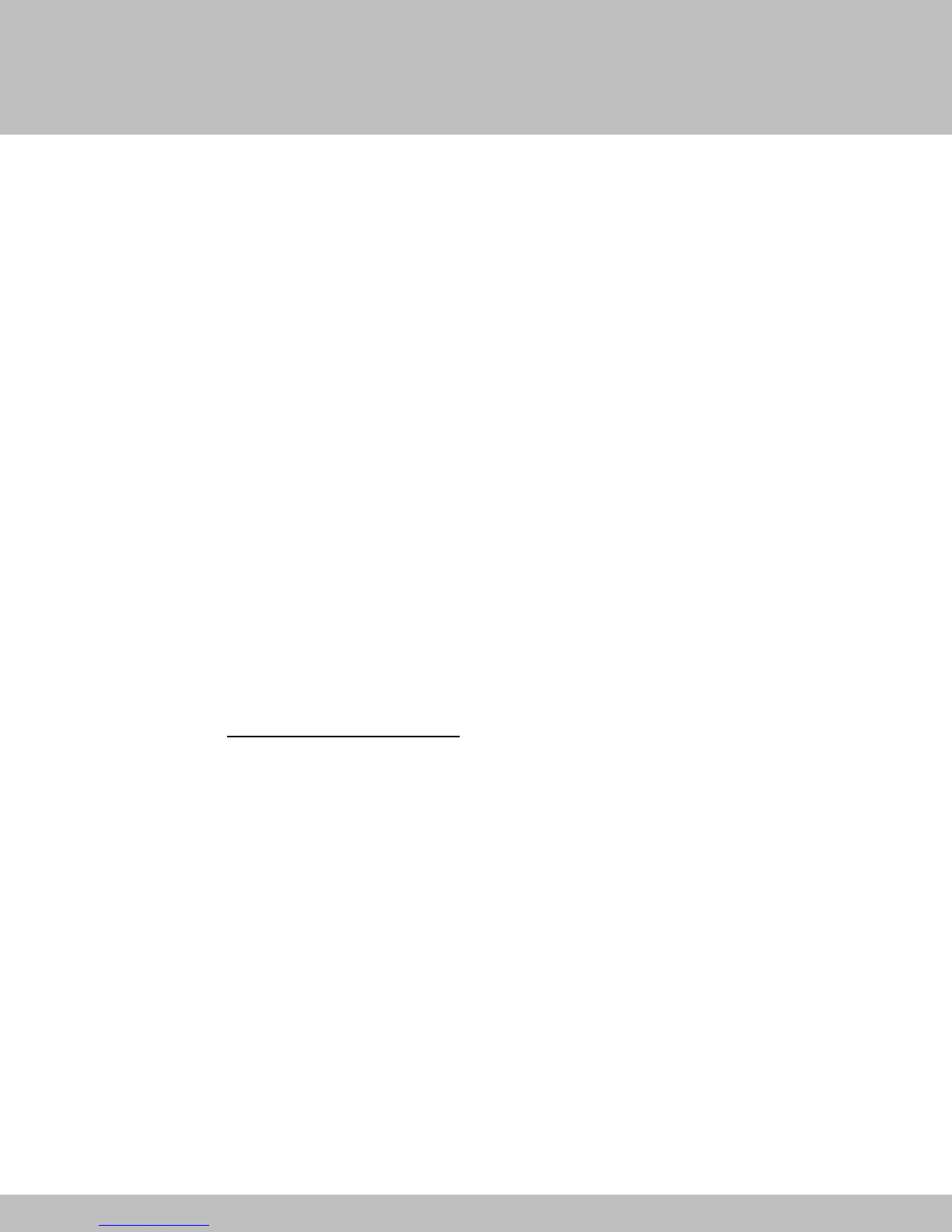OPF-P Series
User Manual / More Info
13/13
More Info
Troubleshooting
Q: The scale is not showing an accurate reading.
A: Make sure the scale is placed on a firm and flat surface and that there are no
external interference. Please revisit the “Preparation” section of this manual.
Also, please make sure the calibration procedure has been performed correctly. It
won’t hurt to run through the calibration process again when in doubt!!!!
Q: The scale does not turn on.
A: Make sure the power cord is plugged in, and that there is power. One easy way
to test this is by connecting another appliance to the same outlet and see if it’s
operational.
Q: The scale shows “ADL---”, “ADH---”, or “AD-OVER”
A: Make sure the plate on the scale is set up properly
Technical Support
Please email support@optimascale.com if you have any further questions.