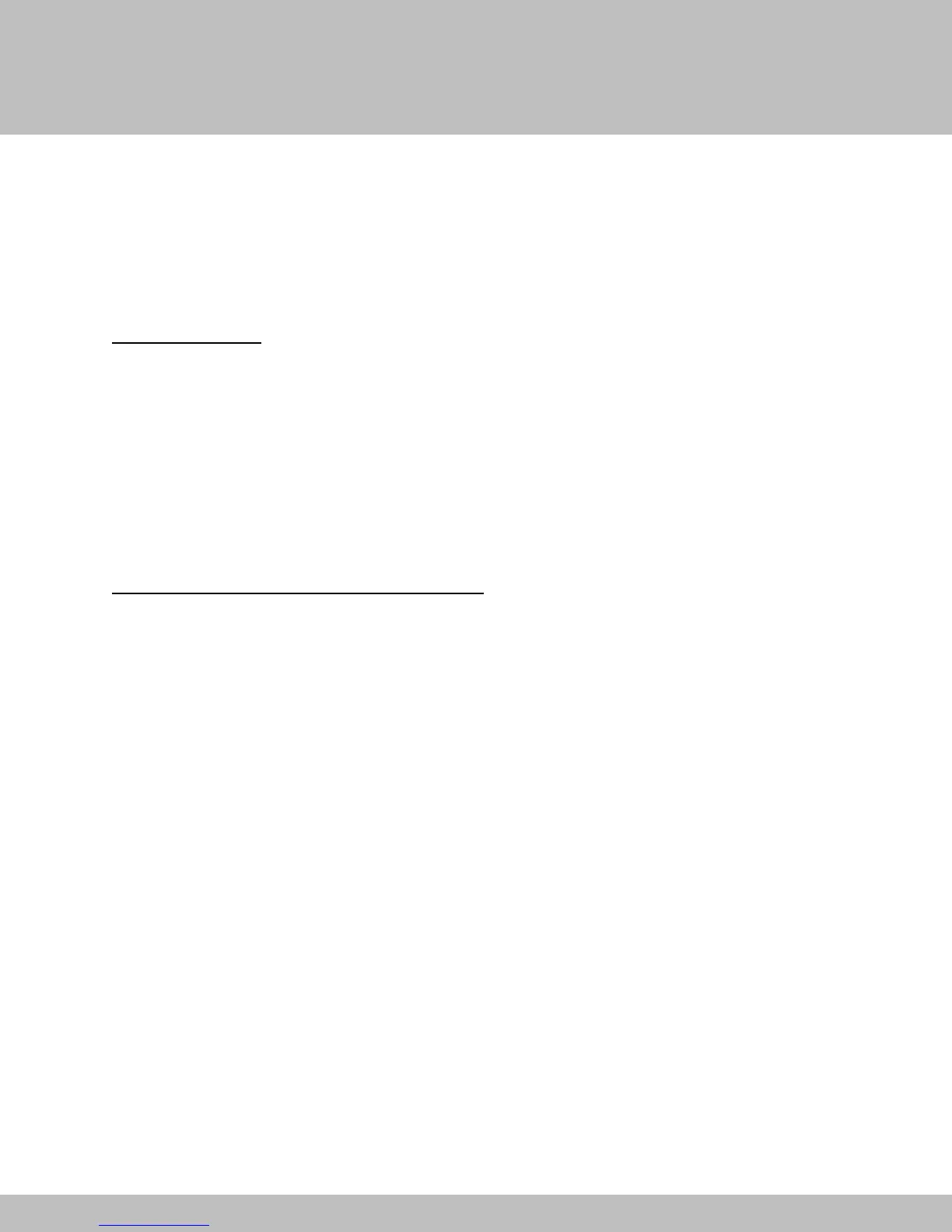OPF-P Series
User Manual / Getting Started
7/13
Calibration
After all the preparation procedure has been performed (remember the scale needs
to warm up for 1 minute), follow the steps below for calibration.
Auto-Calibration
When the auto-calibration is ON, then the unit will automatically calibrate itself.
When the auto-calibration mode is OFF, then the following procedure can be
followed:
1. Press M+ key
2. Select the “ACAL ?” menu.
3. Press ZERO key or TARE key to select auto-calibration ON or OFF
4. Press the M+ key to confirm the revised value or press UNIT WEIGHT key to
cancel the changes.
Dealer Setting Mode (Manual Calibration)
In weighing mode, press [CE] and [Tare] key at the same time to enter dealer
setting mode.
Password Entering
o After entering the dealer setting mode, enter the password 123456.
Press [M+] to confirm, [CE] to cancel
Manual Calibration
o Inside dealer setting mode after password entry, make sure there is no
weight on the pan of the scale. Enter the value of the calibrated
sample weight (in kg). Then put the sample weight on the pan and
press the [M+] key. Then the calibration is finished. Press the [M+]
key and then [Unit Weight] key to go back to weighing mode.