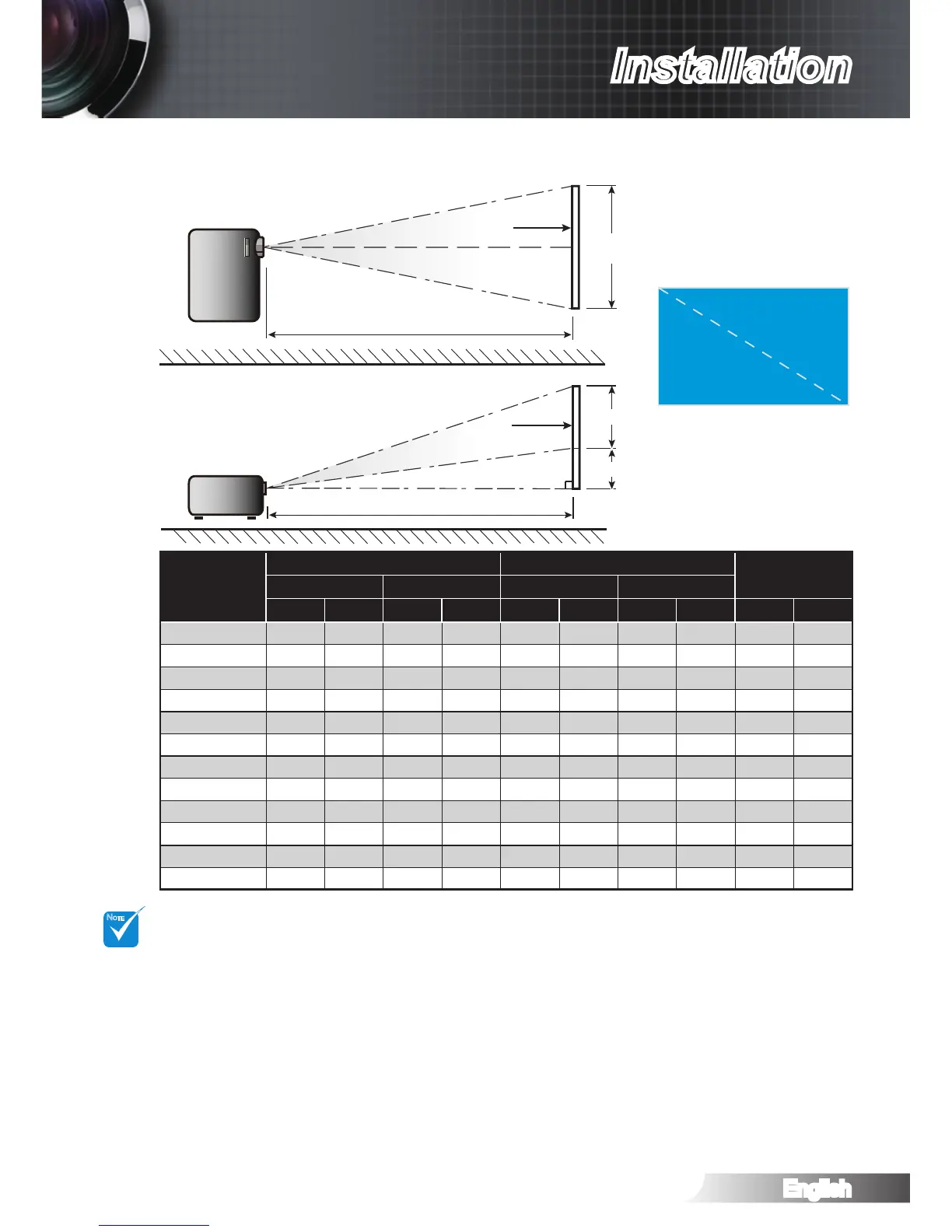Diagonal length
(inch) size of
16:9 Screen
Screen Size W x H Projection Distance (D)
Offset (Hd)
(m) (feet) (m) (feet)
Width Height Width Height wide tele wide tele (m) (feet)
38 0.84 0.47 2.76 1.55 -- 1.51 -- 4.97 0.08 0.25
45 1.00 0.56 3.27 1.84 1.49 1.79 4.89 5.88 0.09 0.29
50 1.11 0.62 3.63 2.04 1.66 1.99 5.45 6.54 0.10 0.33
60 1.33 0.75 4.36 2.45 1.99 2.39 6.54 7.84 0.12 0.39
70 1.55 0.87 5.08 2.86 2.32 2.79 7.63 9.15 0.14 0.46
80 1.77 1.00 5.81 3.27 2.66 3.19 8.72 10.46 0.16 0.52
90 1.99 1.12 6.54 3.68 2.99 3.59 9.81 11.77 0.18 0.59
100 2.21 1.25 7.26 4.09 3.32 3.98 10.89 13.07 0.20 0.65
120 2.66 1.49 8.72 4.90 3.98 4.78 13.07 15.69 0.24 0.78
150 3.32 1.87 10.89 6.13 4.98 5.98 16.34 19.61 0.30 0.98
200 4.43 2.49 14.53 8.17 6.64 7.97 21.79 26.15 0.40 1.31
300 6.64 3.74 21.79 12.26 9.96 -- 32.68 -- 0.60 1.96
This graph is for
user’s reference
only.