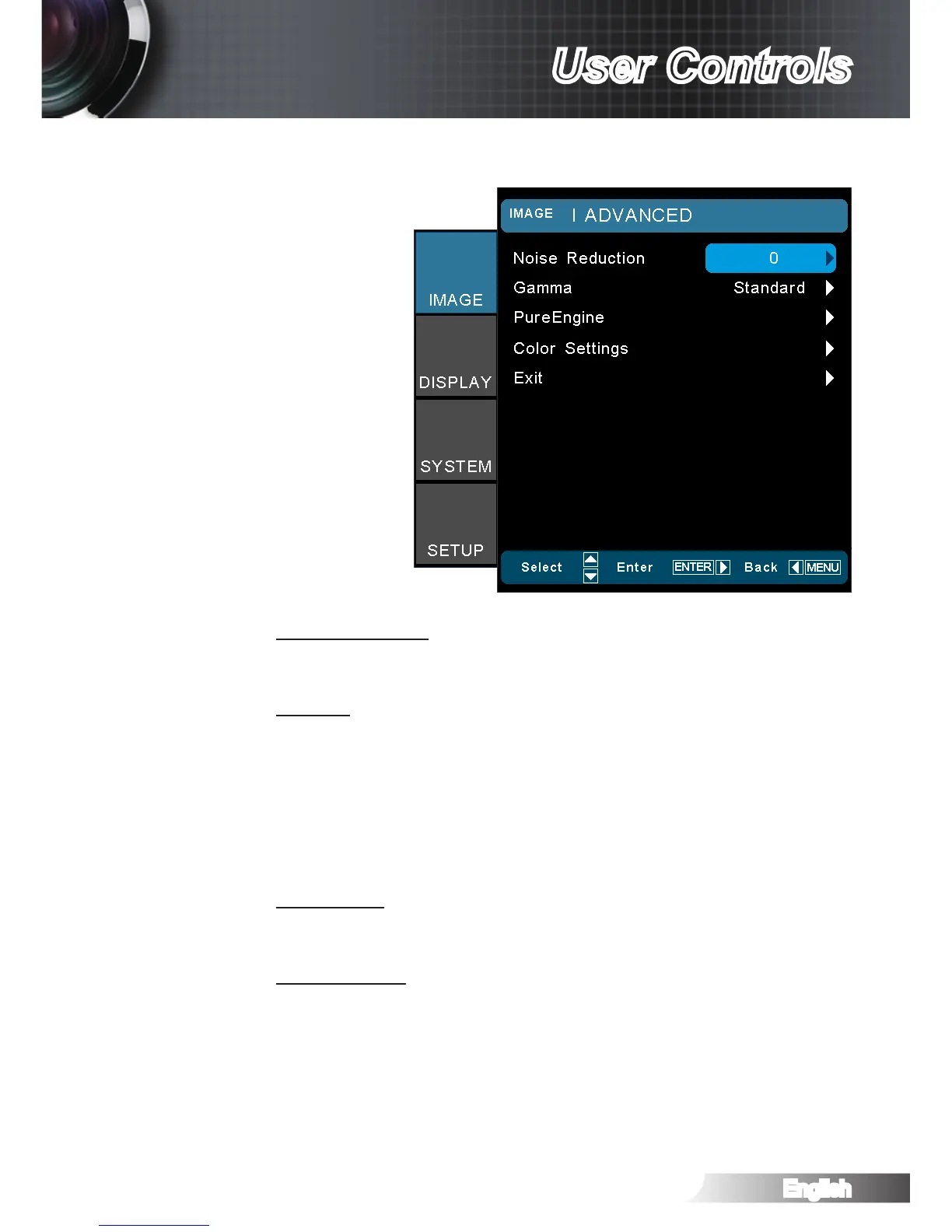Noise Reduction
The Noise Reduction reduces the amount of visible noise inter-
laced signals. The range is from “0” to “10”. (0: Off)
Gamma
This allows you to set up gamma curve type. After the initial setup
and ne tuning is completed, utilize the Gamma Adjustment steps
to optimize your image output.
Film: for home theater. `
Video: for video or TV source. `
Standard: for standardized setting. `
Graphics: for image source. `
PureEngine
The PureEngine is a collection of advanced image processing
technologies that enhances the quality of the displayed image.
Color Settings
Press ► into the next menu and then use ▲ or ▼ to select item.
IMAGE | Advanced