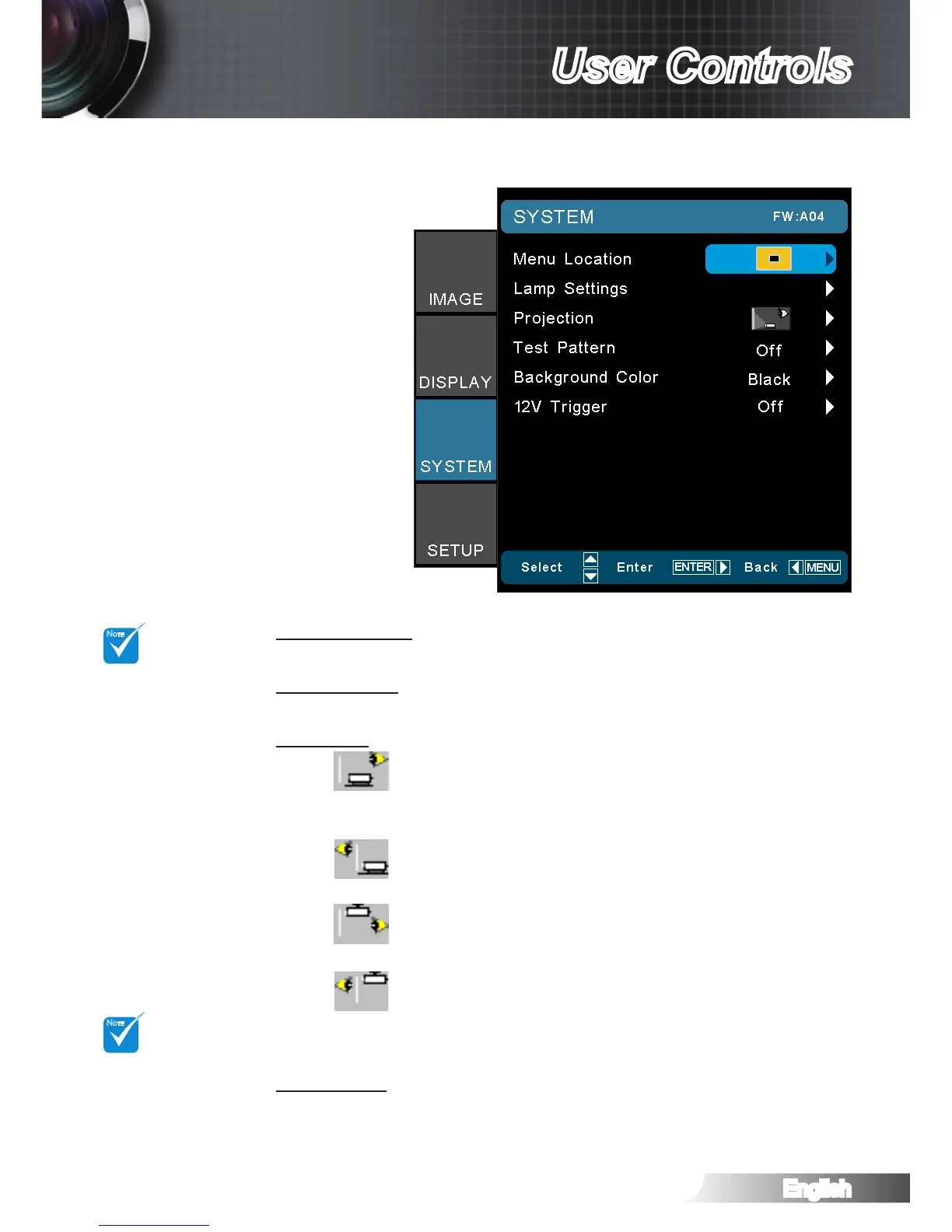Menu Location
Choose the menu location on the display screen.
Lamp Setting
Press ► into the next menu and then use ▲ or ▼ to select item.
Projection
` Front-Projection
This is the default selection. The image is projected straight on
the screen.
` Rear-Desktop
When selected, the image will appear reversed.
` Front-Ceiling
When selected, the image will turn upside down.
` Rear-Ceiling
When selected, the image will appear reversed in upside down
position
Test Pattern
Display a test pattern. There are Grid, White and Off.
Rear-Desktop
and Rear-Ceiling
are to be used
with a translucent
screen.
SYSTEM