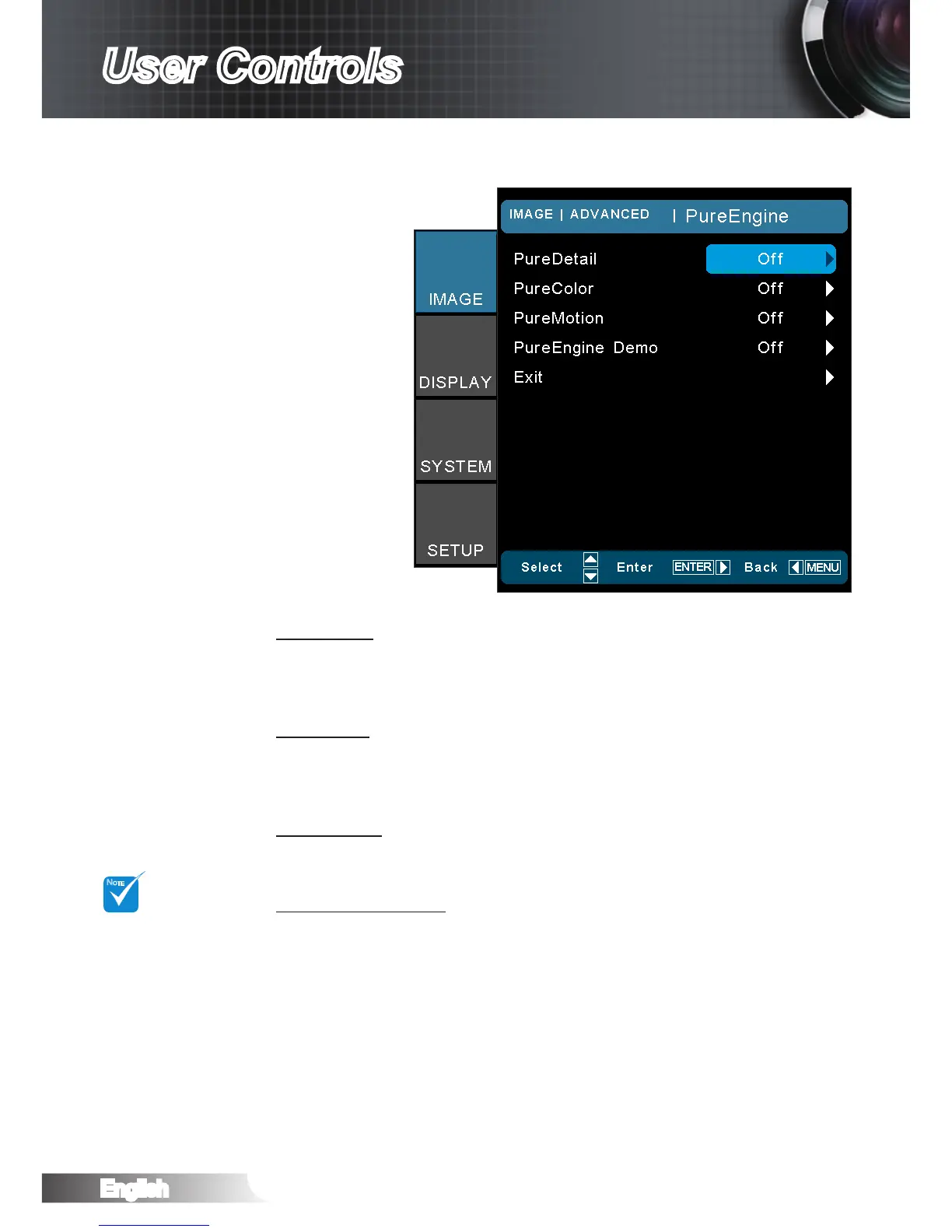PureDetail
PureDetail is an edge enhancement tool that enables the edges in
the projected image is be enhanced thus providing more per-
ceived detail.
PureColor
This adjustable item utilizes a new color-processing algorithm and
enhancements to enable the picture’s vividness to be signicantly
increased. The range is from “0” to “5”.
PureMotion
PureMotion uses sophisticated algorithms to ensure that the natu-
ral motion in the image is preserved.
PureEngine Demo
This feature enables you to see the difference in the image quality
between the raw unprocessed image and the image processed as
processed by the PureEngine. Use this mode to check the adjust-
ments that you make to the PureEngine settings.
IMAGE | Advanced | PureEngine