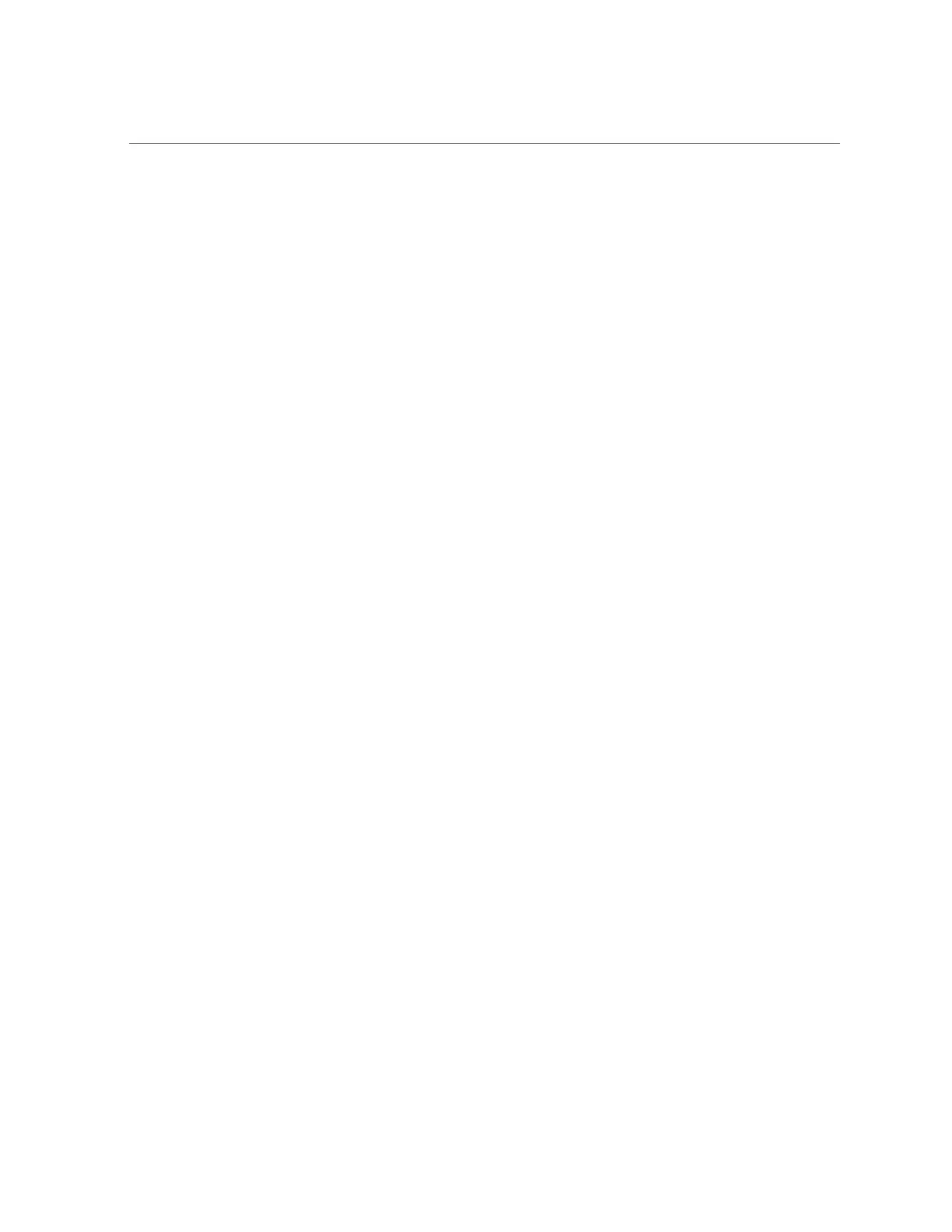InfiniBand PCIe Module Does Not Function Correctly With SLES 11 (CR 6909512, CR 6921163)
InfiniBand PCIe Module Does Not Function Correctly With
SLES 11 (CR 6909512, CR 6921163)
With SUSE Linux Enterprise Server 11 (SLES 11), if you use nox2apic, the InfiniBand PCIe
ExpressModule does not work with SLES 11.
Workaround
Install SLES11 SP1.
Bug in Kernel Causes Incorrect MSI Processing (CR
6921163)
If x2apic is enabled (if VT–d is enabled in BIOS), a bug in the kernel allows only a limited
number of interrupts to be used.
Workaround
Perform one or the other:
■
Update to the errata kernel from Novell.
■
Put nox2apic in the boot command line in /boot/grub/menu.1st append line.
LEDs on PCIe ExpressModule Work Incorrectly with Oracle
Linux 5.5 (CR 6894954)
The lights on the PCIe ExpressModule do not work normally on systems with Oracle Linux 5.5.
When you insert the PCIe ExpressModule and press the attention button:
■
The LED should blink five times for one second each time and then to stay on.
■
Instead, it stays dark for about five seconds and then stays on.
When you press the attention button to remove the PCIe ExpressModule:
■
The LED should blink for five seconds and then turn off.
56 Sun Fire X4800 Server Product Notes • July 2017