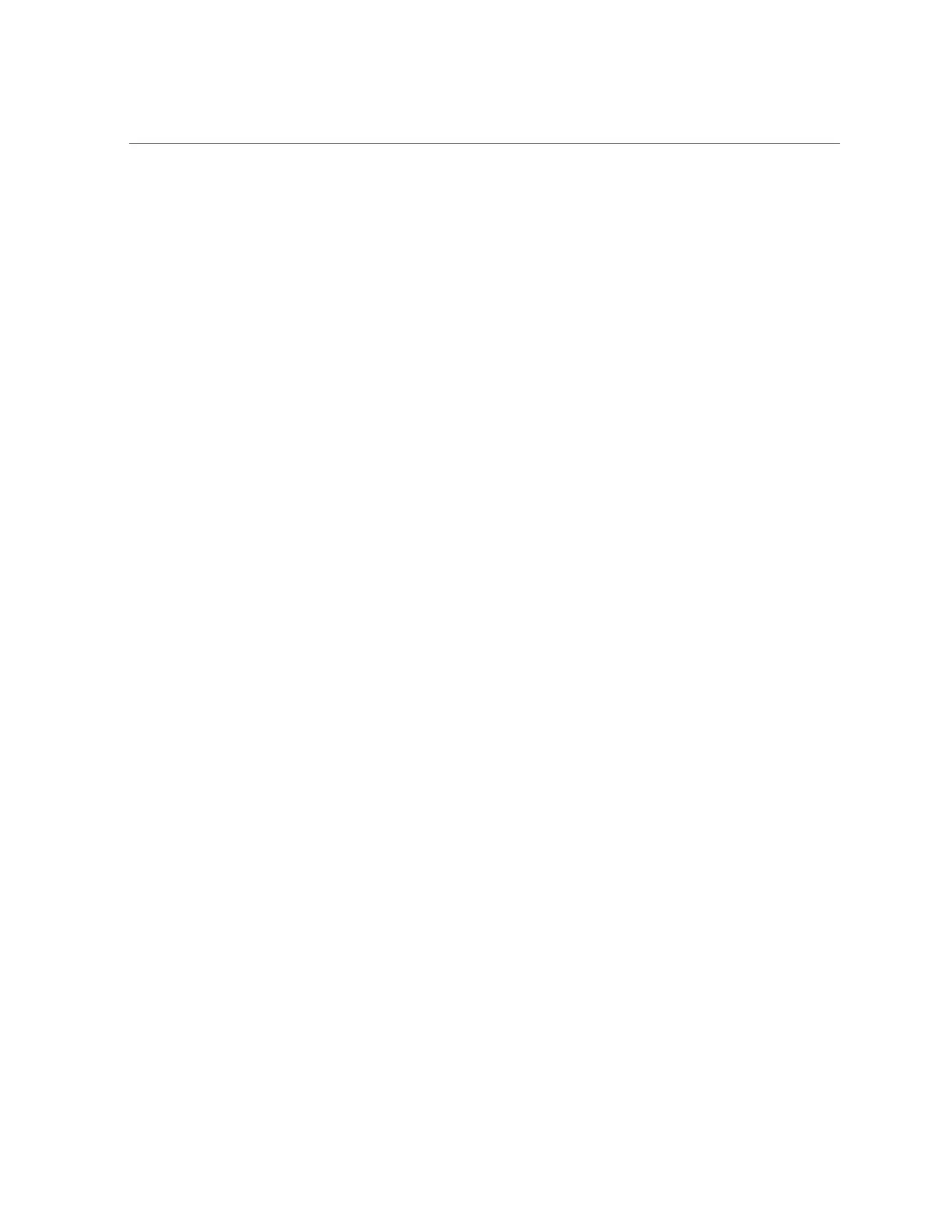VMware ESXi 5.5 Runs Out of Interrupts With PCIe Cards (16494653)
space than what the system can allocate within 32 bits of address space. When that occurs, those
option cards that could not be assigned MMIO address space (because there was not enough
left) are unavailable for use.
VMware ESXi 5.5 Runs Out of Interrupts With PCIe Cards
(16494653)
In certain configurations VMware ESXi can run out of interrupts for devices (this can include
storage and networking).
For more information, refer to VMware's Configuration Maximums document for ESXi 5.5,
under host maximums:
http://www.vmware.com/pdf/vsphere5/r55/vsphere-55-configuration-maximums.pdf
70 Sun Fire X4800 Server Product Notes • July 2017