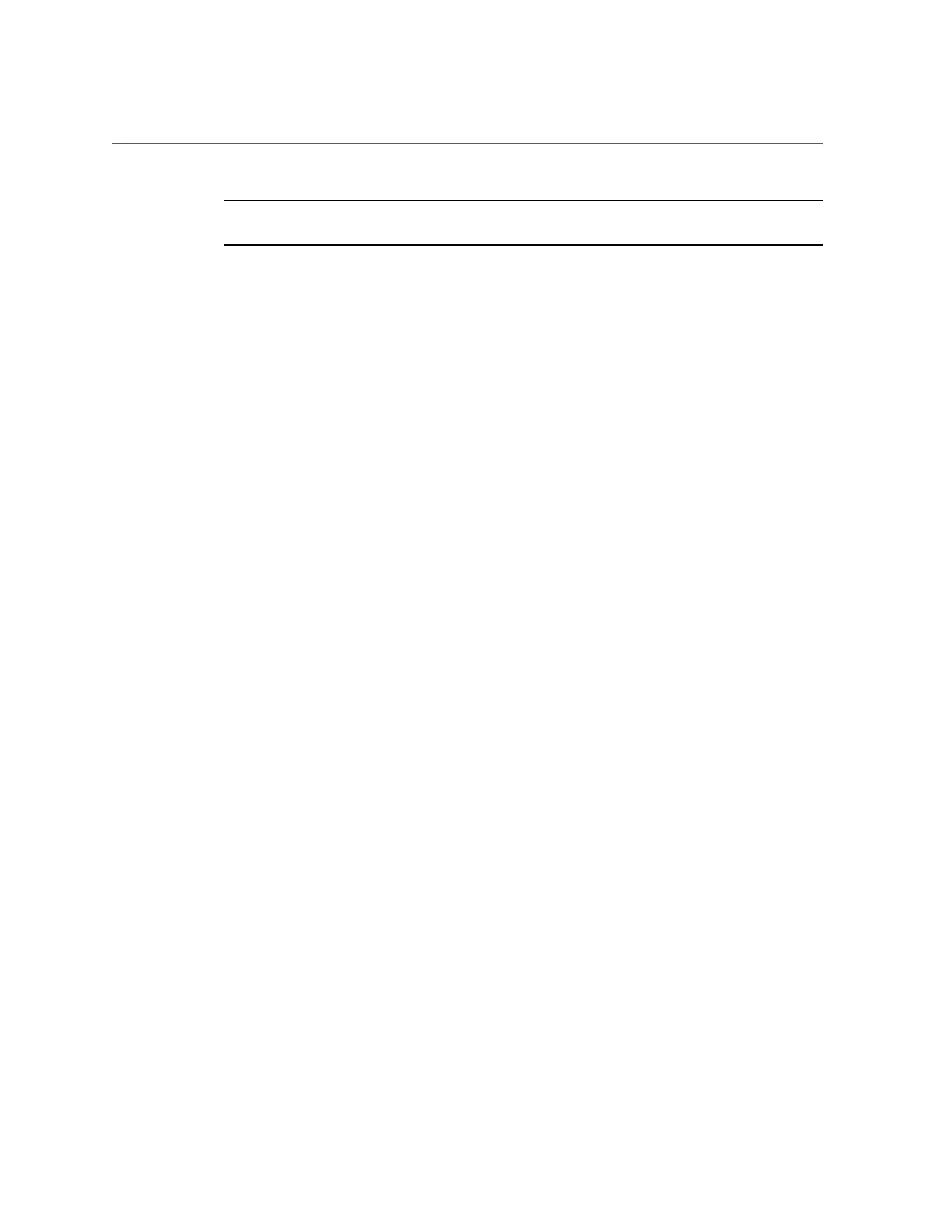Messages Complain of Failure to Allocate I/O Resources (CR 6984329)
Note - This failure occurs when the date is approximately seven days different from the actual
date.
Workaround
Use the system BIOS to set the system date and time.
1. Reboot or power on the server.
POST messages appear, and prompt you to press the F2 key.
2. Press the F2 key.
The BIOS Setup Utility main menu appears.
■
Use the left and right arrow keys or the Tab key to navigate through the top level of the
utility.
■
Use the up and down arrows to navigate through the submenus.
■
Use the Help information for instructions to change options, save settings, and exit the
utility.
3. Find the system date and time and set it.
4. Save your work and exit.
Messages Complain of Failure to Allocate I/O Resources
(CR 6984329)
Messages that complain about failures to allocate I/O resources might appear in POST, and in
log files.
For example, you might see:
Sep 8 15:50:49 nsg14-28 kernel: PCI: Failed to allocate I/O resource
#2:20@0 for 0000:8d:00.0
Sep 8 15:50:49 nsg14-28 kernel: PCI: Failed to allocate I/O resource
#2:20@0 for 0000:8d:00.1
Workaround
BIOS tries to allocate I/O resources. If it is unable to allocate I/O resources successfully, it
displays error messages.
The OS might try as well. However if it tries, it fails and generates additional failure messages
because it uses the same method as BIOS. However, most drivers can manage this condition.
1. Usually, you can ignore these messages.
Windows Operating System Issues 65