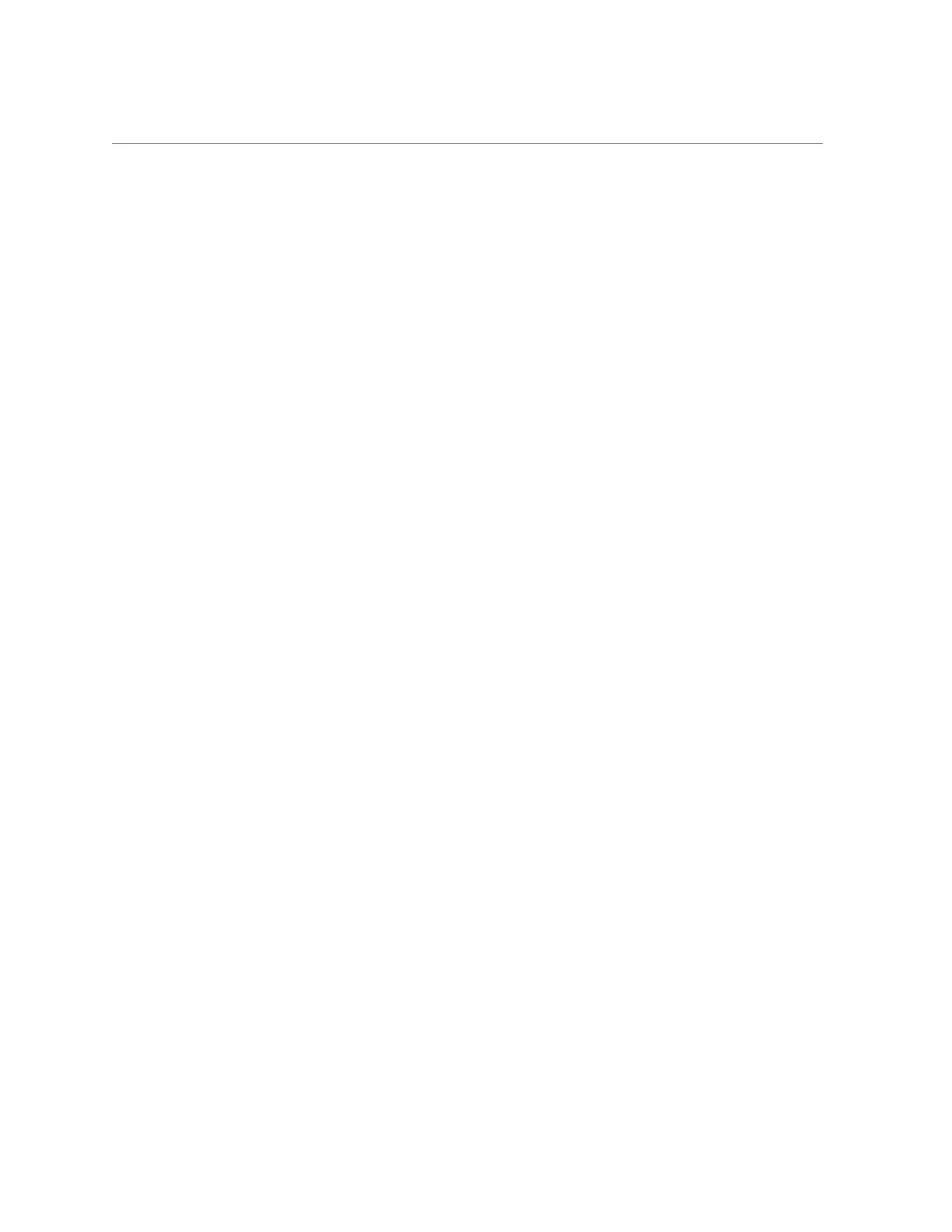(Fixed in SW 1.1) LDAP Account Cannot Be Used to Start Console (CR 6969473)
There are two anomalies in the displayed results:
■
The display does not show all the components in the server. For example, it does not show
processor modules.
■
As a result, the sum used by the (displayed) components is less than the total used by the
system.
This is not really a problem. The Allocated Power figure shows how much power the server is
using.
(Fixed in SW 1.1) LDAP Account Cannot Be Used to Start
Console (CR 6969473)
If you use an LDAP account to log into Oracle ILOM, the start /SP/console command does
not work.
Workaround
Log into Oracle ILOM using a non-LDAP account if you want to use the console.
(Fixed in SW 1.1) Power Cycling the Host Using the Web
Interface Generates an Error (CR 6909374)
If you use the Oracle ILOM web interface to power cycle the server, it might display an error
message stating that the operation failed, even though it succeeded.
You can ignore this error message.
(Fixed in SW 1.1) DIMM Mismatch Fault Not Cleared After
DIMM Replacement and Host Power Cycle (CR 6972285)
If you have a DIMM mismatch fault and you replace the faulted DIMM and restart the host, the
fault is not cleared.
Workaround
Oracle ILOM Enhancements and Issues 83