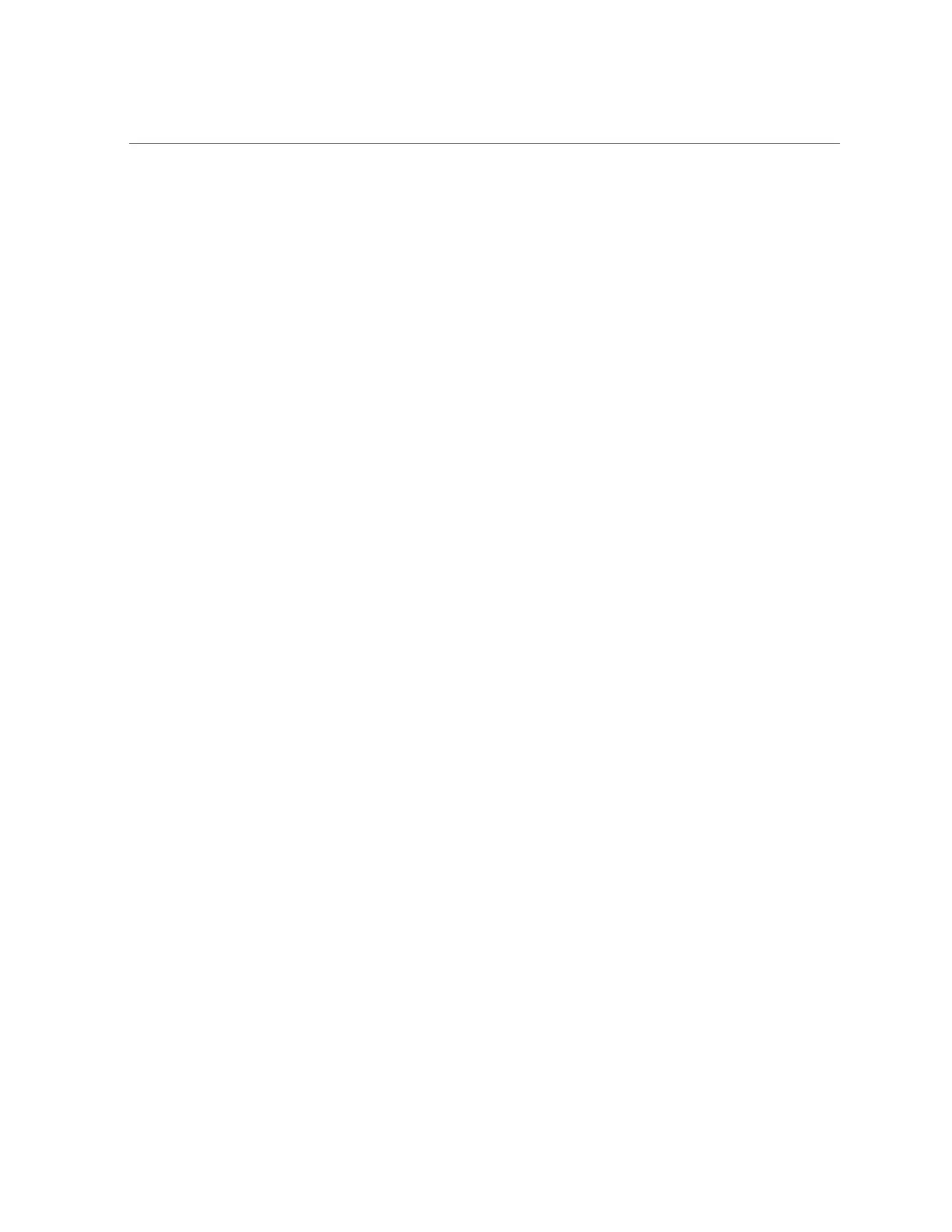Windows 2008 Cannot Be Installed to Combo GbE/8Gb FC ExpressModule HBA Disks (CR 6984746)
2. If you continue to experience I/O resource issues, see I/O and Interrupt Resource Allocation
in Sun Fire X4800 Server Installation Guide.
Windows 2008 Cannot Be Installed to Combo GbE/8Gb FC
ExpressModule HBA Disks (CR 6984746)
If you attempt to install Windows 2008 on a Combo GbE/8Gb FC ExpressModule HBA Disk,
the driver loads but the OS cannot see the disks.
Workaround
During the installation, load the drivers from the USB drive twice.
Loading the drivers twice is necessary because there are two devices on the Combo GbE/8Gb
FC ExpressModule HBA.
Hot Plugging of PCIe ExpressModules Is Not Supported by
Windows 2008
With Windows 2008 SP2 and 2008 R2 the following PCIe ExpressModules cannot be hot-
plugged:
■
Fibre Channel - 4 Gigabit/Sec PCI-X Dual FC Host Adapter (Emulex)
■
Sun Quad Gigabit Ethernet Module (X7284A-Z)
The affected Windows platforms include:
■
Windows Server 2008 Service Pack 2
■
Windows Server 2008 R2
66 Sun Fire X4800 Server Product Notes • July 2017