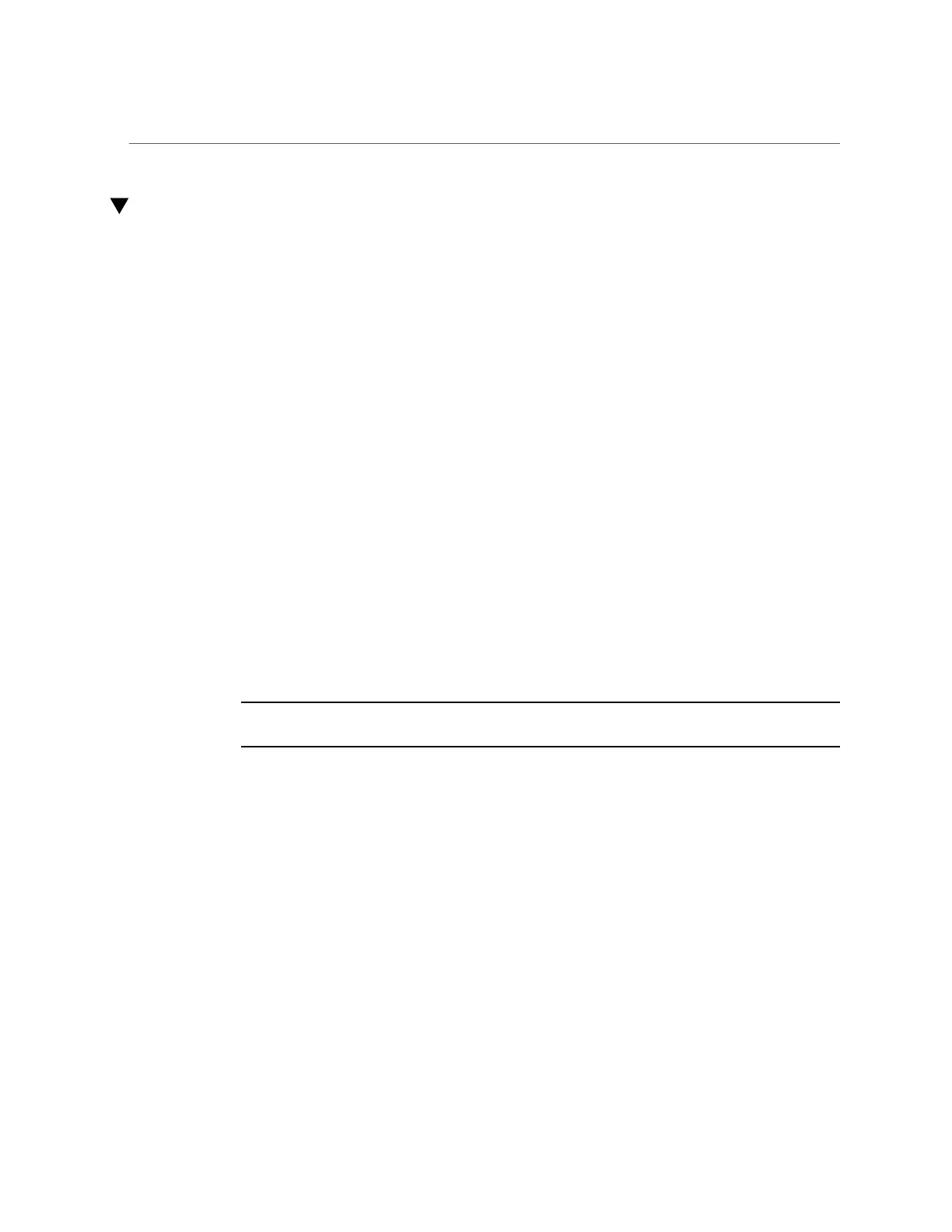Oracle ILOM Enhancement Allows IPv4 Only, IPv6 Only, or Dual Stack
Oracle ILOM Enhancement Allows IPv4 Only, IPv6 Only,
or Dual Stack
On systems with system software release 1.6 on newer, Oracle ILOM supports the ability
to independently enable or disable IPv4 and IPv6. Also you can now configure a static IPv6
gateway.
1.
Log in to Oracle ILOM as an Administrator.
For instructions on how launch Oracle ILOM from the CLI or web interface, see: Connecting to
the ILOM in Sun Fire X4800 Server Installation Guide.
2.
To modify the SP network settings, perform one of the following:
■ From the web interface, perform these steps:
a.
Click ILOM Administration > Connectivity > Network.
b.
Modify the settings on the Network Settings page as required.
For further details about how to configure the properties on the Network Setting page,
click the More Details link.
c.
Click Save to save your network property changes in Oracle ILOM.
Note - When you save your network settings, it might end your Oracle ILOM session. If this
happens, use the new settings to log in again.
■ From the CLI interface, perform these steps:
a.
To view the assigned IPv4 and IPv6 network settings on the SP, perform
the following:
For IPv4, type: show /SP/network
For IPv6, type: show /SP/network/ipv6
b.
To view the descriptions about each IPv4 and IPv6 network property,
perform the following:
For IPv4, type: help /SP/network
For IPv6, type: help /SP/network/ipv6
74 Sun Fire X4800 Server Product Notes • July 2017