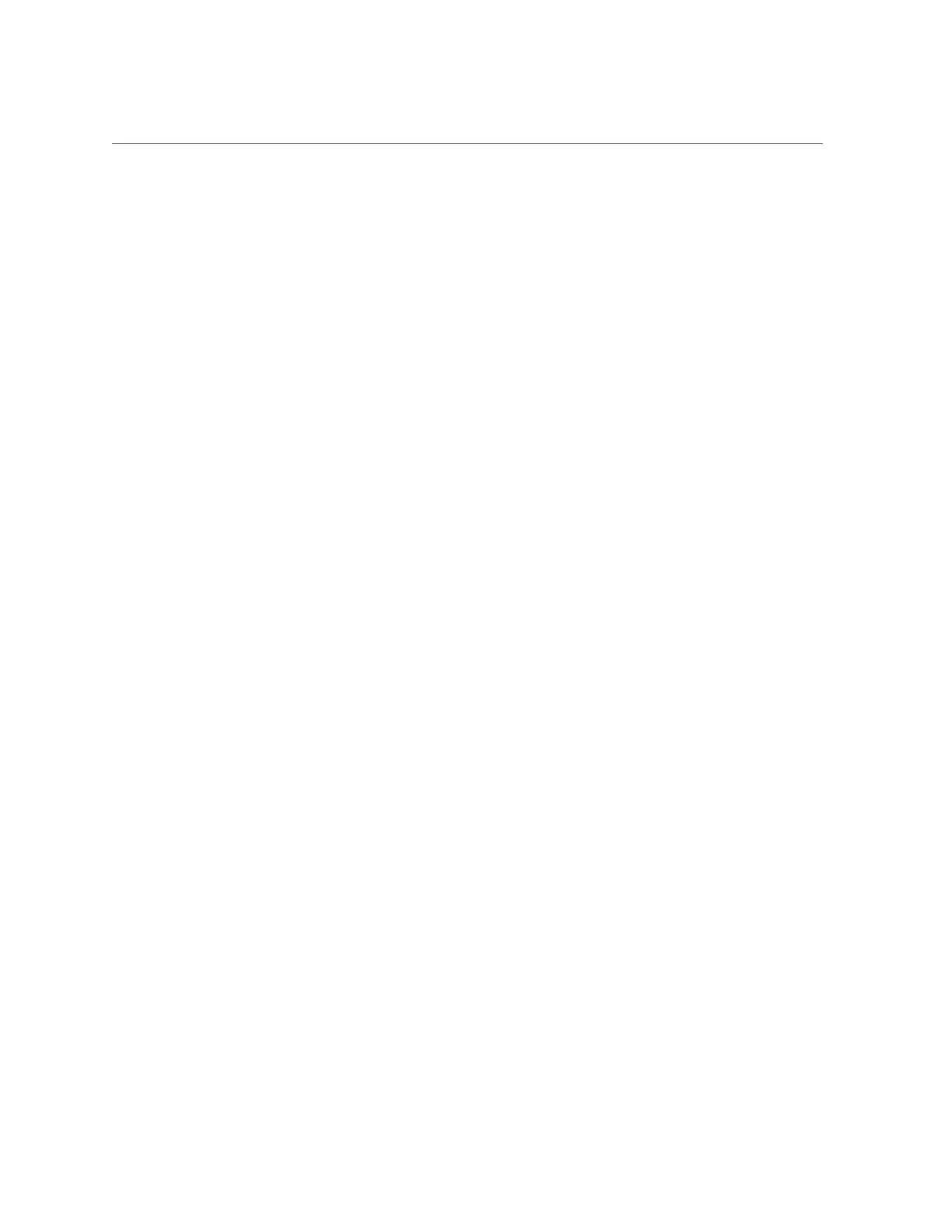Contents
Third-Party Web Scan and Test Tools Cause Sluggish Oracle ILOM Performance
(23564626) ................................................................................................... 73
▼ Oracle ILOM Enhancement Allows IPv4 Only, IPv6 Only, or Dual Stack ............ 74
New Procedures for Updating CPLD (CR 7043418) ............................................ 75
Update Oracle ILOM and BIOS Firmware Before Updating Other Device Firmware
(CR 6537282) ............................................................................................... 75
Use the Locate Button to Prove Physical Presence (CR 6881237) ........................... 76
NEM Expander Firmware Update Procedure (CR 6979140) .................................. 76
▼ Workaround 1 Using Oracle ILOM Web GUI ........................................ 76
▼ Workaround 2 Using Oracle ILOM CLI ............................................... 79
Network Management Port 1 Does Not Work (CR 6935471 and 6854694) ............... 81
start /SYS and stop /SYS Commands Cause Power Button Pressed Event In Log
(CR 6906176) ............................................................................................... 81
Event Log Messages Might Be Out of Sequence and Duplicated (CR 6915976) ......... 81
Incorrect Error Message in Event Log After Restore When Serial Console or
JavaRconsole Session Are Open (CR 6917474) .................................................. 82
Allocated Power Figures Are Incomplete (CR 6931837) ....................................... 82
(Fixed in SW 1.1) LDAP Account Cannot Be Used to Start Console (CR
6969473) ...................................................................................................... 83
(Fixed in SW 1.1) Power Cycling the Host Using the Web Interface Generates an
Error (CR 6909374) ....................................................................................... 83
(Fixed in SW 1.1) DIMM Mismatch Fault Not Cleared After DIMM Replacement
and Host Power Cycle (CR 6972285) ............................................................... 83
(Fixed in SW 1.0.1) Console Redirect from CLI Fails (CR 6939479) ...................... 84
(Fixed in SW 1.0.1) Oracle ILOM Only Allows One Console Session (CR
6895423) ...................................................................................................... 84
(Fixed in SW 1.0.1) Faults Disappear After SP Reset (CR 6928998) ....................... 85
(Fixed in SW 1.0.1) Clearing a Power Supply Unit (PSU) Fault Erases Other Fault
Information (CR 6933348 and CR 6939306) ...................................................... 85
(Fixed in SW 1.0.1) pciflash Is Not Available (CR 6867060 and CR 6904922) .......... 85
Oracle Hardware Installation Assistant Issues ................................................. 87
ipmitool Chassis Policy and Persistent Boot Option Are Not Supported (22695087,
22686277) .................................................................................................... 87
Oracle Hardware Installation Assistant Image Does Not Boot On a System With
More Than 512 GB of Memory (CR 6972927) ................................................... 87
BIOS Issues ....................................................................................................... 89
9