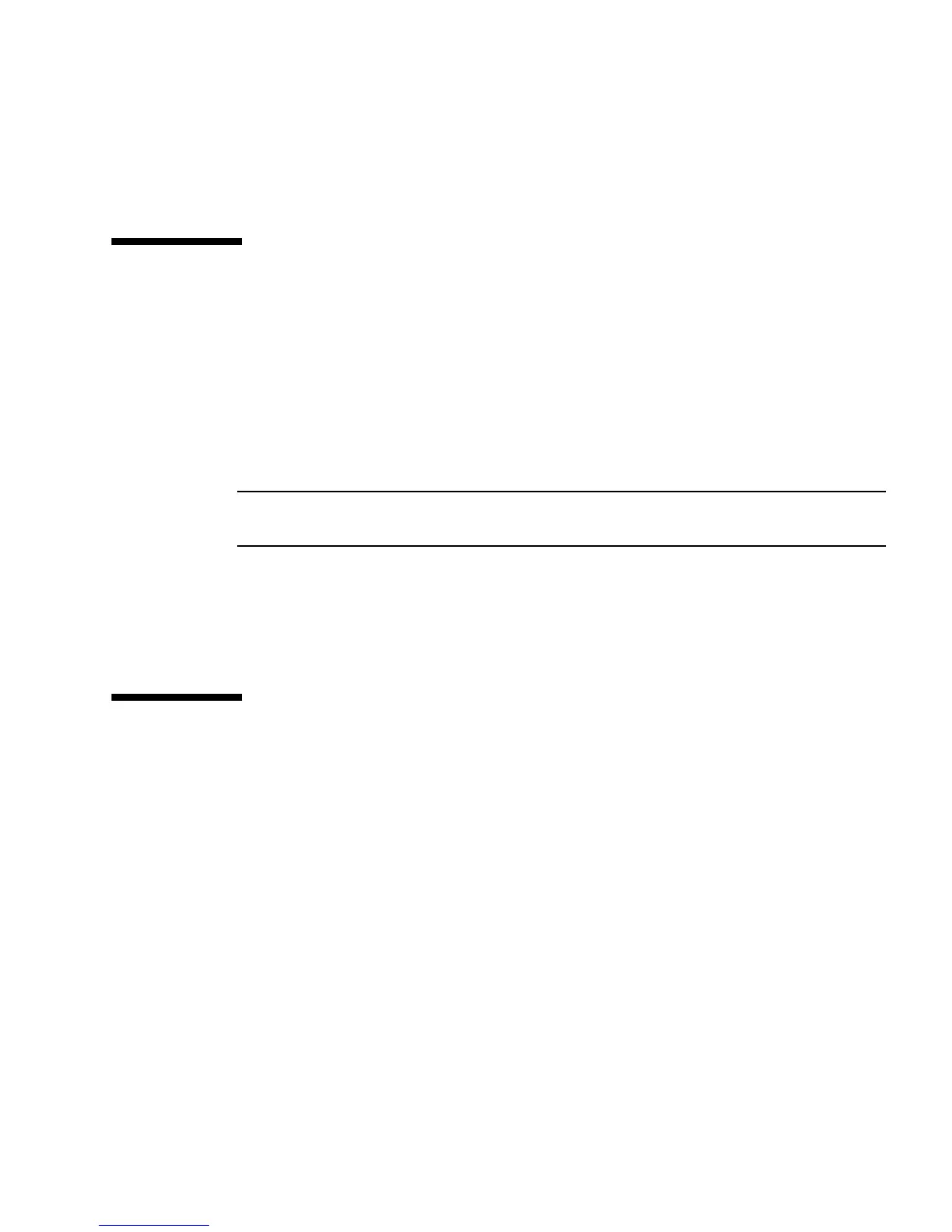Assembling and Installing DC Power Cables for the Sun SPARC Enterprise T5240 Server 95
Related Information
■ “Overcurrent Protection Requirements” on page 95
Overcurrent Protection Requirements
The following protections against excessive current loads must be satisfied before
servers that use DC input power can be installed:
■ Overcurrent protection devices must be provided as part of each equipment rack.
■ Circuit breakers must be located between the DC power source and the server. Use
one 40 A fast-trip double-pole DC-rated circuit breaker for each power supply
unit.
Note – Overcurrent protection devices must meet applicable national and local
electrical safety codes and be approved for the intended application.
Related Information
■ “Assembling and Installing the DC Input Power Cables” on page 95
Assembling and Installing the DC Input
Power Cables
These topics explain how to assemble and install DC input power cables.
■ “Assemble the DC Input Power Cables” on page 95
■ “Connect the DC Input Power Cords to the Server” on page 99
▼ Assemble the DC Input Power Cables
The following procedure describes how to assemble the DC input power cables for
Oracle’s Sun SPARC Enterprise T5240 server.
Assemble one cable for each DC power supply in your server.