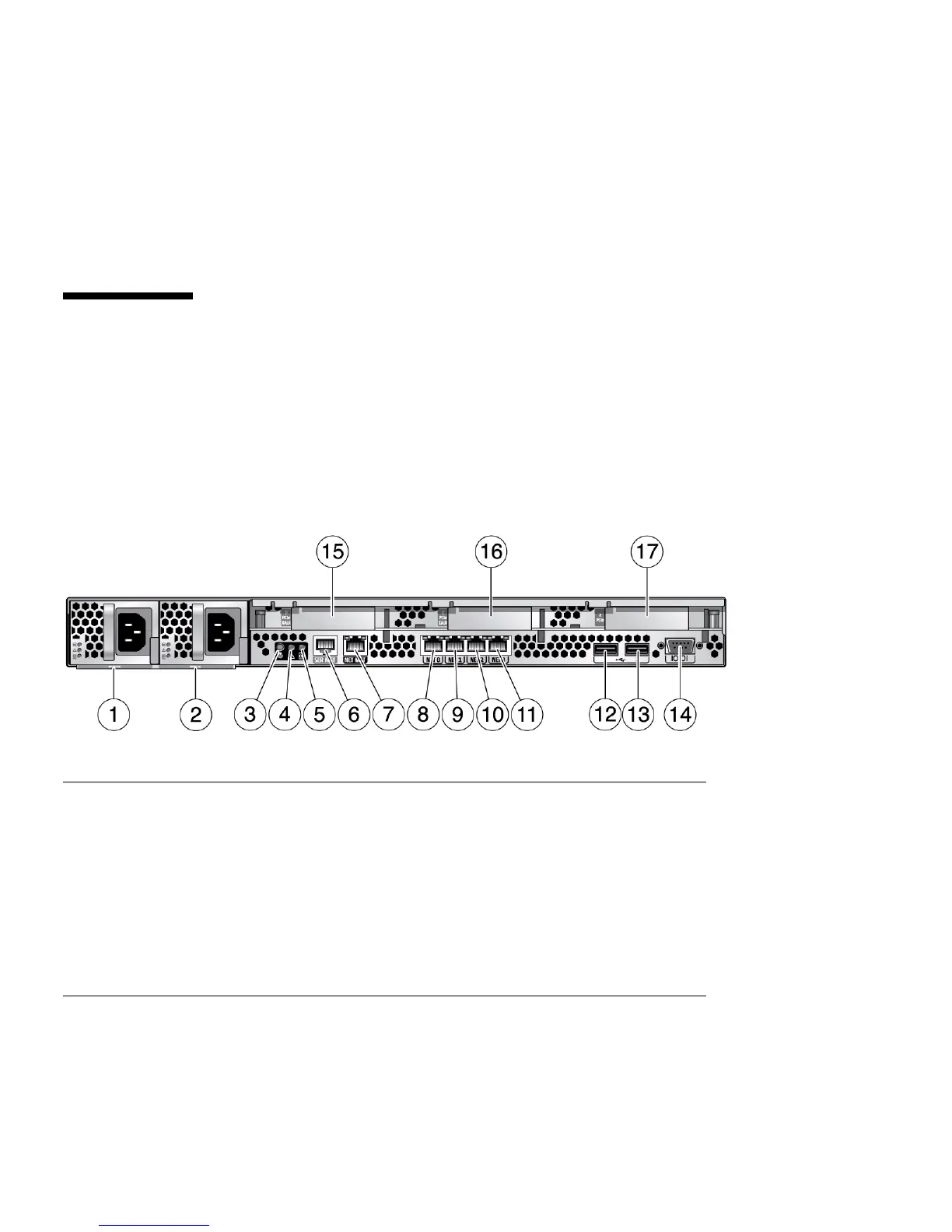12 Sun SPARC Enterprise T5140 and T5240 Servers Installation Guide • December 2010
Related Information
■ Sun SPARC Enterprise T5140 and T5240 Servers Getting Started Guide
■ Sun SPARC Enterprise T5140 and T5240 Servers Getting Started Guide (DC)
■ Sun SPARC Enterprise T5140 and T5240 Servers Overview Guide
Port, Connector, and LED Locations for
Both Servers
See the figures below for the locations of the ports on the Sun SPARC Enterprise
T5140 server.
FIGURE: Rear Panel Cable Connectors and LEDs on the Sun SPARC Enterprise T5140 Server
USB ports 2 and 3 are located on the front panel.
Figure Legend
1 Power supply 0 10 Gbit Enet port NET2
2 Power supply 1 11 Gbit Enet port NET3
3 Locator LED button 12 USB port 0
4 Service Required LED 13 USB port 1
5 PowerOKLED 14 TTYA serial port
6 Service processor serial management port 15 PCIe/XAUI slot 0
7 Service processor network management port 16 PCIe/XAUI slot 1
8 Gbit Enet port NET0 17 PCIe slot 2
9 Gbit Enet port NET1