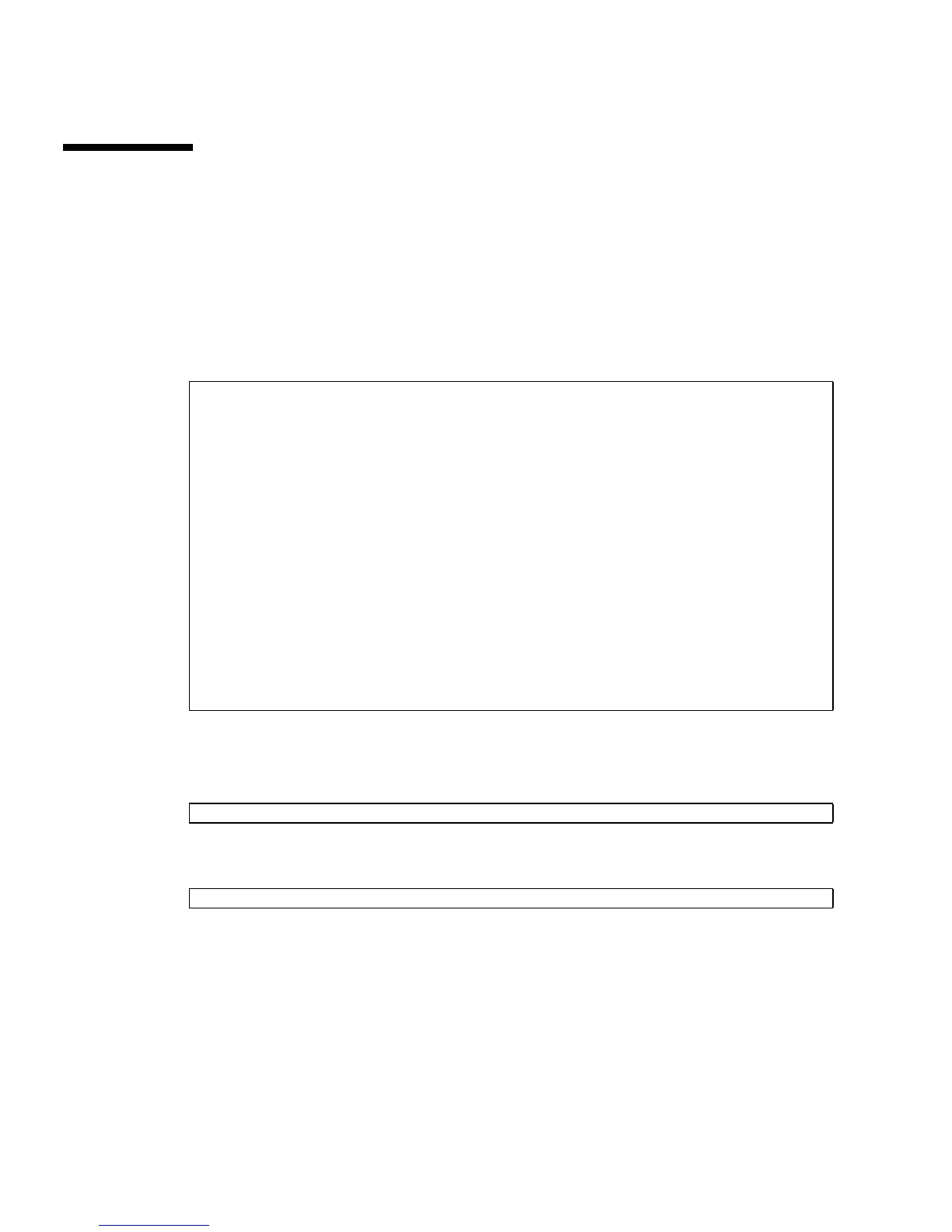64 Sun SPARC Enterprise T5140 and T5240 Servers Installation Guide • December 2010
▼ Update the Firmware
1. Ensure that the ILOM service processor network management port is
configured.
This configuration is required to access the new flash image over the network. See
“Configure the Service Processor Network Management Port” on page 50.
2. Open an SSH session to connect to the service processor.
3. Verify that the host is powered off.
If the host is not powered off, type the stop /SYS command.
4. Verify that the keyswitch_state parameter is set to normal.
5. Type the load command.
The load command updates the service processor flash image and the host
firmware. The load command requires the following information:
■ IP address of a TFTP server on the network that can access the flash image
% ssh root@xx.xxx.xx.x
...
Are you sure you want to continue connecting (yes/no)? yes
...
Password: password (nothing is displayed)
Waiting for daemons to initialize...
Daemons ready
Integrated Lights Out Manager
Version 2.0.4.x
Copyright 2008 Sun Microsystems, Inc. All rights reserved.
Use is subject to license terms.
->
-> stop /SYS
-> set /SYS keyswitch_state=normal