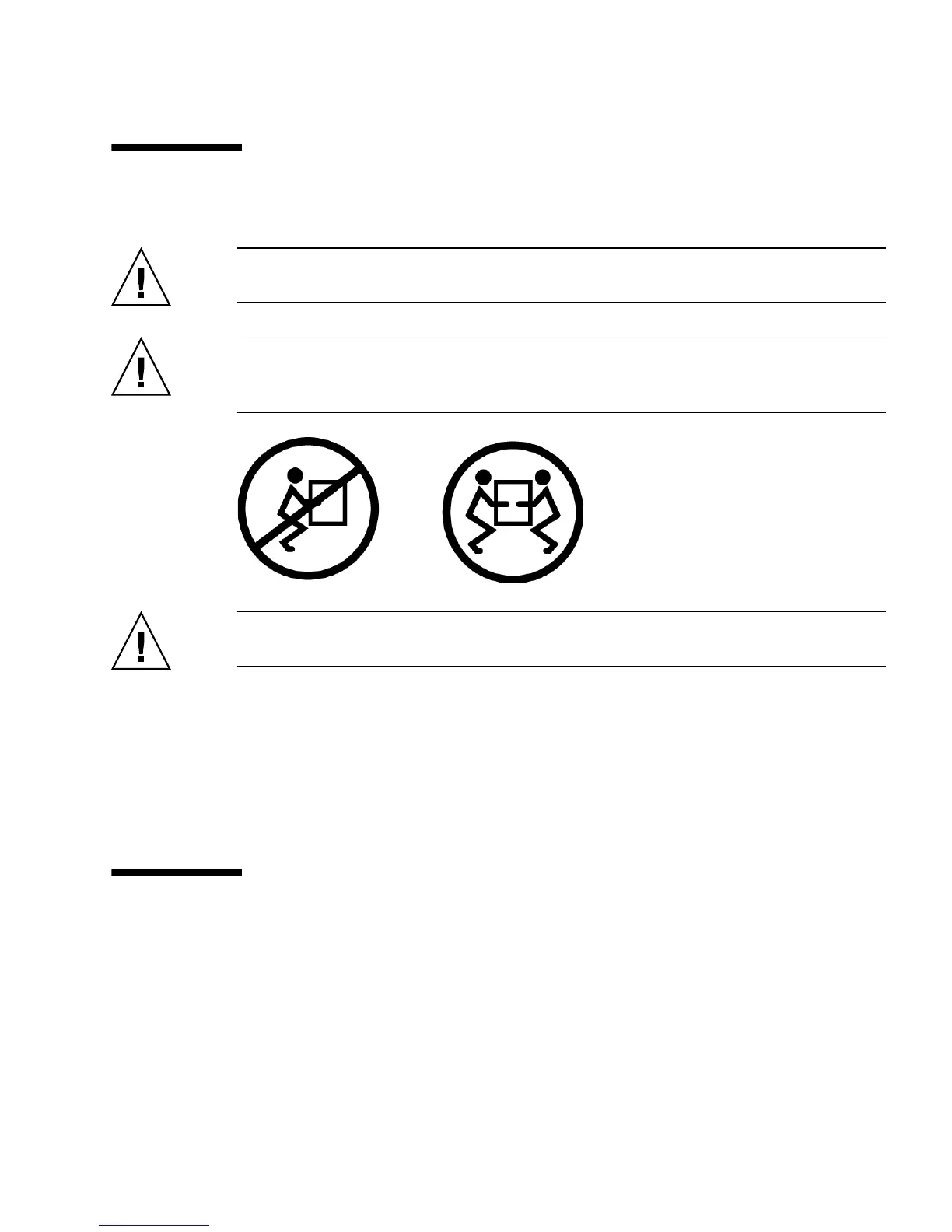Preparing for Installation 3
Server Handling Precautions
Caution – Deploy the antitilt bar on the equipment rack before beginning an
installation.
Caution – The Sun SPARC Enterprise T5240 server weighs approximately 46 lb (20.7
kg). Two people are required to lift and mount this 2U server into a rack enclosure
when using the procedures in this document.
Caution – When completing a two-person procedure, always communicate your
intentions clearly before, during, and after each step to minimize confusion.
Related Information
■ “Input Power Information and Precautions” on page 3
■ Sun SPARC Enterprise T5140 and T5240 Servers Getting Started Guide
■ Sun SPARC Enterprise T5140 and T5240 Servers Getting Started Guide (DC)
Input Power Information and
Precautions
The Sun SPARC Enterprise T5140 and T5240 servers are available in the following
input power configurations:
■ Two redundant, hot-swappable AC power supplies