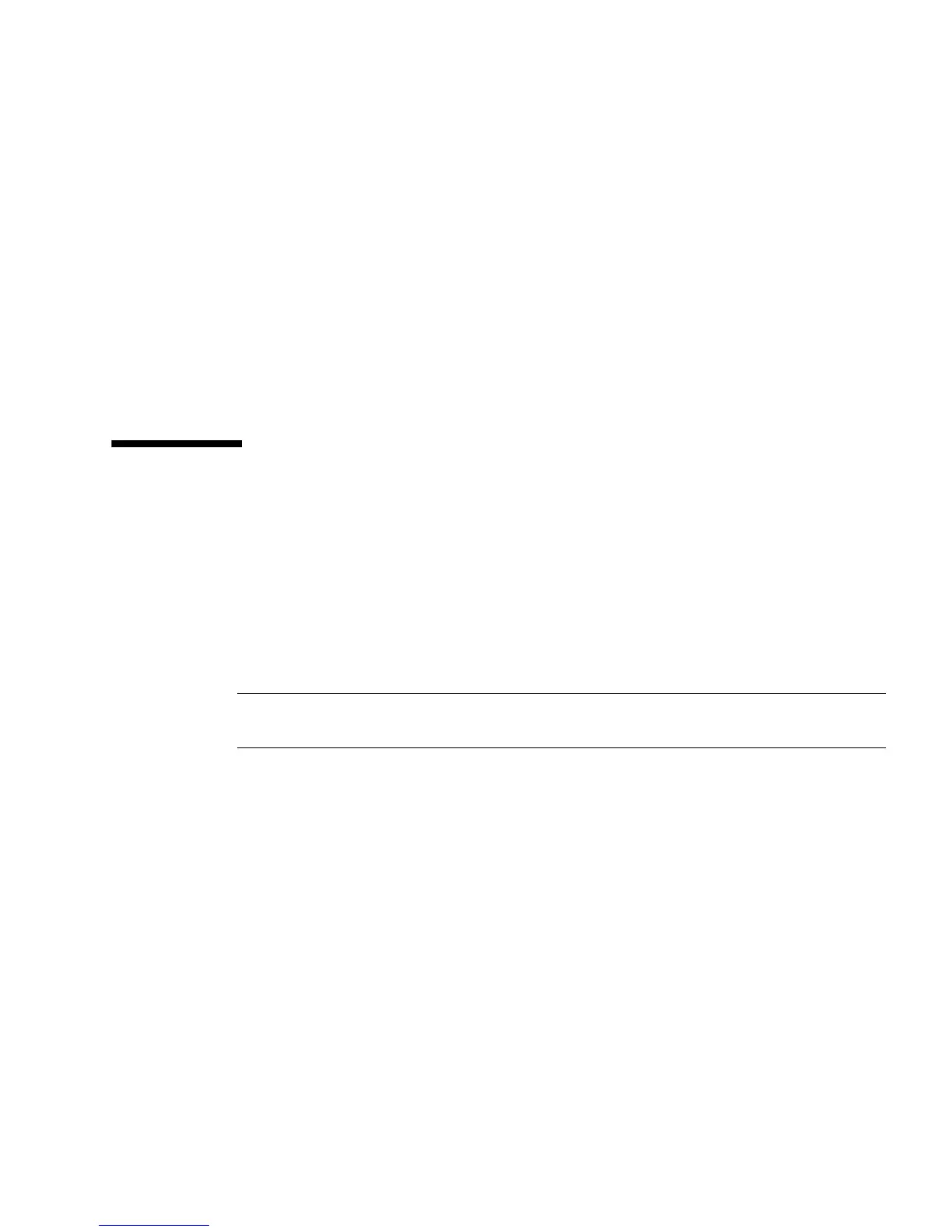Preparing for Installation 5
■ ESD mat and grounding strap
In addition, you must provide a system console device, such as one of the following:
■ ASCII terminal
■ Workstation
■ Terminal server
■ Patch panel connected to a terminal server
Related Information
■ “Optional Component Installation” on page 5
Optional Component Installation
The standard components of the server are installed at the factory. However, if you
ordered options such as additional memory or PCI cards, these will be shipped
separately. If possible, install these components prior to installing the server in a
rack.
If you ordered any options that are not factory-installed, see the Sun SPARC
Enterprise T5140 and T5240 Servers Service Manual for installation instructions.
Note – The list of optional components can be updated without notice. See the
product web pages for the most current list of components supported in the server.
Related Information
■ Sun SPARC Enterprise T5140 and T5240 Servers Getting Started Guide
■ Sun SPARC Enterprise T5140 and T5240 Servers Getting Started Guide (DC)
■ Sun SPARC Enterprise T5140 and T5240 Servers Service Manual