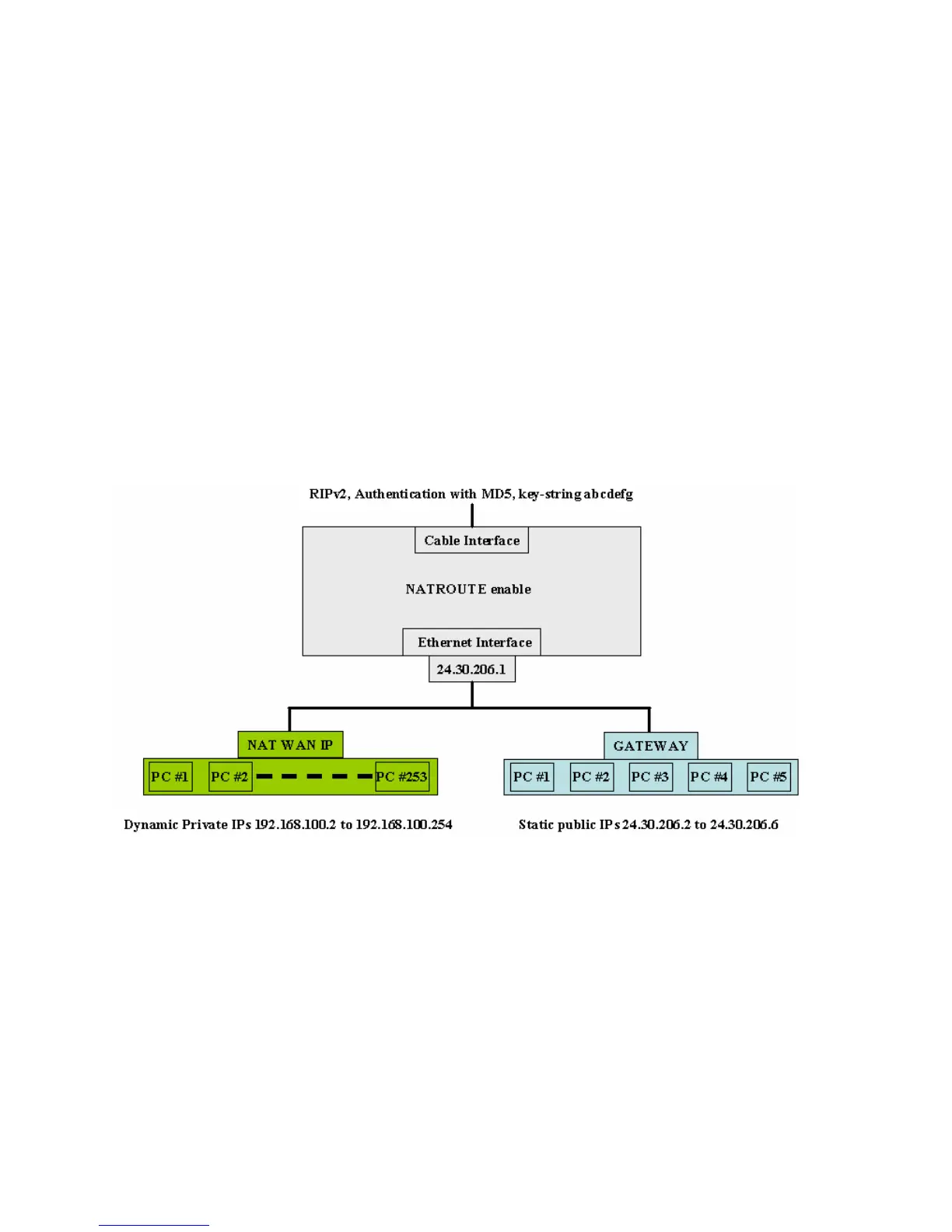User’ Guide
61
NAT/Routing mode
¾ ip natroute enable
Enable NAT and Routing simultaneously. Enable natroute will also enable DHCP automatically for
NAT-private subnet. Default NAT-private subnet is 192.168.100.0/27. DHCP is disabled automatically
on public subnet.
Example:
RIPv2 with MD5 authentication mode enable, key-string “abcdefg”
Public subnet 24.30.206.0/29
• (5) Static Public IPs 24.30.206.2~24.30.206.6
• Gateway IP address 24.30.206.1
NAT-Private subnet 192.168.100.0/24
• (253) Dynamic Private IPs 192.168.100.2~192.168.100.254
• Gateway IP address 192.168.100.1
• NAT-Private subnet WAN IP address 24.20.206.1
Telnet commands:
CM>interface ethernet address 24.30.206.1 mask 255.255.255.248
CM>interface ethernet address 192.168.100.1 mask 255.255.255.0 nat-private
CM>interface cable rip key-chain 1
CM>interface cable rip auth-mode md5
CM>rip key-chain 1 1 key-string abcdefg
CM>ip natroute enable
CM>reset
