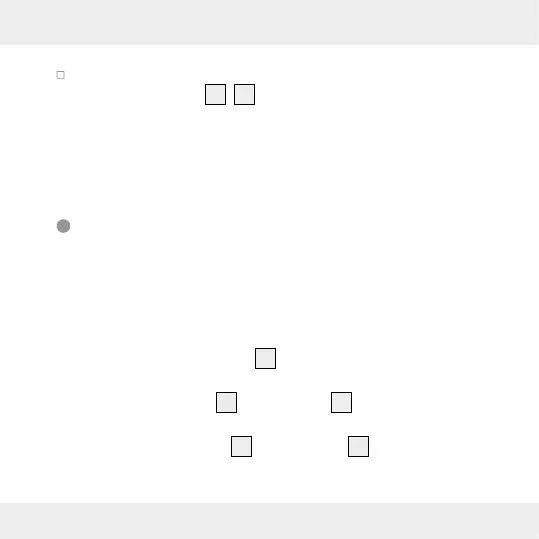113 NL/BE
Hang het temperatuurstation resp. de buitensensor op met de
ophanginrichting
34
,
42
aan de schroef.
Opmerking: controleer of de buitensensor niet in water is gedom-
peld en niet aan direct zonlicht wordt blootgesteld. Elektronische
apparatuur kan de radio-ontvangst storen.
Tijdformaat / zone / datum / tijd / taal /
temperatuureenheid handmatig instellen
De ontvangst van het radiografisch DCF-signaal kan op de stand-
plaats van het temperatuurstation gestoord resp. onderbroken zijn.
In dit geval kunt u het product handmatig instellen.
1. Druk op de MODE-toets
18
en houd deze ca. 3 seconden
ingedrukt.
2. Druk op de +-toets
19
of de –-toets
17
om tussen het 12- en
24-uurs formaat te kiezen.
Tip: houd de +-toets
19
of de – -toets
17
ingedrukt om snel
vooruit of achteruit door de nummers te bladeren. Wanneer