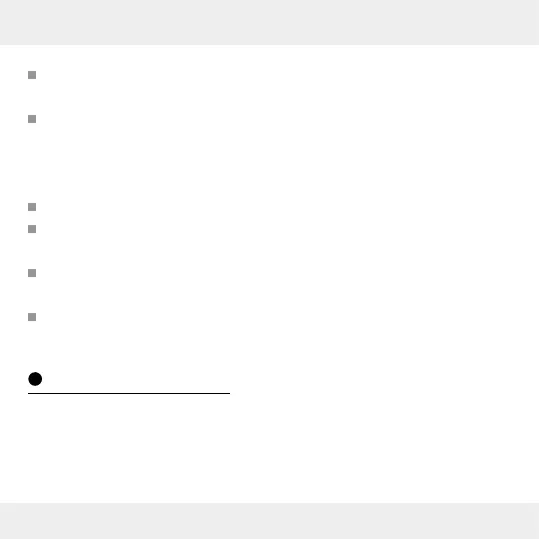46 GB/IE
Only use the same type of batteries / rechargeable batteries.
Do not mix used and new batteries / rechargeable batteries.
Remove the batteries / rechargeable batteries if the product
will not be used for a longer period.
Risk of damage of the product
Only use the specified type of battery / rechargeable battery!
When inserting ensure the correct polarity! This is shown inside
the battery compartment!
Clean the contacts on the battery and in the battery compart-
ment before inserting!
Remove exhausted batteries / rechargeable batteries from the
product immediately.
Before initial use
Activate the batteries first inside the outdoor sensor,
then inside the temperature station.
Note: Remove all packaging materials from the product.