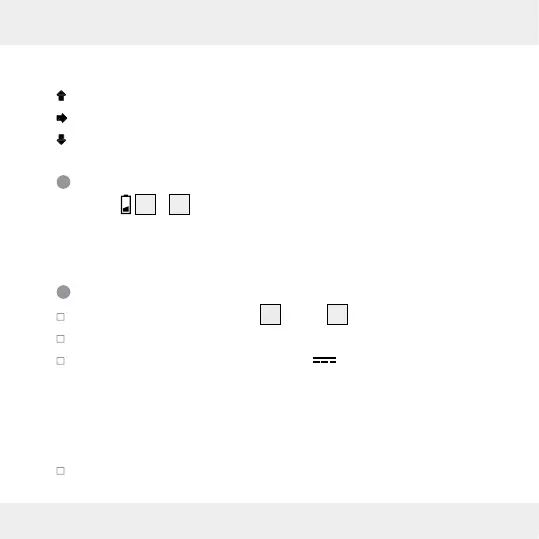151 PL
Możliwe są następujące wskazania:
= Wzrost temperatury.
= Temperatura pozostaje stała.
= Spadek temperatury.
Wskaźnik stanu baterii
Symbole
6
i
26
wskazywane są na wyświetlaczu LCD stacji
pomiaru temperatury i czujnika zewnętrznego, jeśli baterie czuj-
nika lub stacji pomiaru temperatury są za słabe.
Wymiana baterii
Otworzyć komorę baterii
32
wzgl.
41
.
Usunąć zużyte baterie.
Włożyć dwie nowe baterie 1,5 V (prąd stały) (AAA) do
komory.
Wskazówka: Zwracać uwagę na prawidłowe ułożenie
biegunów. Jest ono oznakowane wkomorze baterii (patrz
także rys. B + D).
Zamknąć komorę baterii.