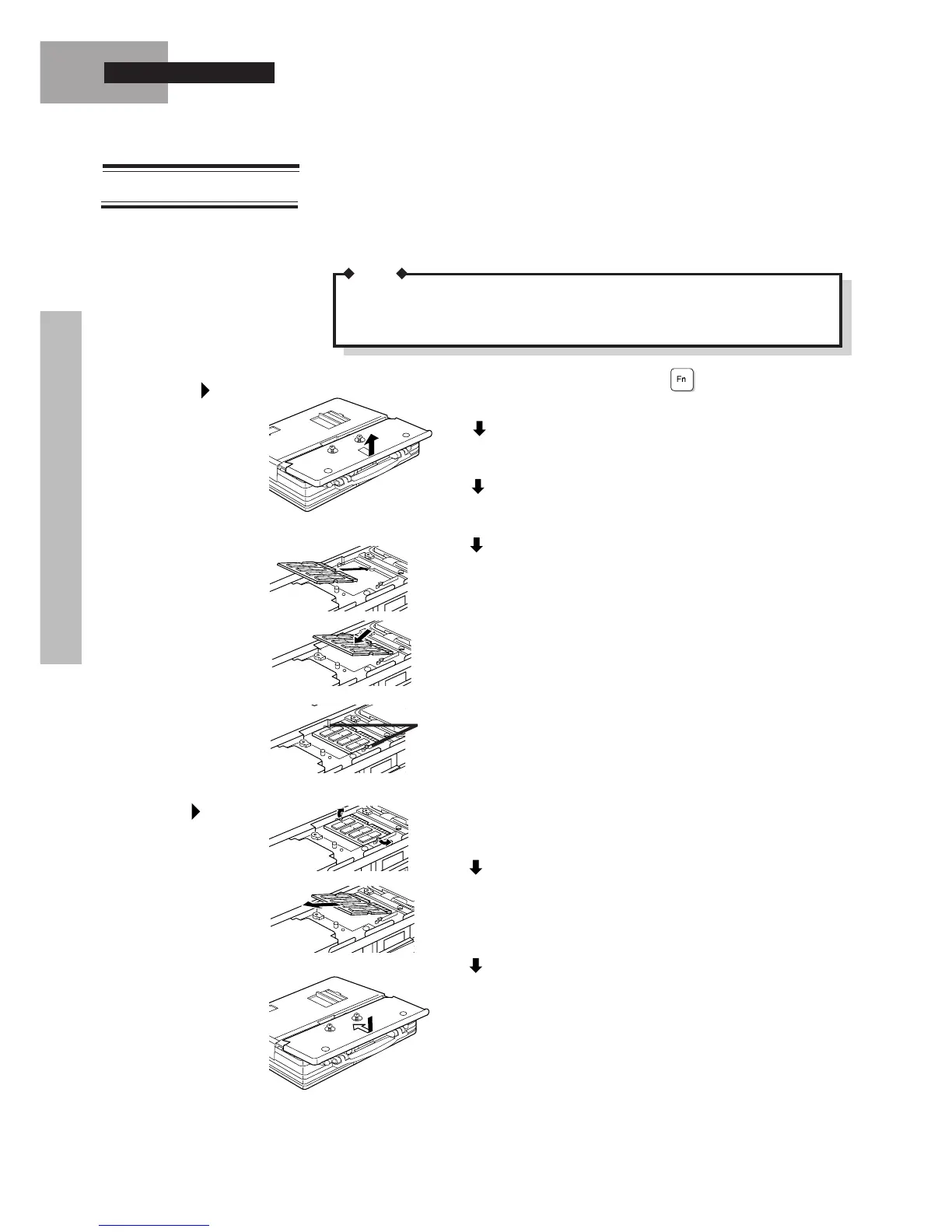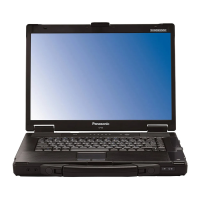20
Memory Expansion
A RAM module may be installed in the computer to increase the computer’s memory
(parts number: CF-BA6116 (16MB) or CF-BA6132 (32MB).)
Mounting
Do not add additional memory while the computer is in the suspend (hibernation)
mode. Doing so could damage the unit or prevent the module from being properly
recognized.
NOTE
Turn the computer off by pressing and holding the power
switch in the 'ON' position simultaneously.
Use a screwdriver or to loosen the two screws located to-
ward the front of the computer.
Put the RAM module into the slot diagonally; the side with
the metal connectors goes into the slot. Then, press down
on the module until it snaps into place and is held firmly down
by the hooks.
Hook
Removal
Pulls the hooks on both sides outwards.
Gently remove the RAM module from the slot.
Replace the cover and tighten the two screws.
Remove the cover.
Hardware Expansion
