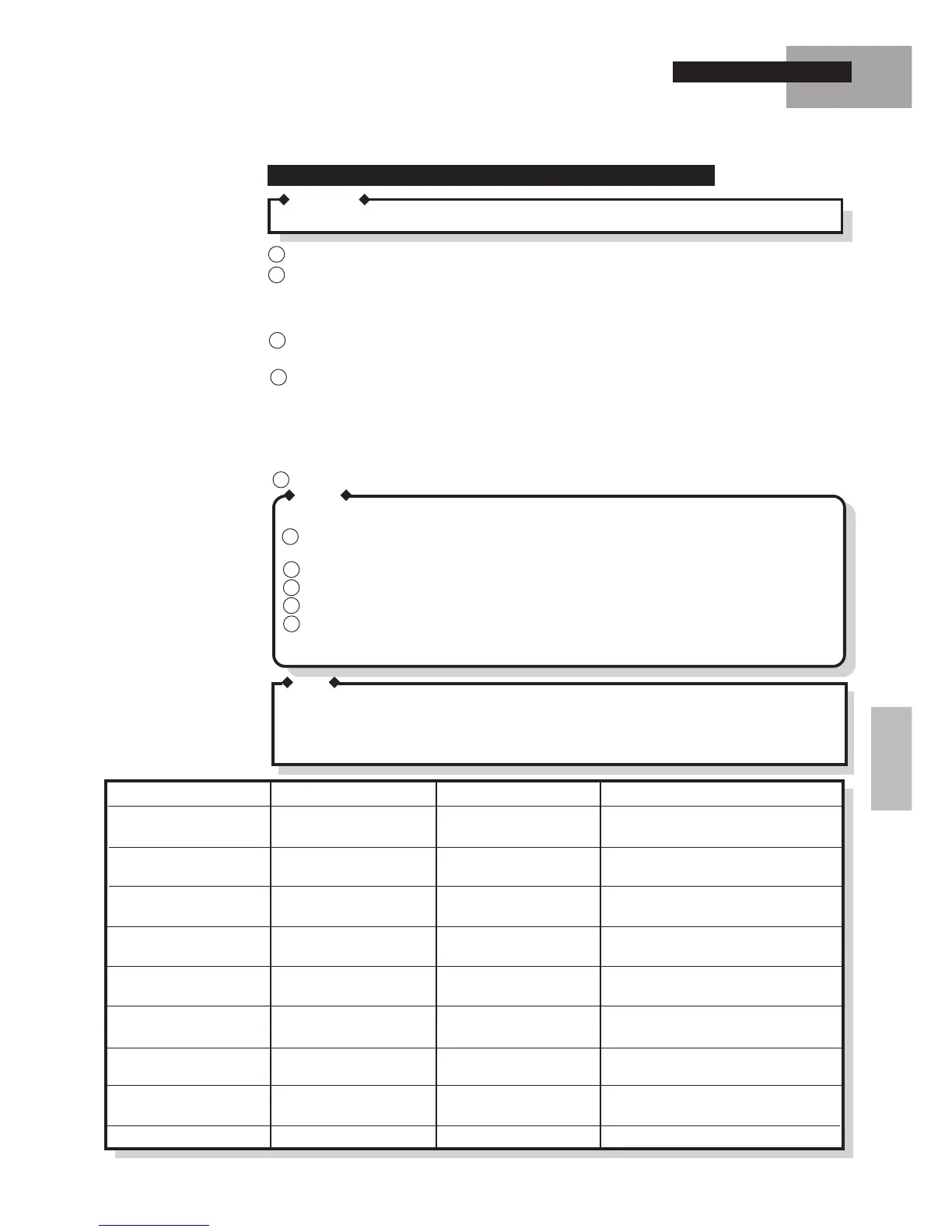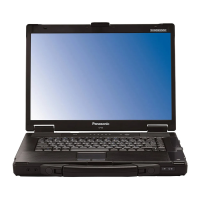29
For Advanced Users (Returning drive C to its default condition)
CAUTION
This is possible when the hard disk is partitioned. If the hard disk is compressed, please uncompress it.
Reinstalling Windows
Default settings
How to return to depault settings
After the reinstallation
[Start]-[Settings]-[Control panel]-
[Display]-[Settings]
[Start]-[Settings]-[Control panel]-
[Display]-[Background]
[Start]-[Settings]-[Control panel]-
[Display]-[Settings]
Display
Wallpaper
Color palette
Monitor Type
Show Suspend command
on Start menu
Desktop area
PANA_G.BMP
High Color
Super VGA
1024 x 768
Always
800 x 600
Never
Unknown
16 Colors
None
640 x 480
[Start]-[Settings]-[Control panel]-
[Display]-[Background]
Center
Tile
U.K
U.S
[Start]-[Settings]-[Control panel]-
[Display]-[Settings]
[Start]-[Settings]-[Control panel]-
[Power]
[Start]-[Settings]-[Control panel]-
[Keyboard]
Keyboard
(only U.K. model)
Regional Setting
(only U.K. model)
[Start]-[Settings]-[Control panel]-
[Regional Setting]
English (British)
English (United States)
Autoexec.bat
Path = C:\util\AVAPP No Path edit C:\Autoexec.bat
1
2
With the power 'OFF', insert the "Firstaid FD" into the drive. Then, turn the power 'ON'.
The following screen will appear:
1. Boot
2. Restore HDD to factory default
Select option 1.
3
Type the following:
A:\windows\command\Setup25 /F
The following screen will appear:
1. Boot
2. Restore HDD to factory default
4
Select option 1. Then, type the following:
CD A:\MKD
REINST
NOTE
When reinstallation is performed, the computer does not return to the same settings for some
Windows programs. If these programs are required, check the necessary items in [Control
Panel]-[Add/Remove Programs]-[Windows Setup], add the "Infrared" utility in [Control Panel]-
[Add New Hardware] and uncheck the "Infrared" item.
If necessary, install CardWorks and TranXit using the following procedure.
Insert the floppy disk into the floppy disk drive.
MEMO
1
<For TranXit>
<For CardWorks>
"TranXit 1"
3
4
2
Select [Start]-[Settings]-[Control Panel]-[Add/Remove Programs].
Select [Install/Uninstall].
Click [Install].
Type in the frame.
5
<For TranXit>
<For CardWorks>
A:\SETUP
A:\INSTALL
From this point on, follow the instructions that appear on the display.
Follow steps 5 to 15 above; from the "For Beginners" section.
5
"CardWorks"
