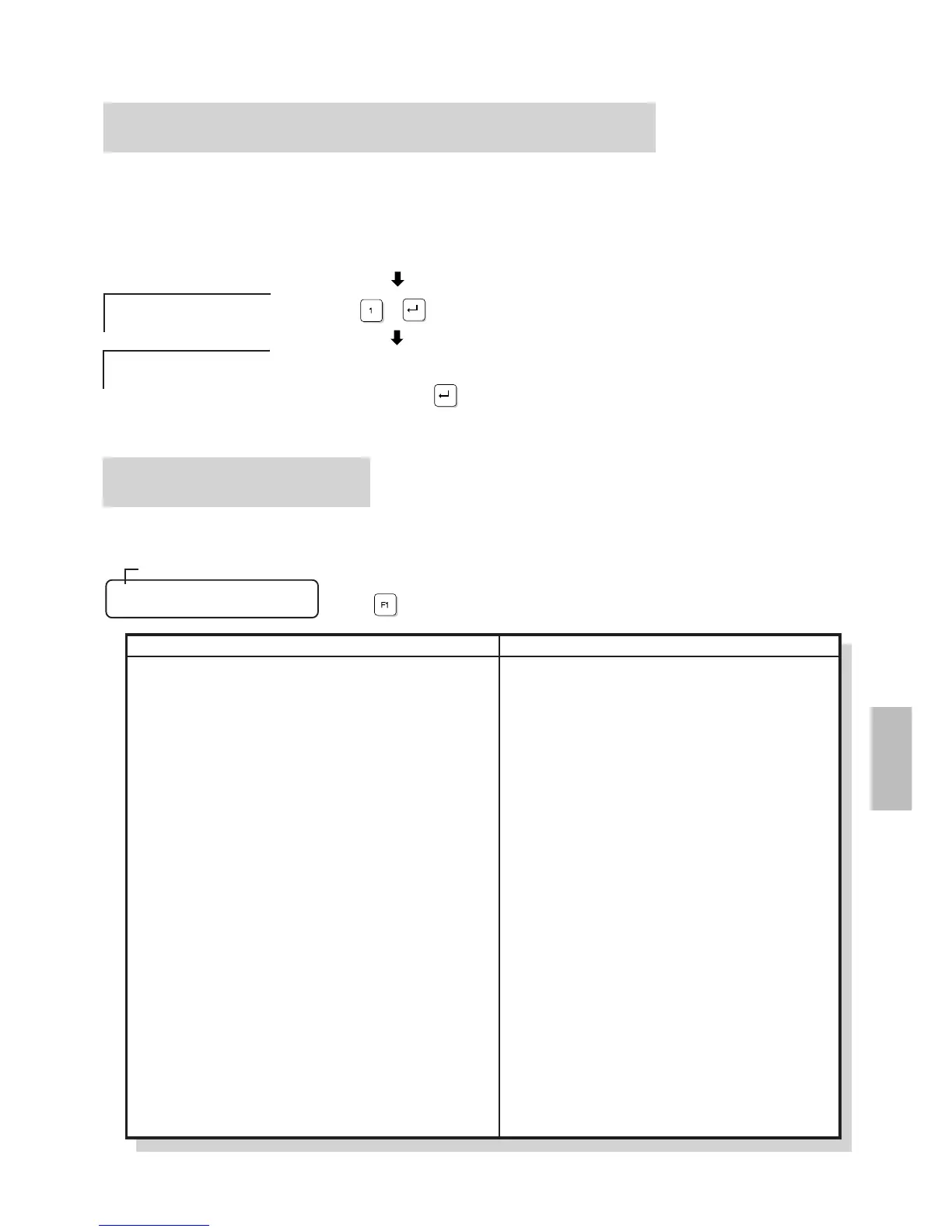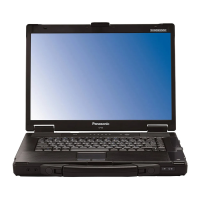25
Diagnostics Program (DIAG25)
Follow the procedure below to determine whether or not the various components of
the computer are functioning normally.
Insert the "Firstaid FD" into the floppy disk drive and restart the com-
puter.
Type the following:
DIAG25
1 Boot
2 Restore HDD to factory defaut
Error Codes
During POST (power on self test) the following error codes may be displayed. They
are also displayed if a hardware failure occurs.
Code Description
062 Boot failure--default configuration used Default configuration in use
101 System Board Failure Interrupt controller failure
102 System Board Failure Timer 2 test failure
106 System Board Failure Diskette controller failure
114 Adapter ROM Error Adapter ROM checksum error
151 System Board Failure Real-time clock failure
161 Bad CMOS Battery Dead battery
162 Configuration Change Has Occurred Configuration error
162 Configuration Error CMOS checksum error
163 Date and Time Incorrect Real-time clock is not updating
173 Configuration Change Has Occurred ROM configuration has changed
177 The security passwords have been corrupted Password is corrupted (CMOS RAM is broken)
201 Memory Size Error Memory size/data error
301 Keyboard Error Keyboard failure
303 Keyboard Error Keyboard controller failure
604 Diskette Drive Error Diskette drive 0 failure
605 Diskette Drive Error Diskette unlocked problem
1780 Hard Disk Error Fixed disk 0 failure
1800 PCI Error No more IRQ available
1801 PCI Error No more room for optional ROM
1802 PCI Error No more I/O space available
1803 PCI Error No more memory (above 1 MB) available
1804 PCI Error No more memory (below 1 MB) available
1805 PCI Error Checksum error or 0 size Opt. ROM
8601 Pointing Device Error Pointing device failure
I9990301 Hard disk failure
I9990305 An operating system could not be found
XXX
Press F1 key to continue.
ERROR CODE
Press and one of these messages follows.
A:\WINDOWS\COMMAND>
