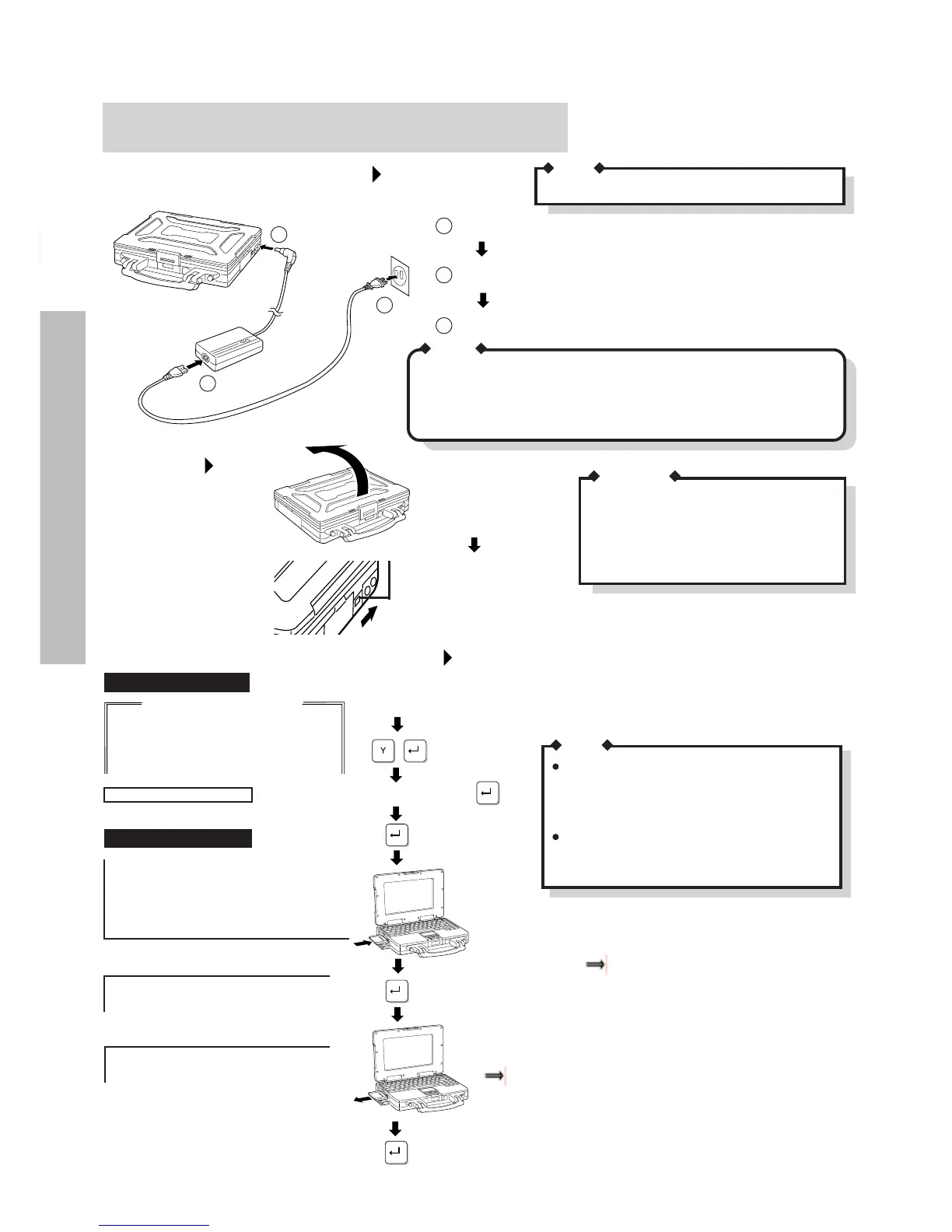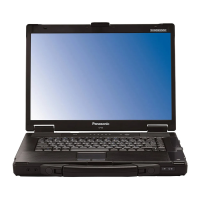8
Startup and Shutdown
Connecting the AC Adapter
Connecting the supplied AC adapter.
Use only the specified AC adapter (CF-AA1526).
NOTE
3
2
1
Connect the AC cord to the AC adapter.
Plug the AC cord into an AC outlet.
Do not turn the computer off immediately
after turning it on.
Also, allow at least 10 seconds to elapse
after you have switched off the power and
want to turn the computer back on again.
CAUTION
First time computer is started only
Slide the power switch toward the rear of the computer
and hold it there for about one second.
Read the message displayed on the screen, and follow the instructions.
Make sure to create a "Firstaid FD" that will
allow you to reinstall the operating system if
necessary, for example, if the data on the hard
disk is accidentally erased.
Do not switch the power off or put the com-
puter into the suspend (hibernation) mode
while the "Firstaid FD" is being created.
Firstaid FD creation
Blank 3.5-inch
floppy disk
Type your name.
( P.30)
( P.30)
Ready to create Firstaid FD.
Insert a floppy disk in drive A and press any key.
Please remove the diskette and write protect it.
Press any key to continue...
License agreement
USER NAME:
Copyright (C) Matsushita Electric Industrial Co.,LTD. 1992-1996
Thank you for your purchase of Panasonic Product.
Before you use software programs furnished with this product,
Please read through "LIMITED USE LICENSE AGREEMENT" written before
"Specification" in Operation Instructions.
If you AGREE to the card, press 'Y' and Enter.
If you NOT AGREE to it, press 'N' and Enter. All the software
installed on the hard disk will not be able to be used.
<<<<<
>>>>>LICENSE AGREEMENT UTILITY Ver. 3,0
modifications and unforeseen situations. Make sure you have the
respective software installation disks.
Firstaid FD
If you have the floppy disk(s) in hand, press any key and advanc
Press any key to continue...
1
NOTE
3
The supplied battery is not charged. When using the computer for the
first time, be sure to charge the battery pack before using the computer.
Connecting the AC adapter automatically starts the charging process.
Check the battery indicator to confirm the current charging status.
MEMO
Plug the AC adapter into the computer.
Power On
Lift the latch and
open up the display.
Power Switch
Panasonic
1
2
Panasonic
Slide
