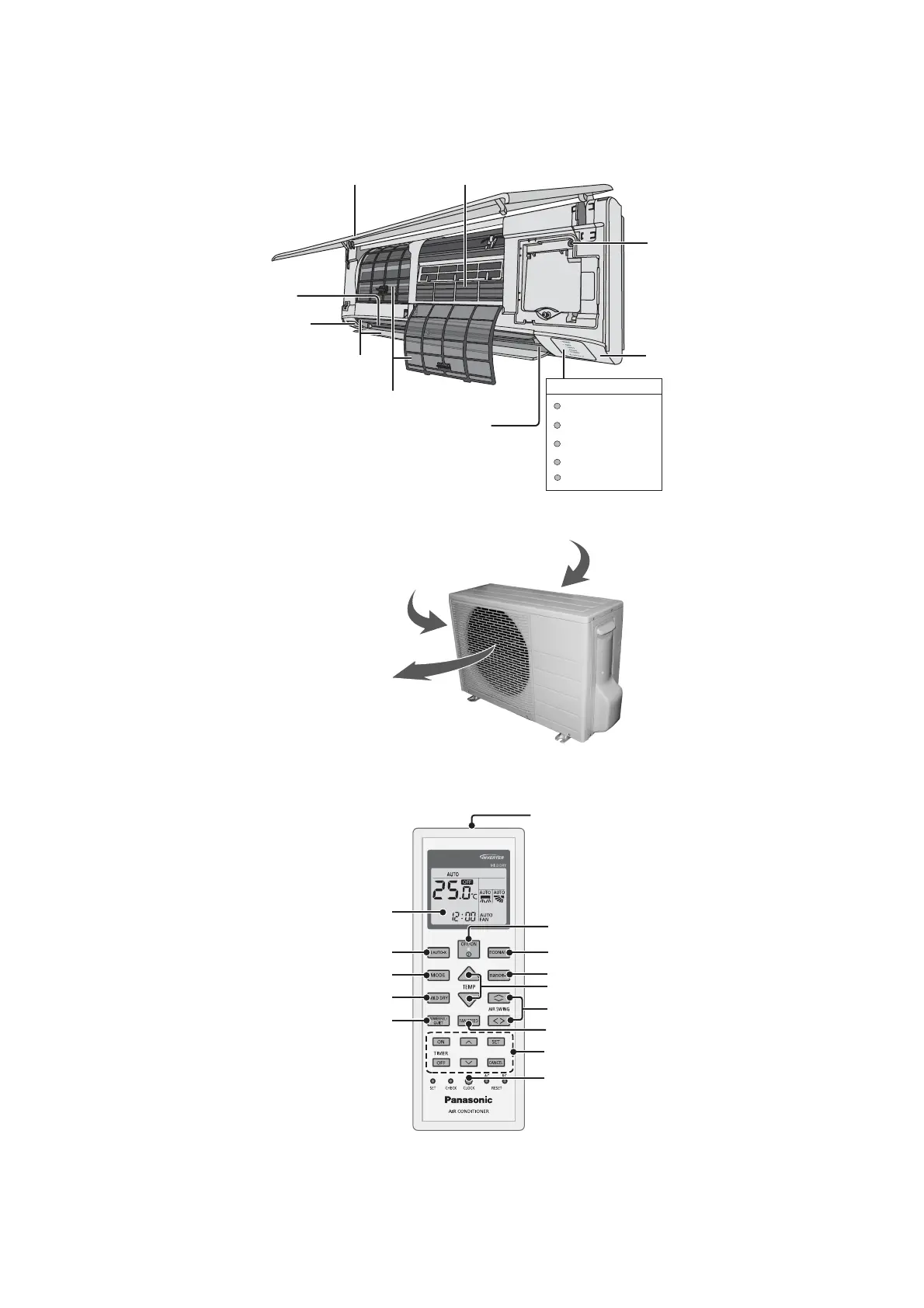23
5. Location of Controls and Components
5.1 Indoor Unit
Front panel
Air Filters
Auto OFF/ON button
Use when remote control is misplaced
or a malfunction occurs.
Vertical airflow direction louver
Do not adjust by hand.
Horizontal airflow direction louver
Do not adjust by hand.
Aluminium fin
Human activity
sensor
Sunlight Sensor and
Remote Control Receiver
nanoe-G Generator
Do not touch during operation.
Indicator
TIMER
iAUTO-X
nanoe-G
POWER
(Green)
(Orange)
(Orange)
ECONAVI
(Green)
(Blue)
5.2 Outdoor Unit
Air inlet (rear)
Air outlet
Air inlet (side)
5.3 Remote Control
Remote control display
iAUTO-X operation
Operation mode
Powerful/Quiet operation
Mild Dry operation
Transmitter
OFF/ON
Temperature setting
ECONAVI operation
nanoe-G operation
Timer setting
Clock setting
Fan speed selection
Airflow direction adjustment
