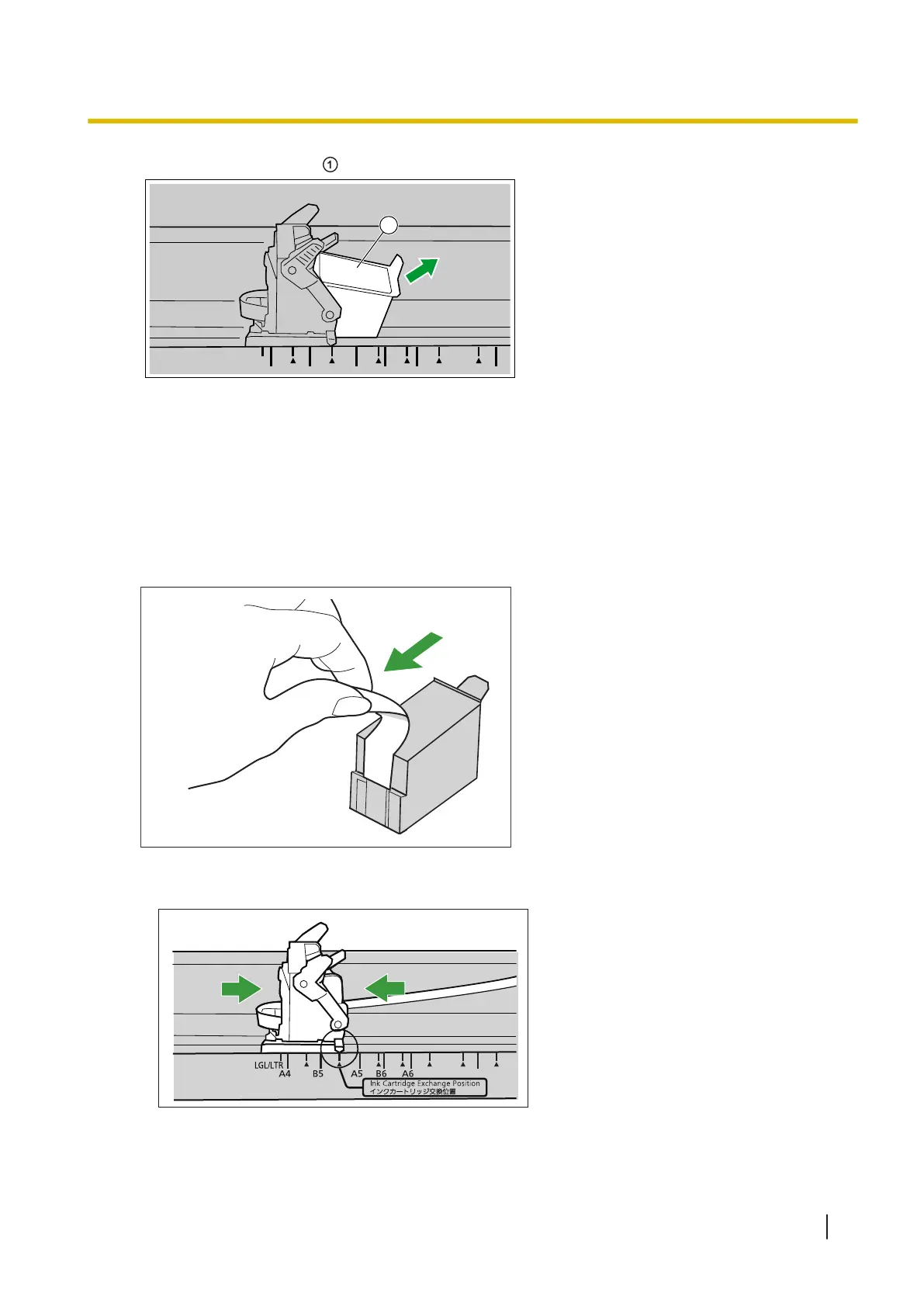5. Remove the ink cartridge ( ).
• For details about installing a new ink cartridge, refer to "11.2.2 How to Install the Ink Cartridge" (page
113).
11.2.2 How to Install the Ink Cartridge
Notice
• Check that the unit has been turned off.
1. Remove the protective sheet.
2. Move the carriage to the ink cartridge exchange position.
• For the exchange position, see the label on the imprinter.
11.2.2 How to Install the Ink Cartridge
113