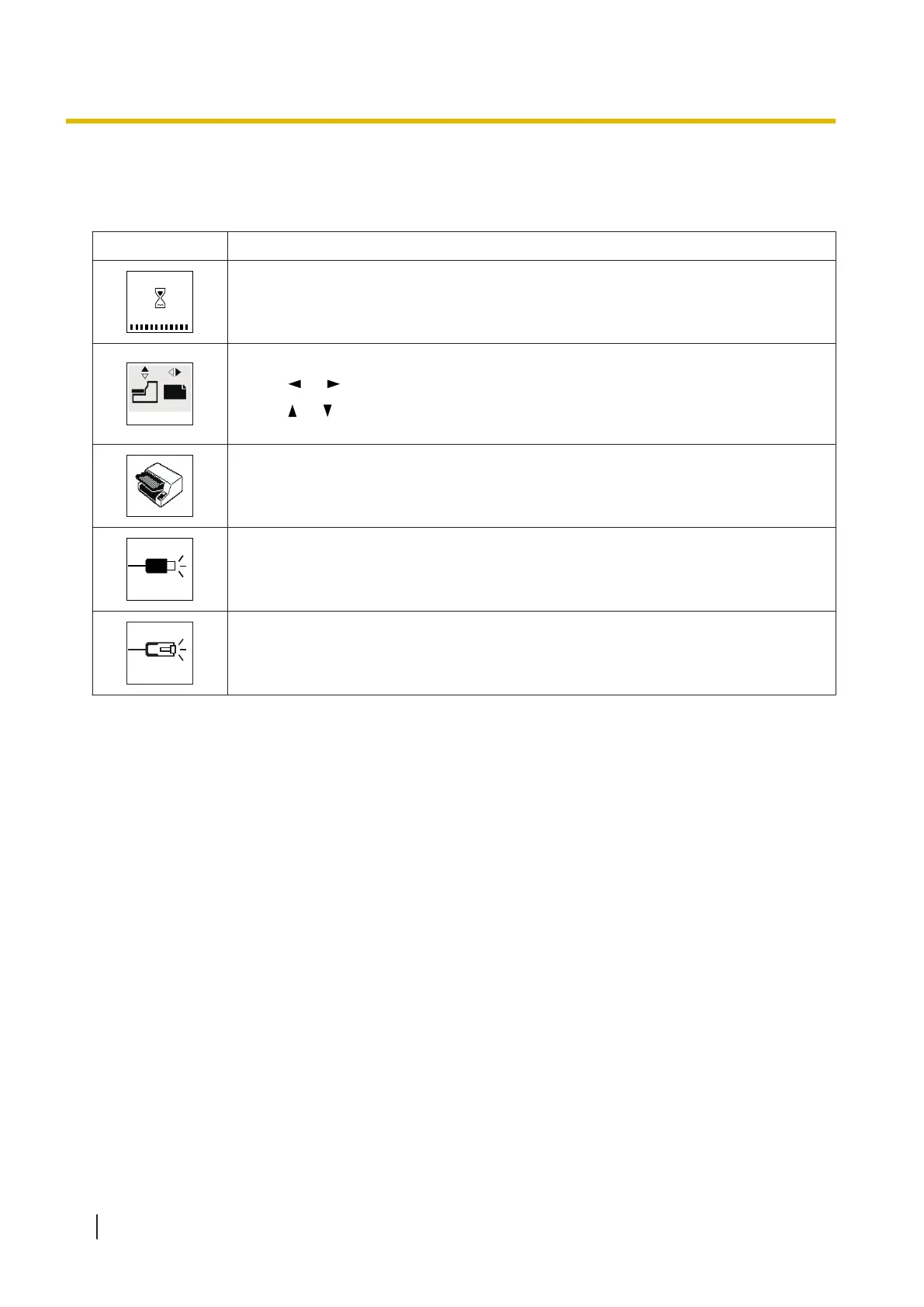5.2 About LCD (KV-S5078Y)
The status of the unit is displayed on the LCD as follows.
LCD Status
The scanner is warming up.
This is the basic display of the screen in the ready mode.
• Use or of the cursor button to select the Small/Thin paper mode (page 52).
• Use or of the cursor button to select the position of the feed tray.
(100 sheets / 200 sheets / Maximum)
The USB cable and LAN cable are not connected.
The USB cable is not connected.
The LAN cable is not connected.
5.2 About LCD (KV-S5078Y)
32