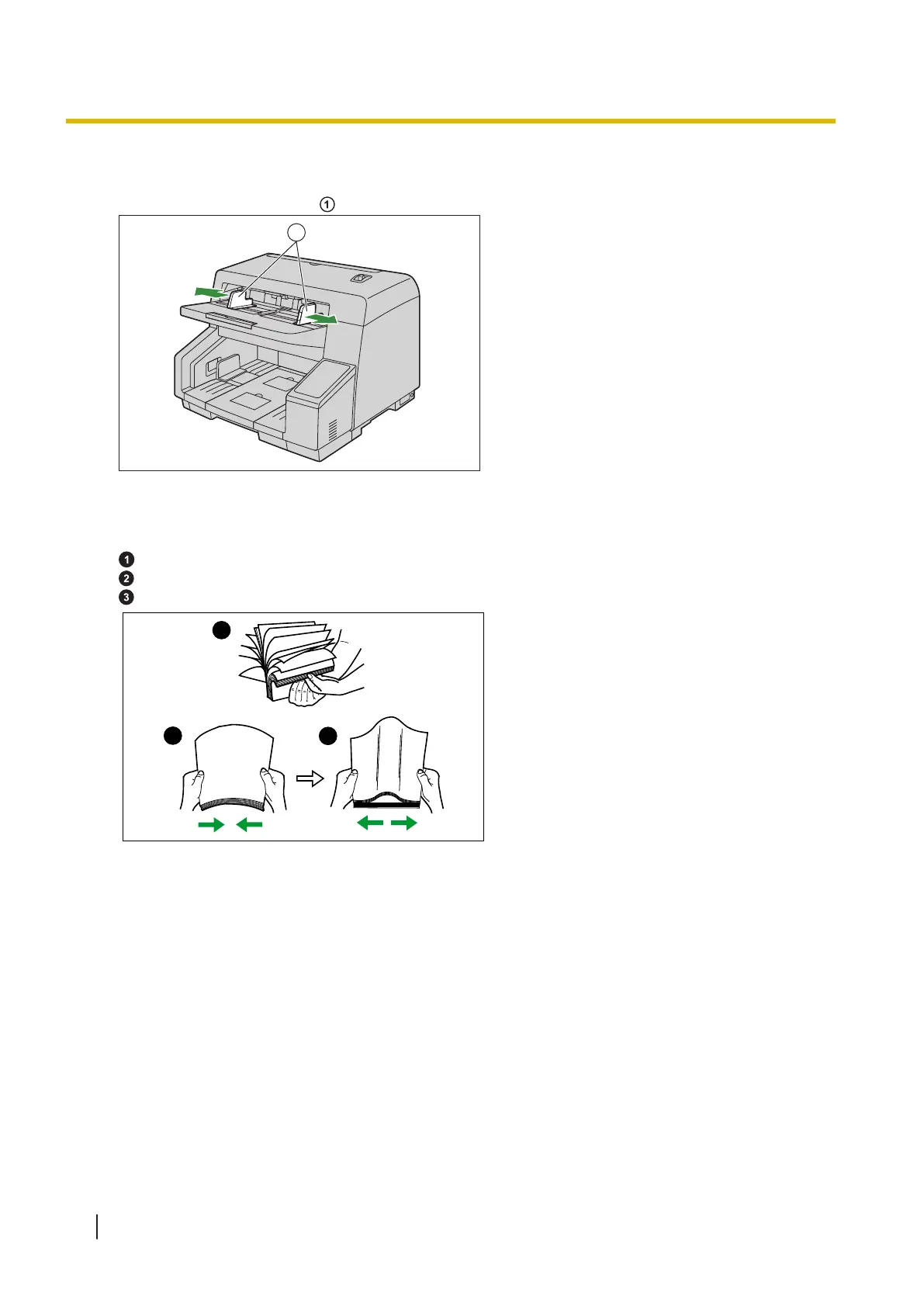6.2.2 Loading Documents on the ADF
1. Adjust the document guides ( ) slightly larger than the actual size of the documents.
2. Fan the documents.
• Documents that have been stapled together or stacked together (as in a file folder) will need to be
separated.
Fan the stack of documents to separate all the edges.
Hold both ends and bend the documents as shown in the illustration.
To flatten the documents, hold firmly and pull them apart as shown in the illustration.
Repeat these steps as necessary.
6.2.2 Loading Documents on the ADF
46