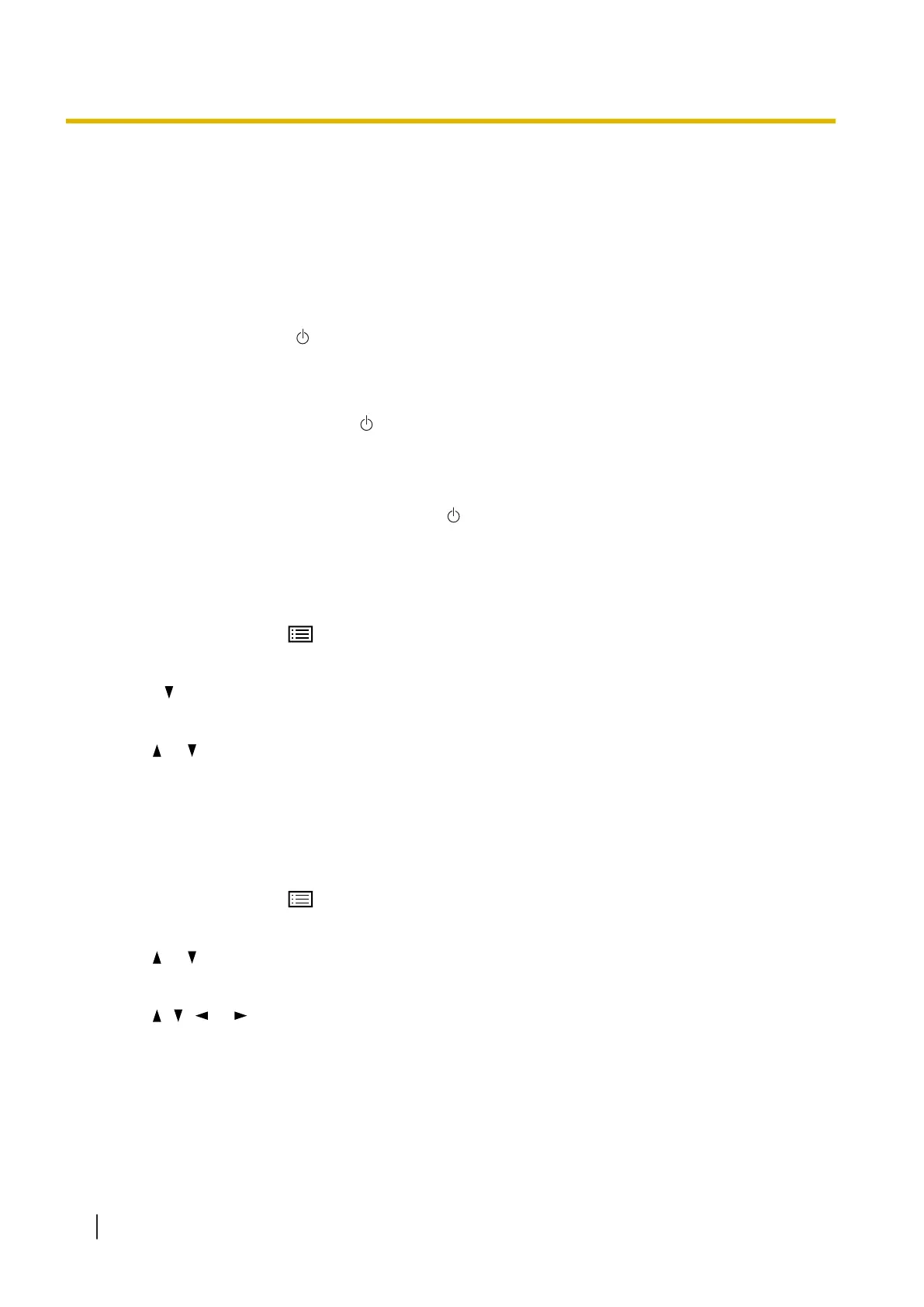6 Operation
6.1 Basic Operations
6.1.1 Turning ON/OFF the Unit's Power
Turning ON the unit's power
1. Press the power button (
).
• Ready LED (Green) will flash and then turn on.
Turning OFF the unit's power
1. Press and hold the power button (
) for 1 second or more to turn the unit off.
6.1.2 Returning from Sleep Mode
1. Press any button other than the power button (
) on the operation panel.
6.1.3 Changing the Language Used on the LCD (KV-S5078Y)
You can change the language used on the LCD.
1. Press the Menu button ( ).
2. Press the OK button.
3. Press
of the cursor button 3 times.
4. Press the OK button.
5. Use
or of the cursor button to select a language used on the LCD.
6. Press the OK button.
6.1.4 Changing the Date and Time (KV-S5078Y)
You can change the date and time set in the unit.
1. Press the Menu button ( ).
2. Press the OK button.
3. Use or of the cursor button to select "Date & Time".
4. Press the OK button.
5. Use , , or of the cursor button to change the value.
6. Press the OK button.
6 Operation
38