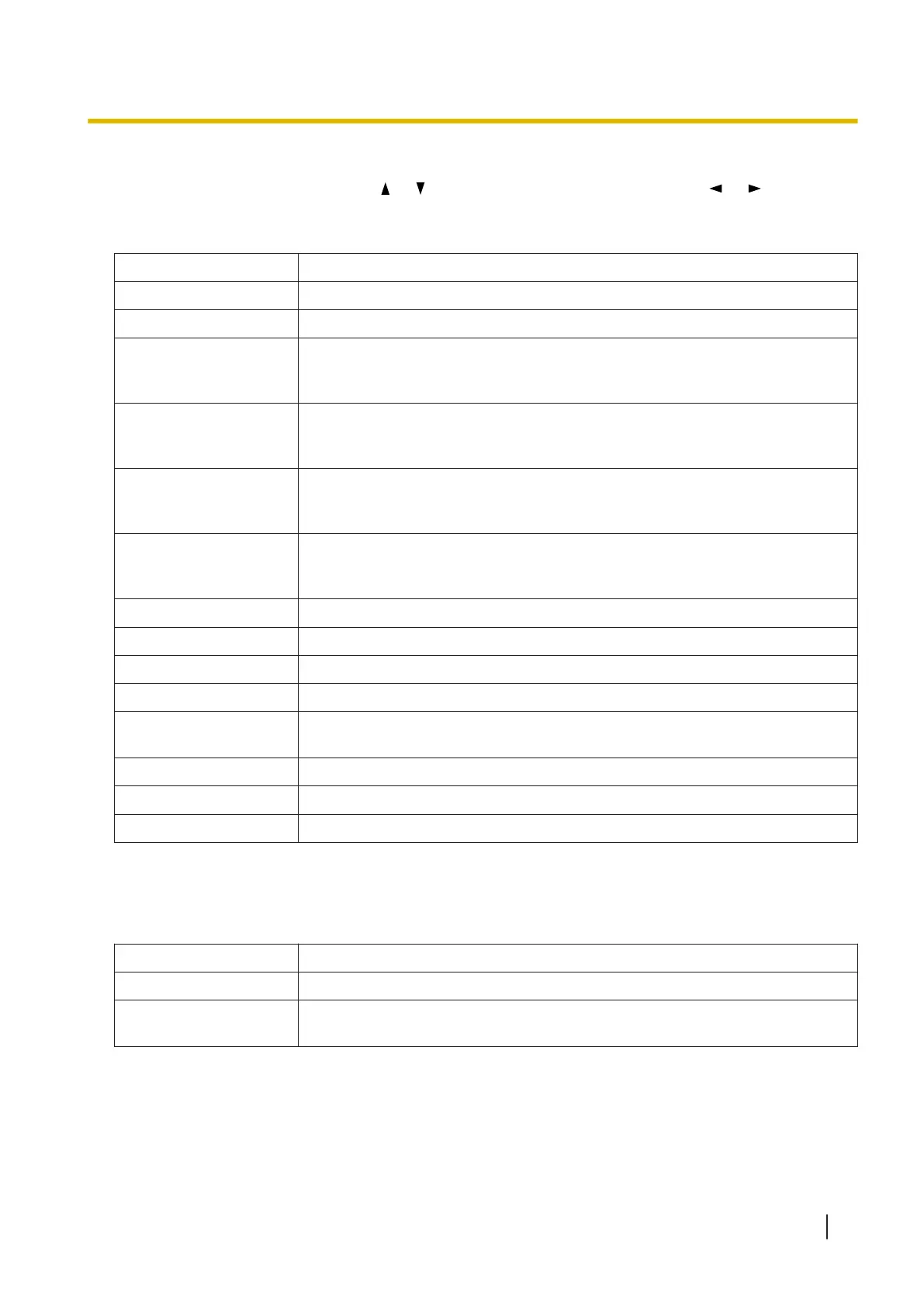Network Setting
Perform network-related settings. Use or of the cursor button to select items, and or to change
their value. Press the OK button to complete your selection.
Setting contents
Item Contents
Network Status Display the network status.
DHCP Enable (On) or disable (Off) DHCP.
AutoIP
Enable (On) or disable (Off) Auto IP. If DHCP is disabled, this setting cannot
be changed. This setting can also be changed from Network Setting Tool
(page 120).
IP Address
Set the IP address. If DHCP is enabled, this will be set automatically and
cannot be changed. This setting can also be changed from Network Setting
Tool (page 120).
Subnet Mask
Set the subnet mask. If DHCP is enabled, this will be set automatically and
cannot be changed. This setting can also be changed from Network Setting
Tool (page 120).
Default Gateway
Set the default gateway. If DHCP is enabled, this will be set automatically and
cannot be changed. This setting can also be changed from Network Setting
Tool (page 120).
DNS Server 1 Set the primary DNS server.
DNS Server 2 Set the secondary DNS server.
WINS Server 1 Set the primary WINS server.
WINS Server 2 Set the secondary WINS server.
HTTPd
Enable (On) or disable (Off) the HTTPd.
If HTTPd is disabled, "Configuration Web" is not available.
Host Name Display the host name for the scanner.
MAC Address Display the scanner's MAC Address.
Authentication Type Display the network authentication type.
Maintenance
Setting contents
Item Contents
Cleaning Mode Start Cleaning Mode. For details, see "10.2.5 Cleaning Mode" (page 100).
Count Only Mode
Starts Count Only Mode. For details, see "6.3.6 Using Count Only Mode
(KV-S5078Y)" (page 59).
5.2.1 Menu Screen
37
