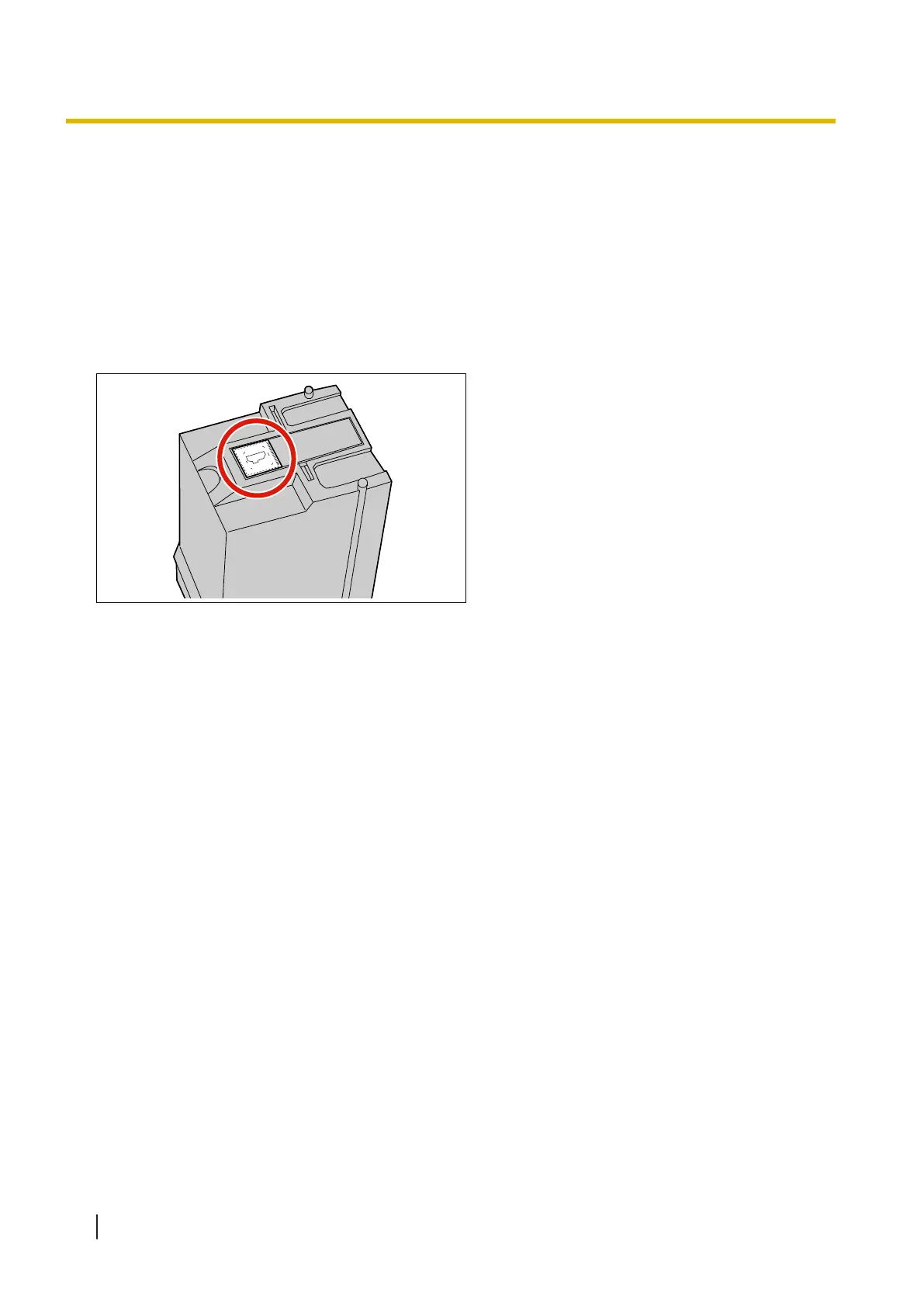11.4 Cleaning the Ink Cartridge
If printing becomes faded, perform the following:
Cleaning by using the User Utility
Click the [Clean Imprinter] button on the User Utility program.
This will help remove clogging by ejecting ink from the print head.
Cleaning the dirt on the print head
Wipe and clean the print head with moistened tissue paper.
Do not use any material that includes alcohol. (e.g., Roller cleaning paper)
Notice
• Depending upon the type of paper you use, ink may stain the inside of the scanner (e.g., Rollers). In
this case, clean it by using the Roller cleaning paper (KV-SS03).
11.4 Cleaning the Ink Cartridge
116
