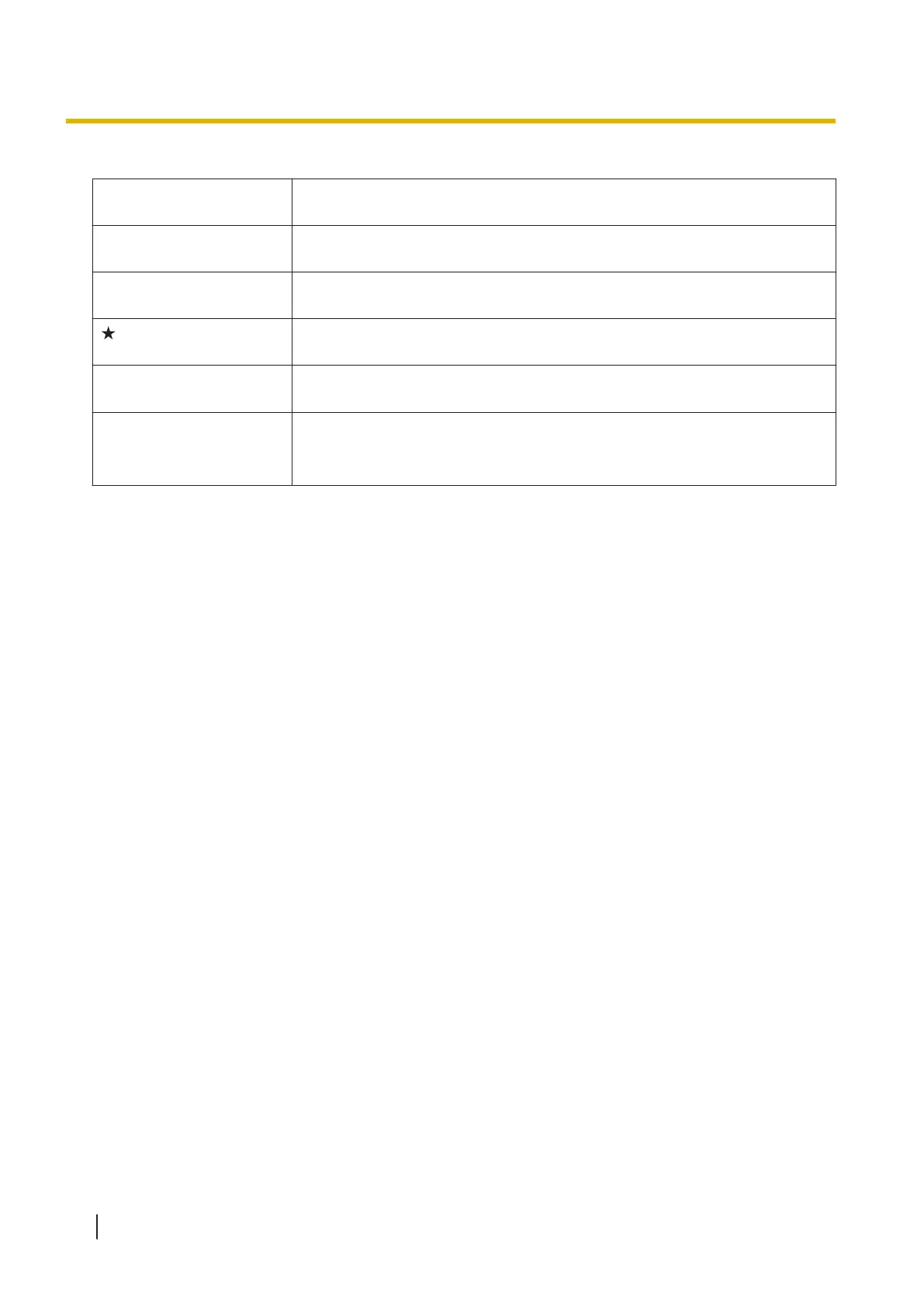Examples of displays of scanner statuses are as follows.
G: nn
GROUP NAME
Group number (two-digit) and Group name of job.
Push Scan Mode: USB mode
J: nn
JOB NAME
Job number (two-digit) and Job name.
Push Scan Mode: USB Mode / Network PC mode
PC: nn
PC NAME
PC number (two-digit) and PC name.
Push Scan Mode: Network PC mode
: n
PRESET GROUP NAME
Preset group number (one-digit) and preset group name.
Push Scan Mode: Preset Scan mode
PS: nn
PRESET NAME
Preset number (two-digit) and preset name.
Push Scan Mode: Preset Scan mode
Unn
MESSAGE
Error code and Error message.
• For details, refer to "12.10 Error Codes and Error Messages
(KV-S5078Y)" (page 132).
5.2 About LCD (KV-S5078Y)
34
