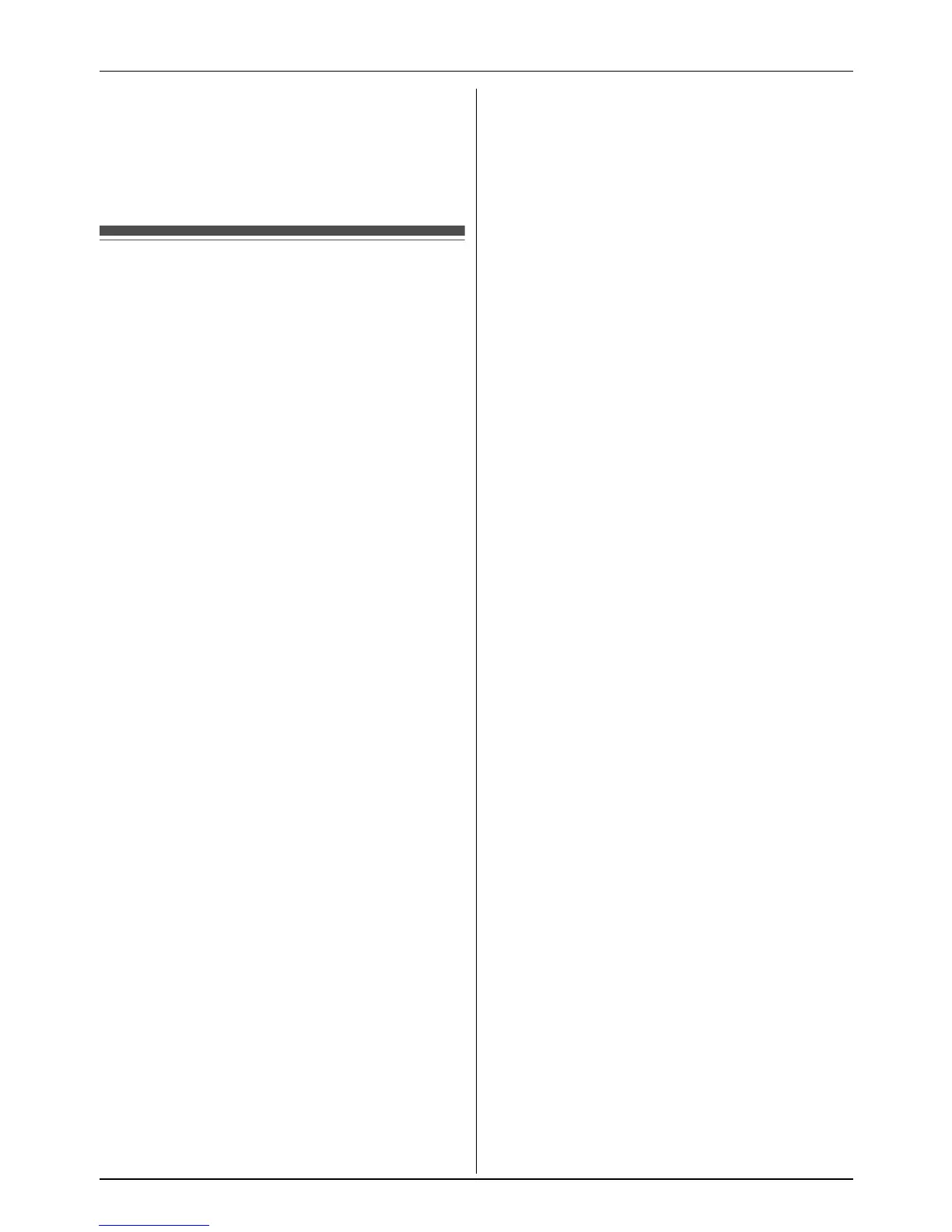:
Making and Answering Calls using the Base Unit (KX-TGP550 only)
20
Document Version 2010-08
Note:
L In step 3, you can dial the phone number from
the phonebook:
{C} i {V}/{^}: Select the desired entry. i
{CALL}
Conference calls
Multiple people can establish a conference call.
1 During an outside call, press {MENU}.
2 {V}/{^}: “Conference” i { SELECT}
3 Dial the phone number.
L To correct the number, press {CANCEL} to
clear the number and enter again.
4 Wait for the paged party to answer.
L If the paged party does not answer, press
{CANCEL} 2 times to return to the outside
call.
5 {CONF}
L If you want to add a new party to the
conference, perform from step 1.
Note:
L In step 3, you can dial the phone number from
the phonebook:
{C} i {V}/{^}: Select the desired entry. i
{CALL}
