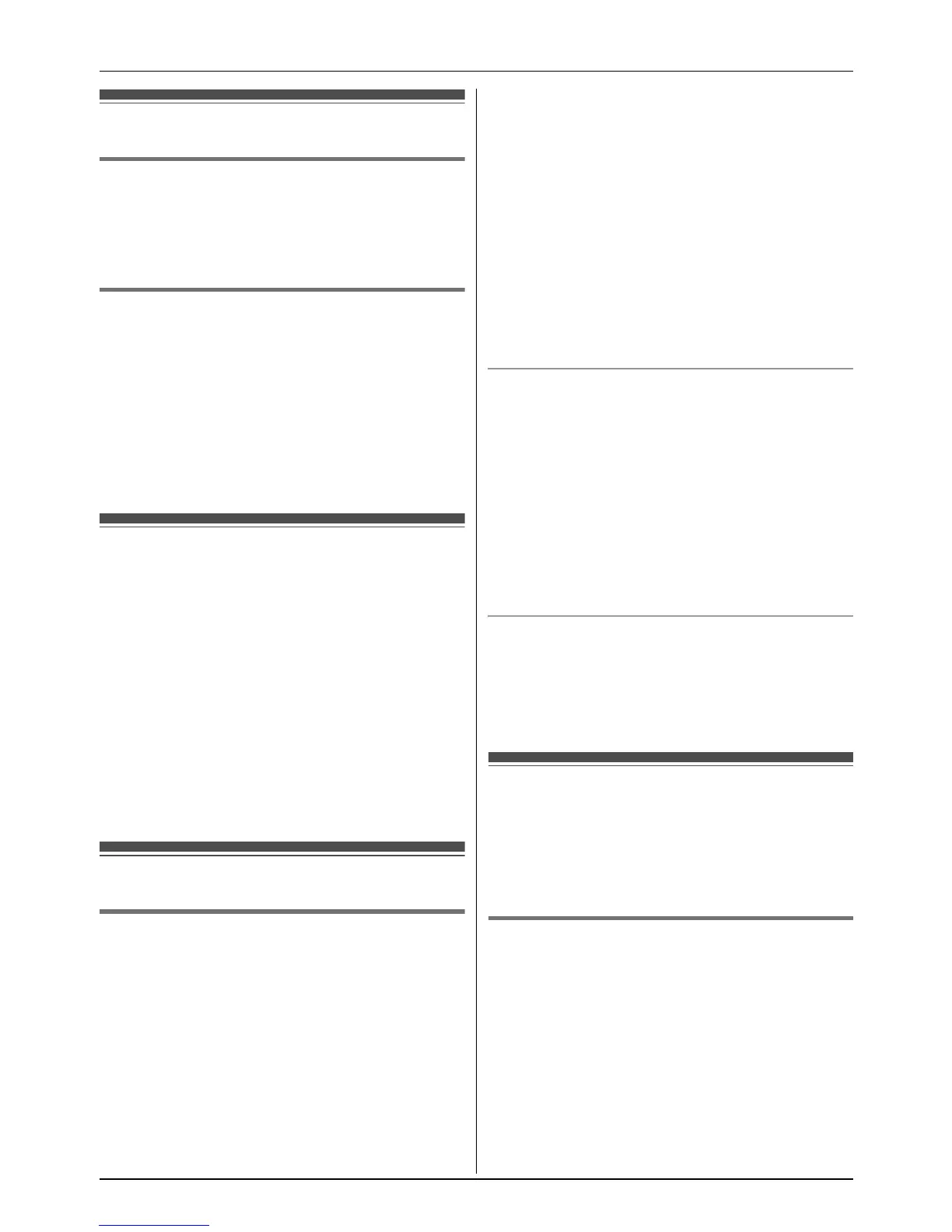Y
Phonebook using the Handset
22
Document Version 2010-08
Erasing entries
Erasing an entry
1
Find the desired entry (page 21). i {MENU}
2 {V}/{^}: “Erase” i {SELECT}
3 {V}/{^}: “Yes” i {SELECT} i {OFF}
Erasing all entries
1
{MENU} (centre of joystick)
2 {V}/{^}: “Phonebook” i {SELECT} i
{MENU}
3 {V}/{^}: “Erase All” i {SELECT}
4 {V}/{^}: “Yes” i {SELECT}
5 {V}/{^}: “Yes” i {SELECT} i {OFF}
Chain dial
This feature allows you to dial phone numbers in
the phonebook while you are on a call. This feature
can be used, for example, to dial a calling card
access number or bank account PIN that you have
stored in the phonebook, without having to dial
manually.
1 During an outside call, press {MENU}.
2 {V}/{^}: “Phonebook” i {SELECT}
3 {V}/{^}: Select the desired entry.
4 Press {CALL} to dial the number.
Speed dial
Assigning an entry in the phonebook
to a speed dial key
Dial keys {1} to {9} can each be used as a speed
dial key, allowing you to dial a number from the
phonebook by simply pressing a dial key.
1 Find the desired entry (page 21). i {MENU}
2 {V}/{^}: “Speed Dial” i { SELECT}
3 {V}/{^}: Select the desired dial key number.
i {SELECT}
L If “Overwrite?” is displayed, the dial key
you selected has a phone number already
assigned to it.
To overwrite with the currently selected
phone number, go to step 4.
To select another dial key, press {BACK},
then repeat this step.
4 {V}/{^}: “Yes” i {SELECT} i {OFF}
Note:
L Where a dial key is already being used for speed
dialling, “Q” is displayed next to the dial key
number.
Making a call using a speed dial key
1 Press and hold the desired speed dial key ({1}
– {9}).
L You can view other speed dial assignments
by pushing the joystick down or up.
2 {C}
L You can also select the line manually as
follows:
{LINE} i {V}/{^}: Select the desired line.
i Press {CALL} or {C}.
Cancelling a speed dial assignment
1 Press and hold the desired speed dial key ({1}
– {9}). i {ERASE}
2 {V}/{^}: “Yes” i {SELECT} i { OFF}
Copying phonebook entries
You can copy phonebook entries to the phonebook
of another unit.
Note:
L Ringer ID for phonebook entries are not copied.
Copying an entry
1
Find the desired entry (page 21). i {MENU}
2 {V}/{^}: “Copy” i {SELECT}
3 Enter {0} for the base unit or the handset
number you wish to send the phonebook entry
to.
L When an entry has been copied,
“Completed” is displayed.
