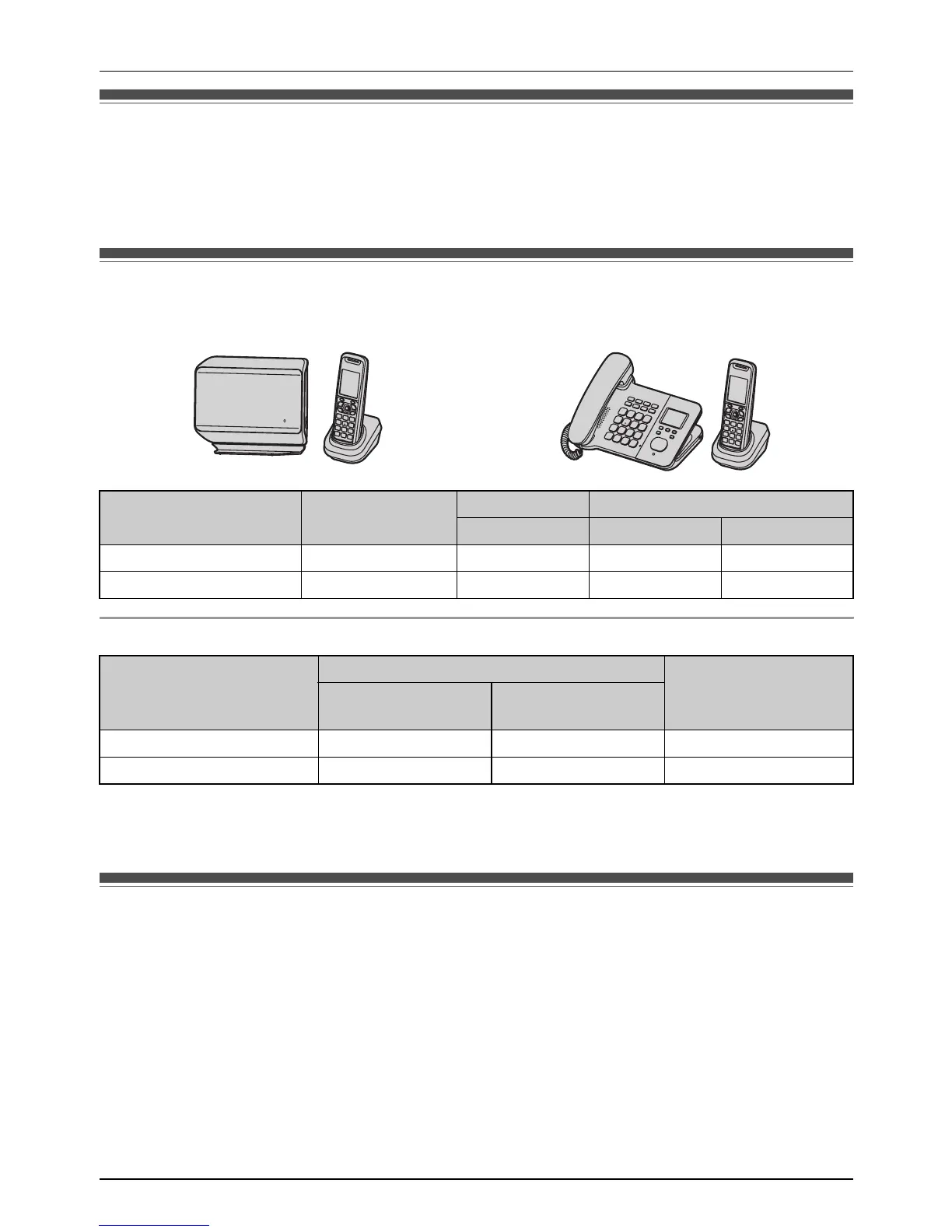Introduction
4
Document Version 2010-08
About this guide
This guide explains how to operate and customise KX-TGP500/KX-TGP550. Please be sure your
network is configured for KX-TGP500/KX-TGP550. Contact your administrator about the network
settings and available features.
Model composition
Feature differences
About the Web user interface
You can configure some of the features of this unit through the Web user interface (page 41). You can
access this interface from a web browser on any computer connected to the network. Contact your
administrator for further information.
■ KX-TGP500 series ■ KX-TGP550 series
Series Model No.
Base unit Handset
Part No. Part No. Quantity
KX-TGP500 series KX-TGP500 KX-TGP500 KX-TPA50 1
KX-TGP550 series KX-TGP550 KX-TGP550 KX-TPA50 1
Series
Intercom
Making or answering
calls with base unit
Between base unit
and handset
Between handsets
KX-TGP500 series – r
*1
–
KX-TGP550 series rr
*1
r
*1 Intercom calls can be made between the handsets by purchasing and registering one or more optional
handsets (page 5).
