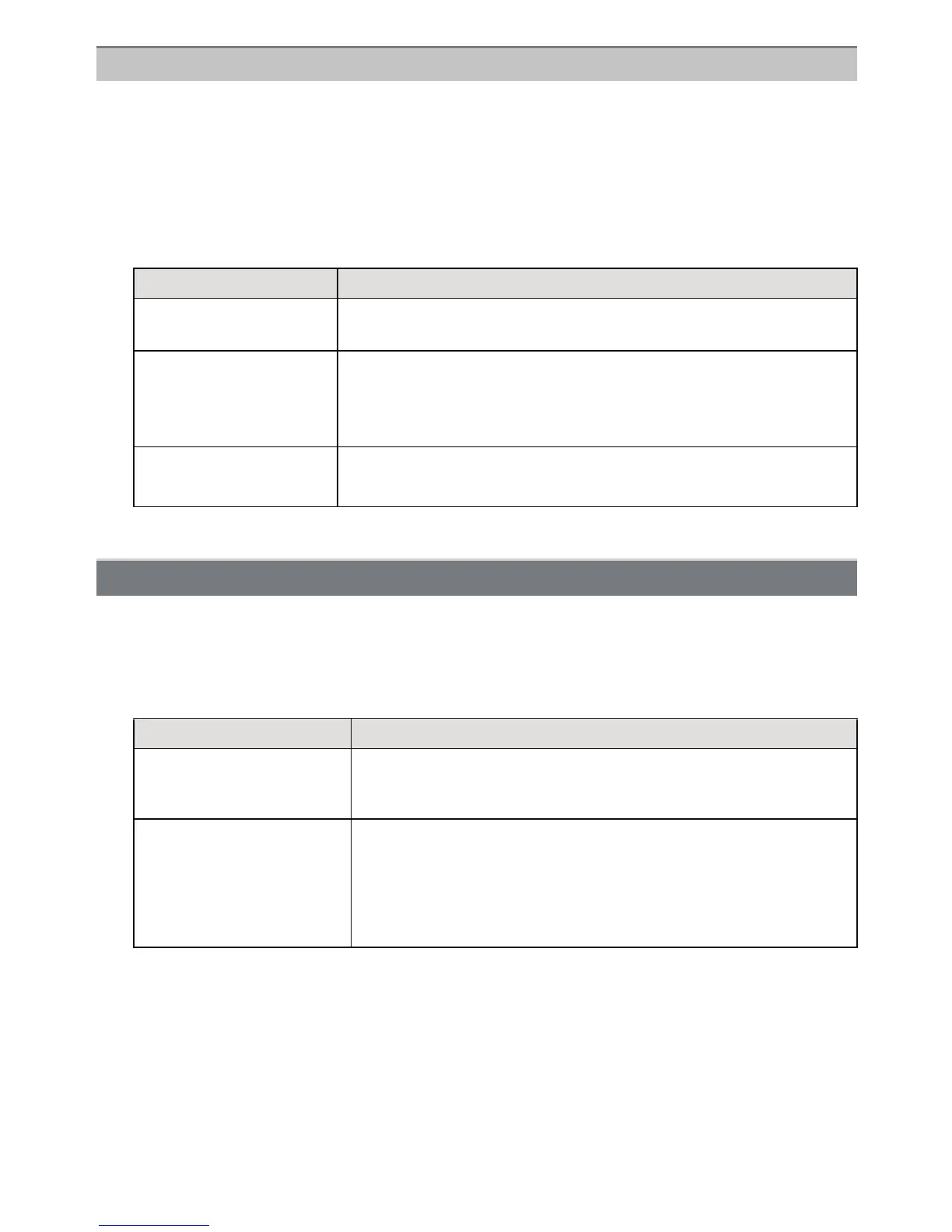- 133 -
Recording
You can modify the pictures or information of an already registered person. You can also
delete the information of the registered person.
1 Select [FACE RECOG.] from the [REC] Mode menu.
2 Press 4 to select [MEMORY] and press [MENU/SET].
3 Press 3/4/2/1 to select the face image to edit or delete and then press
[MENU/SET].
4 Press 3/4 to select the item and then press [MENU/SET].
•
Exit the menu after it is set.
Setting of Auto Registration and Sensitivity for Face Recognition can be done.
1 Select [FACE RECOG.] from the [REC] Mode menu.
2 Press 4 to select [SET] and then press [MENU/SET].
3 Press 3/4 to select the item and then press [MENU/SET].
•
Exit the menu after it is set.
Change or delete the information for a registered person
Item Description of settings
[INFO EDIT]
Changing the information of an already registered person.
Perform step
5 in “Face Settings”.
[PRIORITY]
The focus and exposure are preferentially adjusted for
higher-priority faces.
Press 3/4/2/1 to select the priority and then press
[MENU/SET].
[DELETE]
Deleting information of a registered person.
Press 3 to select [YES] and then press [MENU/SET].
Setting Auto Registration/Sensitivity
Item Description of settings
[AUTO REGISTRATION]
[OFF]/[ON]
•
When the [AUTO REGISTRATION] is set to [ON],
[FACE RECOG.] will be set to [ON] automatically.
[SENSITIVITY]
[HIGH]/[NORMAL]/[LOW]
•
Select [HIGH] when recognition proves to be difficult. The
likelihood of recognition increases, but so does the likelihood
of mistaken recognition.
• Select [LOW] when mistaken recognition happens frequently.
• To return to the original settings, select [NORMAL].
