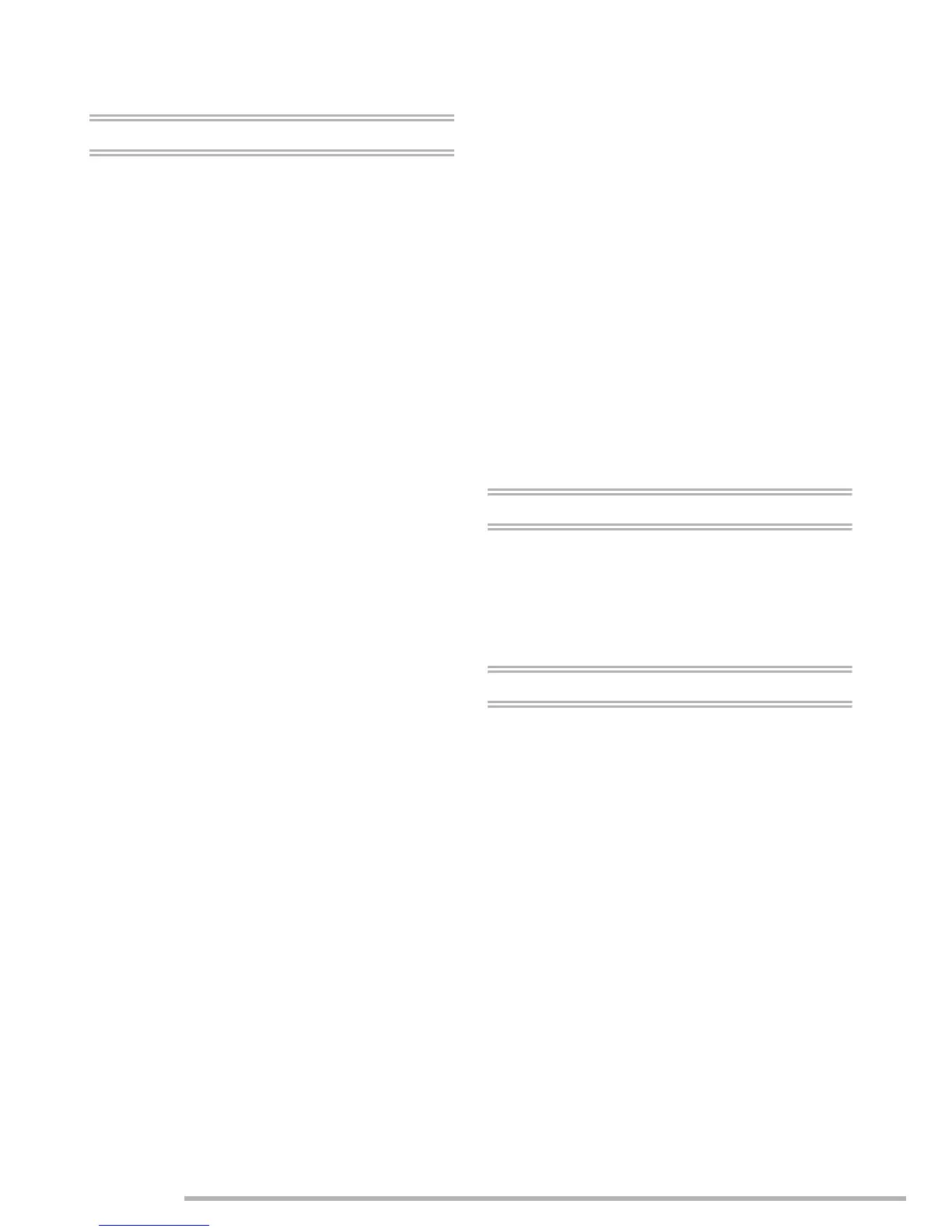8
VQT0Y44
Playing Back Pictures with Audio/Motion
pictures . . . . . . . . . . . . . . . . . . . . . . . 80
Menu Settings
Using the [REC] mode menu . . . . . . . . . 81
• [W.BALANCE]
Adjusting the hue for a more natural
picture . . . . . . . . . . . . . . . . . . . . . . . 82
• [WB ADJUST.]
Finely Adjusting the White Balance
. . 84
• [SENSITIVITY]
Setting the light sensitivity . . . . . . . . 84
• [PICT.SIZE]/[QUALITY]
Setting a picture size and quality that
matches your use of the pictures . . 86
• [AUDIO REC.]
Recording still pictures with audio . . 87
• [METERING MODE]
Deciding the method to measure
brightness . . . . . . . . . . . . . . . . . . . . 88
• [AF MODE]
Setting the focus method . . . . . . . . . 88
• [CONT.AF]
Continuously focusing on a subject
. . 90
• [AF ASSIST LAMP]
Focusing in low light conditions
becomes easier . . . . . . . . . . . . . . . . 90
• [COL.EFFECT]
Setting color effects for the recorded
pictures . . . . . . . . . . . . . . . . . . . . . . 91
• [PICT.ADJ.]
Adjusting the picture quality for the
recorded pictures . . . . . . . . . . . . . . . 91
• [FLIP ANIM.]
Connecting images to create a motion
picture file . . . . . . . . . . . . . . . . . . . . 92
• [CLOCK SET]
Setting the date, time and display . . 93
Using the [PLAY] mode menu . . . . . . . . 94
• [SLIDE SHOW]
Playing back pictures in order for a fixed
duration . . . . . . . . . . . . . . . . . . . . . . 95
• [FAVORITE]
Setting your favorite pictures . . . . . . 96
• [ROTATE DISP.]/[ROTATE]
To display the picture rotated . . . . . 97
• [DPOF PRINT]
Setting the Picture to be Printed and the
Number of Prints . . . . . . . . . . . . . . . 99
• [PROTECT]
Preventing Accidental Erasure of the
Picture . . . . . . . . . . . . . . . . . . . . . .100
• [AUDIO DUB.]
Adding Audio to Recorded
Pictures . . . . . . . . . . . . . . . . . . . . .101
• [RESIZE]
Making the picture smaller . . . . . . .102
• [TRIMMING]
Enlarging a picture and
trimming it . . . . . . . . . . . . . . . . . . . .103
• [ASPECT CONV.]
Changing the aspect ratio of a 16:9
picture . . . . . . . . . . . . . . . . . . . . . .104
• [COPY]
Copying the picture data . . . . . . . .105
• [FORMAT]
Initializing the built-in memory
or a card . . . . . . . . . . . . . . . . . . . . .106
Connecting to other equipment
Connecting to a PC . . . . . . . . . . . . . . .107
Connecting to a PictBridge-compliant
Printer . . . . . . . . . . . . . . . . . . . . . . . .110
Playing Back Pictures with a
TV Screen . . . . . . . . . . . . . . . . . . . . .114
Others
Screen Display . . . . . . . . . . . . . . . . . . .115
Cautions for Use . . . . . . . . . . . . . . . . . .118
Message Display . . . . . . . . . . . . . . . . . .120
Troubleshooting. . . . . . . . . . . . . . . . . . .122
Number of recordable pictures and
available recording time. . . . . . . . . . .128
Specifications . . . . . . . . . . . . . . . . . . . .132
Digital Camera Accessory System . . . .135
Digital Camera Accessory Order Form
(For USA Customers) . . . . . . . . . . . .136
Request for Service Notice
(For USA Only) . . . . . . . . . . . . . . . . .137
Limited Warranty (For USA Only) . . . . .138
Customer Services Directory
(For USA Only) . . . . . . . . . . . . . . . . .140
Index . . . . . . . . . . . . . . . . . . . . . . . . . . .141
Spanish Quick Use Guide/
Guía rápida en español . . . . . . . . . .143
