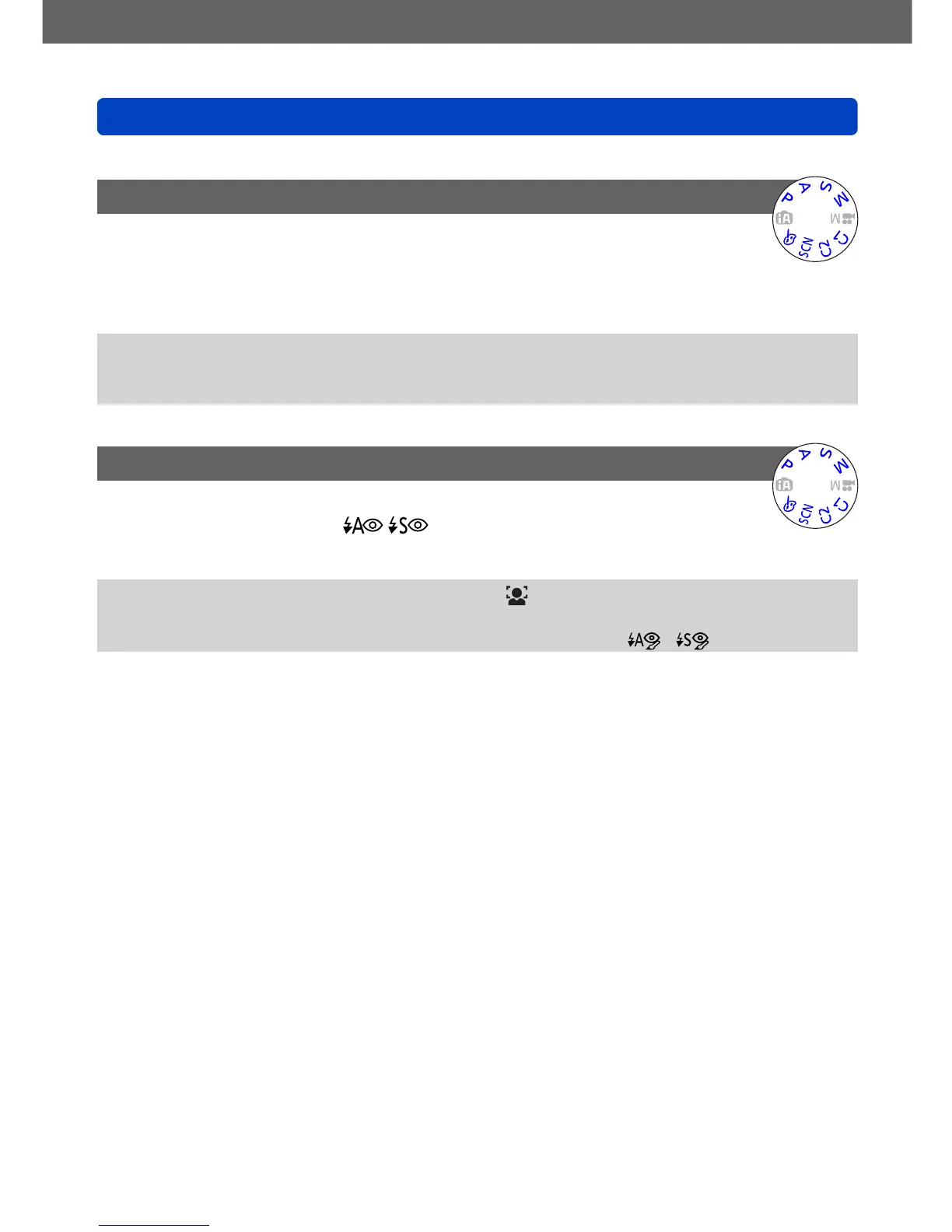Application (Record)
Using the [Rec] menu
- 145 - VQT4J11
• For the setting procedures of the menu. (→25)
[Flash Adjust.]
You can adjust the intensity of the flash when you take a picture of a small
subject, or when the flash reflectance is extremely high or low.
■
Settings: -2 EV to +2 EV (unit: 1/3 EV)
When you do not want to adjust the intensity of the flash, select [0 EV].
●
When the intensity of the flash is adjusted, [+] or [-] is displayed on the flash icon.
●
The flash intensity setting will be stored in memory even when the camera is turned
off.
[Red-Eye Removal]
Automatically detects red-eye and corrects still picture data when recording
with flash red-eye reduction (
).
■
Settings: [ON] / [OFF]
●
This setting will work only when [AF Mode] is (Face Detection).
●
Depending on the circumstance, it may not be possible to correct red-eye.
●
When this function is set to [ON], the flash icon changes to [ ]/[ ].
