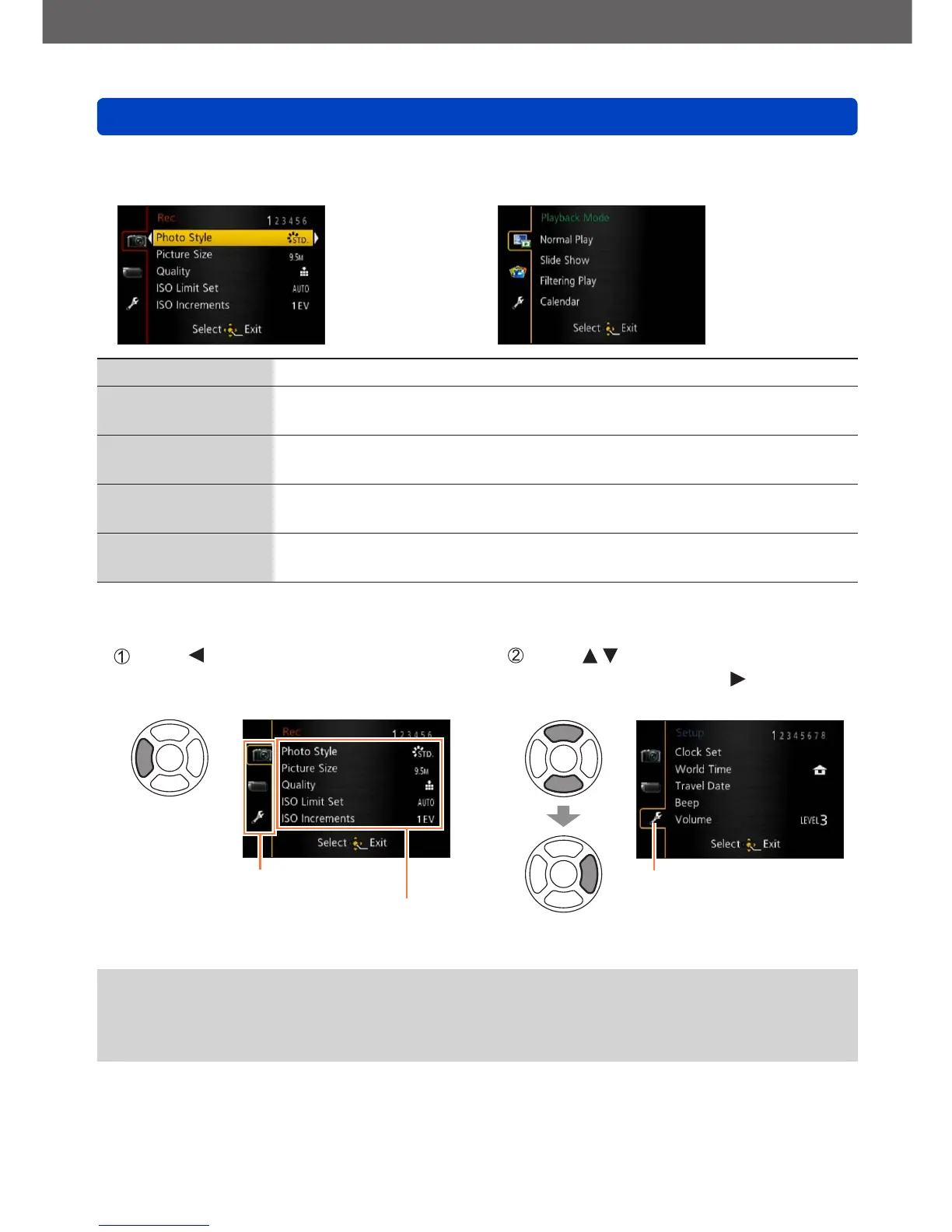Preparations
Setting the menu
- 26 - VQT4J11
■
Menu type
●
In recording mode
●
In playback mode
[Rec] menu You can adjust settings such as number of pixels and flash.
[Motion Picture]
menu
You can adjust settings such as recording method and picture
quality.
[Playback Mode]
menu
You can adjust settings for playback methods such as [Slide Show]
and [Filtering Play].
[Playback] menu You can adjust settings for recorded pictures, such as picture
protection and cropping and print settings.
[Setup] menu You can adjust settings to make operating the camera easier, such
as setting the clock and changing the beep sounds.
■
Switching menu type
Press to move the cursor from the
menu item to the menu type (shown
in left-hand frame).
Menu type
Item
Press to select the menu type to
be displayed and press to return to
the menu item
Selected menu type
●
The operation screen examples in this manual may differ from the actual screen
display or some parts of the screen display are omitted.
●
The menu types and items that are displayed vary according to the mode.
●
The setting methods vary depending on the menu item.
