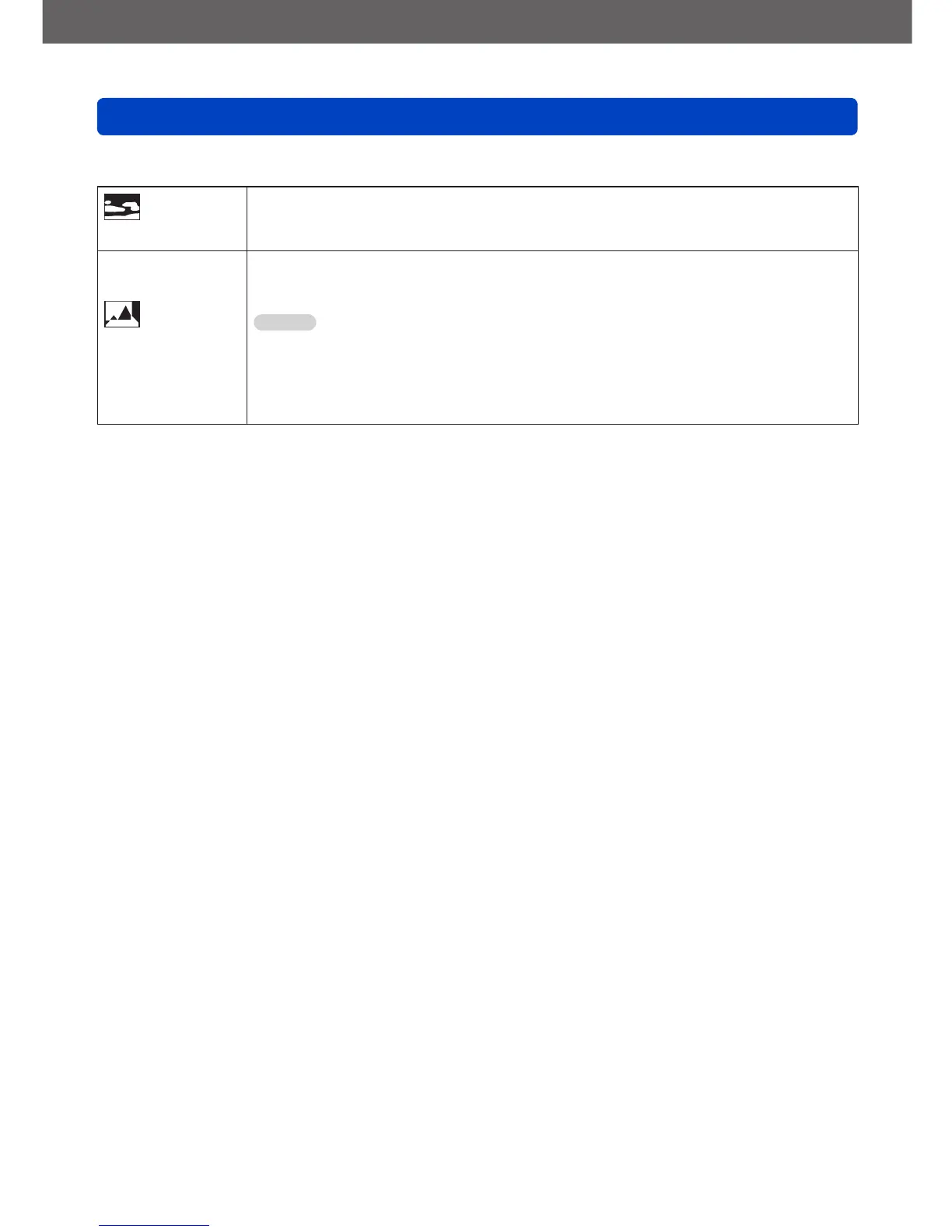Application (Record)
Taking pictures according to the scene [Scene Mode]
- 80 - VQT4J11
• How to select a scene (→75)
[Sunset]
Takes clear pictures of scenes such as sunsets.
[Glass
Through]
Most suitable for taking pictures such as a landscapes through the
transparent glass of a train/vehicle or building.
Notes
• If there are stains such as dust or a reflection on the glass, the camera may
focus on the glass instead of a subject.
• The color of pictures may appear unnatural due to the color of the glass.
(You may be able to reproduce the appropriate color by adjusting the White
Balance.)
